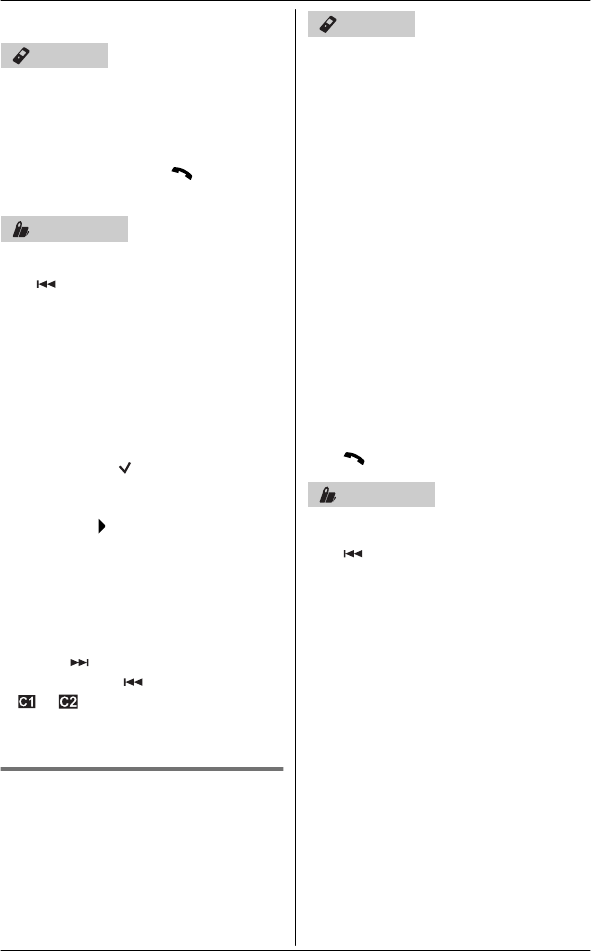
n U
sing the landline
Handset
1 MFN
CID
2 Press MCN to search from the most
recent call, or MDN to search from the
oldest call.
3 To call back, press M
N.
T
o exit, press MOFFN.
Base unit
*
1
*1 KX-TG7641 series: page 3
1 M
N
CID
2 Press MCN to search from the most
recent call, or MDN to search from the
oldest call.
3 To call back, press MSP-PHONEN.
To exit, press MnN (EXIT).
Note for handset and base unit:
R If the entry has already been viewed
or answered, “
” is displayed, even if
i
t was viewed or answered using
another unit.
R In step 2, if
is displayed, not all of
t
he information is shown. To see the
remaining information:
Handset:
Press MEN. To return to the previous
screen, press MFN.
Base unit:
Press M
N.
To return to the previous
screen, press M
N.
R or indicates the caller
i
nformation was received from the
cellular line.
Editing a caller’s phone
n
umber before calling back
You can edit a phone number in the
caller list by removing its area code and/
or the long distance code “1”.
Handset
1 MFN
CID
2 MbN: Select the desired entry.
3 Press MSELECTN, then press
MEDITN repeatedly until the phone
number is shown in the desired
format.
A
B
C
Local phone number
E
xample: 321-5555
Area code – Local phone number
Example: 555-321-5555
1 – Area code – Local phone
number
Example: 1-555-321-5555
4 U
sing a cellular line:
To make a cellular call, continue
from step 4, “Viewing the caller list
and calling back”, page 50.
Using the landline:
M
N
Base unit
*
1
*1 KX-TG7641 series: page 3
1 M
N
CID
2 MbN: Select the desired entry.
3 Press MEDITN repeatedly until the
phone number is shown in the
desired format.
A
B
C
Local phone number
E
xample: 321-5555
Area code – Local phone number
Example: 555-321-5555
1 – Area code – Local phone
number
Example: 1-555-321-5555
For assistance, please visit http://www.panasonic.com/help
51
Caller ID Service


















