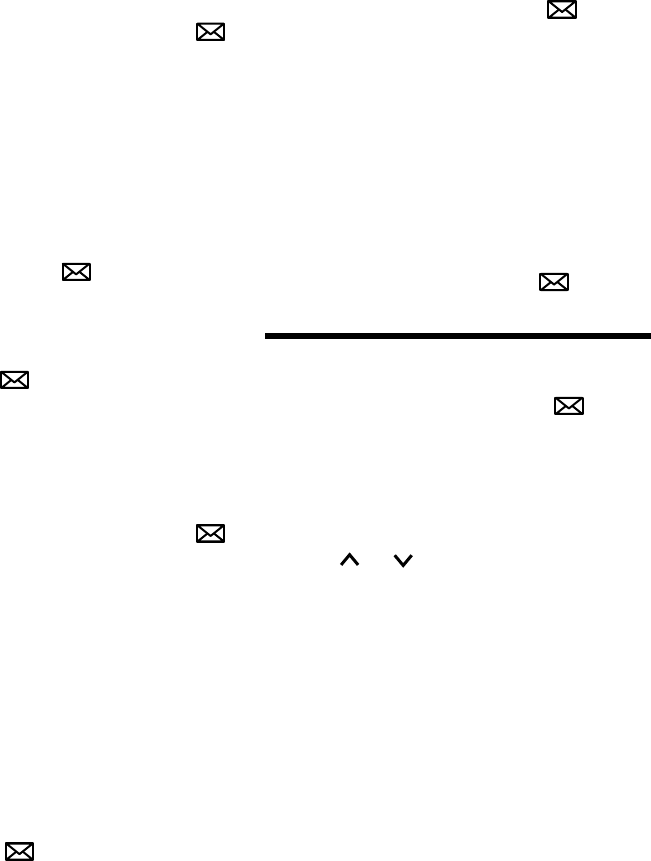
– 9 –
Recording a personal
greeting message
If the handset answer mode is ON,
callers will hear a pre-recorded
personal greeting message.
You can also record your own
greeting message of up to 2
minutes.
1
While the handset is in the
standby mode, press .
• If the direct handset access mode
is OFF (p. 8), enter the mailbox
password and press
(#).
• If you have new messages, listen to
all of them.
2
Press (3).
3
Press (1).
4
After the tone, talk clearly. To
end, press (1).
5
Press (2), and press .
Setting the handset answer
mode
If you turn ON the answer mode of
your handset, calls will be greeted
with a greeting message (see on the
right) and callers can leave
messages in your mailbox. To take
calls, leave this mode OFF (factory
preset).
1
While the handset is in the
standby mode, press .
• If the direct handset access mode
is OFF (p. 8), enter the mailbox
password and press
(#).
• If you have new messages, listen to
all of them.
2
Press (5).
3
To select ON, press (1).
To select OFF, press (2).
4
Press .
Listening to new messages
1
While the handset is in the
standby mode, press .
• If the direct handset access mode
is OFF (p. 8), enter the mailbox
password and press
(#).
• New messages are played.
2
After listening to all new
messages;
To listen to all messages,
press
(1).
To listen to messages in the
general delivery mailbox, press
(4).
To end the operation, press
.
Listening to Messages
If “” flashes and “Voice mail” is shown on your handset display, new
messages have been received in your mailbox. During playback “” is
displayed.
During playback:
• To adjust the handset volume, press
or .
To transfer a message to other
mailboxes:
While the message you want to
transfer is being played or before the
start of the next message, press (7).
Enter the destination mailbox numbers
using the corresponding dialing
buttons (
(0), (1) to (8)), and press (#).
To erase a message:
While the message you want to erase
is being played or before the start of the
next message, press (3) or (CLEAR).















