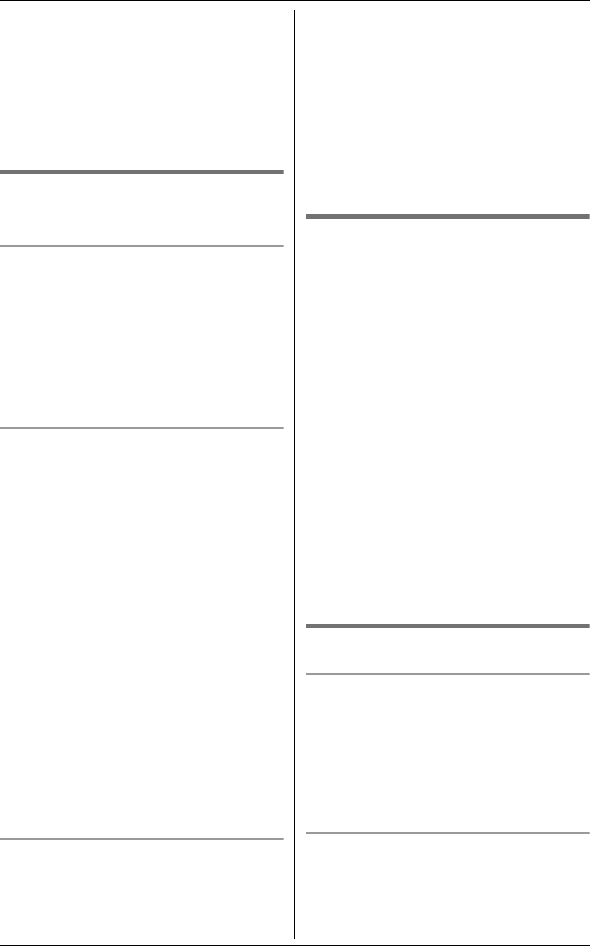
Phonebook
20
For assistance, please visit http://www.panasonic.com/help
4 {V}/{^}: Select the desired group.
i {SELECT}
5 {V}/{^}: “Group name” i
{SELECT}
6 Edit the name (10 characters max.;
page 19). i { SAVE}
7 {OFF}
Finding and calling a
phonebook entry
Scrolling through all entries
1 {MENU} i {#}{2}{8}{0}
2 {V}/{^}: Select the desired entry.
3 {C}
L You can also make a call by
pressing {CALL}, then pressing
{LINE 1} or {LINE 2}.
Searching by first character
1 {MENU} i {#}{2}{8}{0}
2 Press the dial key ({0} – {9}) which
contains the character you are
searching for (page 19).
L Press the same dial key
repeatedly to display the first
entry corresponding to each
character located on that dial key.
L If there is no entry corresponding
to the character you selected, the
next entry is displayed.
3 {V}/{^}: Scroll through the
phonebook if necessary.
4 {C}
L You can also make a call by
pressing {CALL}, then pressing
{LINE 1} or {LINE 2}.
Searching by group
1 {MENU} i {#}{2}{8}{0}
2 {GROUP}
3 {V}/{^}: Select the group you want
to search. i {SELECT}
L If you select “All groups”, the
unit ends the group search.
4 {V}/{^}: Select the desired entry.
5 {C}
L You can also make a call by
pressing {CALL}, then pressing
{LINE 1} or {LINE 2}.
Editing entries
Important:
L If there are entries with the same
name and phone number, erase
unnecessary entries before editing, in
order to edit the information properly.
1 Find the desired entry (page 20).
i {MENU}
2 {V}/{^}: “Edit” i {SELECT}
3 Edit the name if necessary (16
characters max.; page 19). i
{OK}
4 Edit the phone number if necessary
(24 digits max.). i {OK}
5 {V}/{^}: Select the desired group
(page 19). i {SELECT}
6 {SELECT} i {OFF}
Erasing entries
Erasing an entry
1 Find the desired entry (page 20).
i {MENU}
2 {V}/{^}: “Erase” i {SELECT}
3 {V}/{^}: “Yes” i {SELECT} i
{OFF}
Erasing all entries
1 {MENU} i {#}{2}{8}{0}
2 {MENU}
TG9321(e).book Page 20 Friday, May 28, 2010 4:34 PM


















