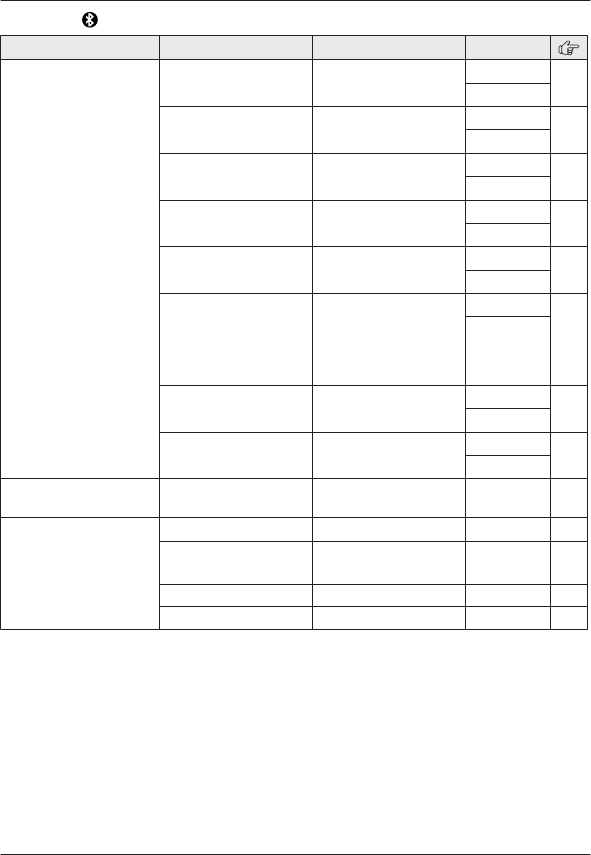
Main menu: “B
luetooth”
Sub-menu 1 Sub-menu 2 Settings Code
Link to cell
– 1
: Add new
device
*4
(for CELL 1)
– 2: Add new
device
*4
(for CELL 2)
Connect
*
1
/
Disconnect
*1
–
#6251
*5
19
#6252
*
6
Ringer volume
– H
andset
0–6: Off–6 <6>
#6281
*
5
22
#6282
*
6
Ringer volume
– B
ase unit
*1
0–6: Off–6 <1>
#G6
281
*5
29
#G6
282
*6
Ringer tone
*
7, *8
<Tone 2>
*5
<Tone 4>
*6
#6291
*5
–
#6292
*
6
Select unit to
r
ing
*1
1–6: Handset 1-6
G: <All>
#6271
*
5
18
#6272
*
6
Ring as cell
(
limited)
*1
1: <On (with
Talking CID)>
2: On (without
Talking CID)
0: Off
#6141
*
5
18
#6142
*
6
Pair
–
#6241
*
5
17
#6242
*
6
Unpair
–
#6111
*
5
17
#6112
*
6
Phonebook
t
ransfer
– – #618 52
Headset
Add new device
*
4
– #621 54
Connect
*
1
/
Disconnect
*1
– #622 54
Pair
– #621 54
Unpair
– #612 54
38
For assistance, please visit http://www.panasonic.com/help
Programming
TG78xx(en)_1210_ver101.pdf 38 2012/12/10 21:19:28


















