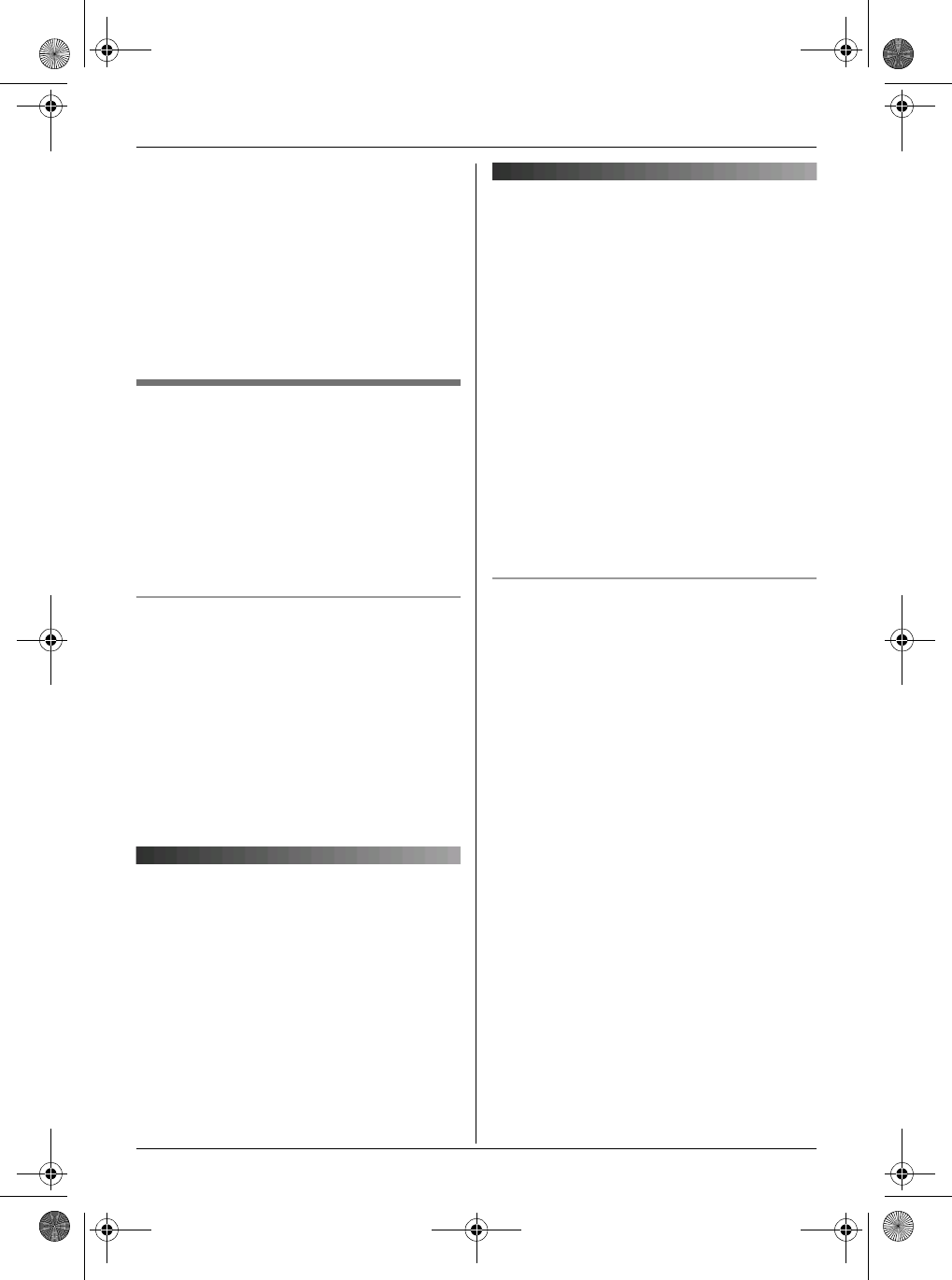
Multi-unit Operation
21
L
The numbers of all handsets registered to
the base unit are displayed.
4
Select the handset(s) you want to cancel, by
pressing the desired handset number.
i
{j
/OK
}
L
The selected handset number(s) will flash.
L
To cancel a selected handset number,
press the number again. The number will
stop flashing.
5
“
JA
”
i
{
>
}
i
{ih}
Increasing the range of the base unit
You can increase the signal range of the base
unit by using a DECT repeater. Please use only
the Panasonic DECT repeater noted on side 5.
Consult your Panasonic dealer for details.
Vigtigt:
L
Before registering the repeater to this base
unit, you must turn the repeater mode on.
L
Do not use more than one repeater at a time.
Setting the repeater mode
1
{j
/OK
}
i
“
Indstil base
”
i
{
>
}
2
“
Andre valg
”
i
{
>
}
3
“
Repeater funk.
”
i
{
>
}
4
“
TIL
”
or
“
FRA
”
i
{
>
}
i
{ih}
Bemærk:
L
After turning repeater mode on or off,
w
will
flash on the handset momentarily. This is
normal. The handset can be used once
w
stops flashing.
Intercom between handsets
Intercom calls can be made between handsets.
Eksempel:
When handset 1 calls handset 2
1
Handset 1:
{
INT
}
i
Press
{
2
}
(desired handset
number).
2
Handset 2:
Press
{C}
/
{s}
to answer.
3
When finished talking, press
{ih}
.
Transferring calls between
handsets
Outside calls can be transferred between 2
people.
Eksempel:
When handset 1 transfers a call to
handset 2
1
Handset 1:
During an outside call, press
{
INT
}
.
i
Press
{
2
}
(desired handset number).
L
The outside call will be put on hold.
L
If there is no answer, press
{
INT
}
to return
to the outside call.
2
Handset 2:
Press
{C}
/
{s}
to answer the page.
L
Handset 2 can talk with handset 1.
3
Handset 1:
To complete the call transfer, press
{ih}
.
Transferring a call without speaking to the
other handset user
1
During an outside call, press
{
INT
}
.
i
Press the desired handset number.
L
k
flashes to indicate the outside call is on
hold.
2
{ih}
L
The outside call rings at the other handset.
Bemærk:
L
If the other handset user does not answer the
call within 1 minute, the call will ring at your
handset again.
TG7100-7102-7103NE(e-da).book Page 21 Wednesday, April 19, 2006 1:09 PM


















