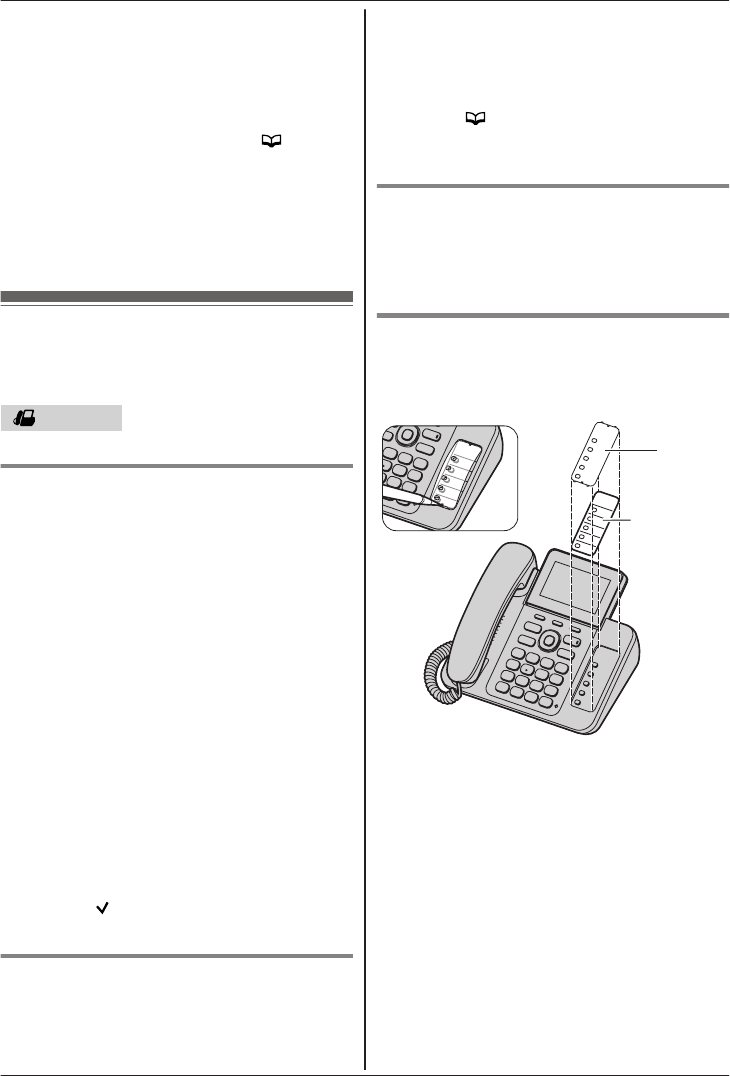
Note:
R W
hen storing a calling card access number and
your PIN in the phonebook as one phonebook
entry, press MPAUSEN to add pauses after the
number and PIN as necessary (page 13).
R If you have rotary/pulse service, you need to
press * (TONE) before pressing M
N
on the
base unit or MMENUN on the handset in step 1 to
change the dialing mode temporarily to tone.
When adding entries to the phonebook, we
recommend adding * (TONE) to the beginning
of phone numbers you wish to chain dial
(page 17).
Speed dial
Y
ou can assign 1 phone number from the
phonebook to each of the 5 speed dial buttons.
Base unit
Assigning a phonebook entry to a
s
peed dial button
1 Find the desired entry (page 18).
2 Press the speed dial button you want to assign
to. a MSELECTN
R If “Overwrite” is displayed, the button
you selected has a phone number already
assigned to it.
To overwrite with the currently selected
phone number, go to step 3.
To select another button, press MBACKN,
then repeat this step.
3 MSELECTN a MnN (EXIT)
Note:
R In step 2, you can also press MMENUN. a
“Speed Dial” a MSELECTN a
MbN: Select the desired speed dial button. a
MSELECTN
R If a speed dial button has already been
assigned, “
” is displayed next to the button in
s
tep 2.
Making a call using a speed dial
b
utton
1 Press the desired speed dial button.
2 L
ift the corded handset.
Note:
R In step 1, if no phone number is stored to the
speed dial button, you can assign a number by
pressing M
N
and continue from step 1,
“Assigning a phonebook entry to a speed dial
button”, page 19.
Canceling a speed dial assignment
1 Press the desired speed dial button. a
MERASEN (soft key)
2 MbN: “Yes” a MSELECTN
Index card
U
se the index card to record the names/phone
numbers stored on the speed dial buttons.
Cover
Index card
For assistance, please visit http://www.panasonic.com/help
19
Shared Phonebook


















