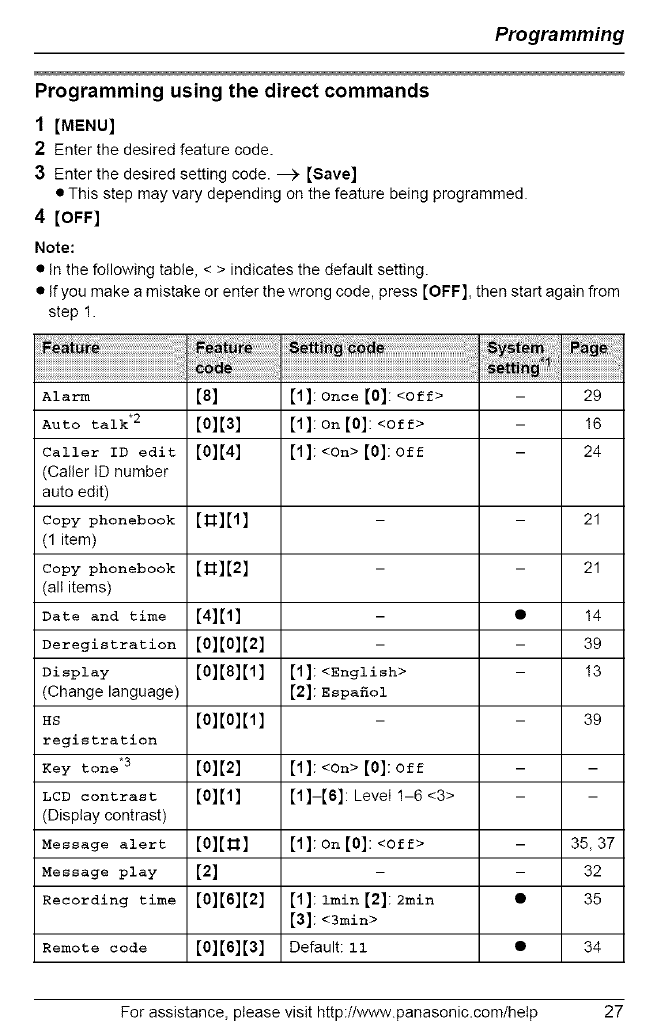
Programming
Programming using the direct commands
1 [MENU]
2 Enter the desired feature code.
3 Enter the desired setting code. --_ [Save]
• This step may vary depending on the feature being programmed.
4 [OFF]
Note:
• In the following table, < > indicates the default setting.
• If you make a mistake or enter the wrong code, press [OFF], then start again from
step 1.
Alarm [8] [1]: Once [0]: <Off> - 29
Auto talk .2 [0][3] [1]:On [0]:<Off> - 16
Caller ID edit [0][4] [I]:<On> [0]:Off -- 24
(Caller ID number
auto edit)
Copy phonebook [:_t] [1] - - 21
(1 item)
Copy phonebook [:_t] [2] - - 21
(all items)
Date and time [4][1] - • 14
Deregistration [0][0][2] -- -- 39
Display [0][8][1] [1]: <English> - !3
(Change language) [2]: Espa_ol
HS [0][0][1] - - 39
registration
Key tone .3 [0][2] [1][ <On> [0][ Off -- --
LCD contrast [0][1] [1]-[6]: Levei 1-6 <3> - -
(Display contrast)
Message alert [0][:_t] [1]: On [0]: <Off> - 35, 37
Message play [2] -- - 32
Recording time [0][6][2] [1]:lmin [2]:2rain • 35
[3]: <3rain>
Remote code [0][6][3] Default: 11 • 34
For assistance, please visit http://www.panasonic.com!hetp 27


















