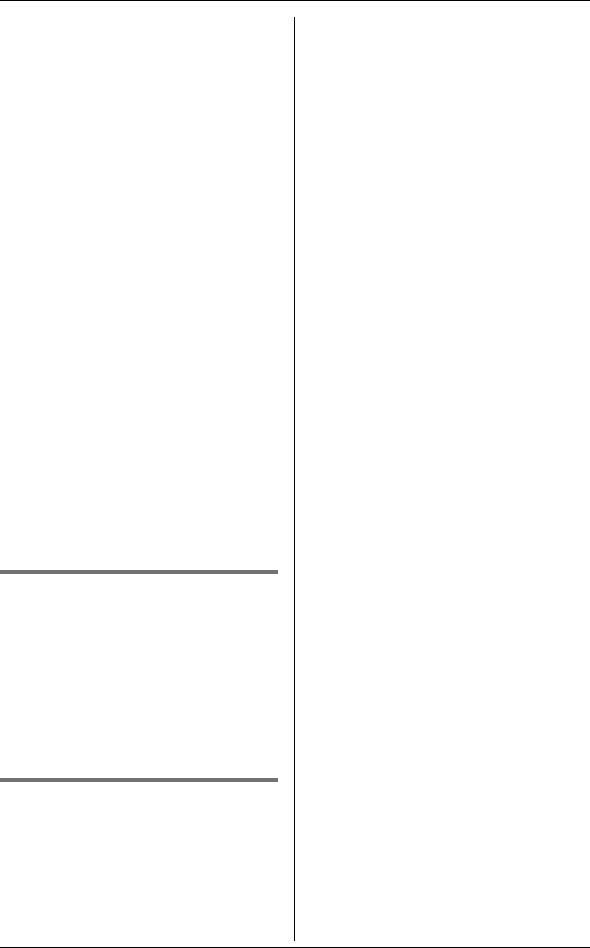
Answering System
35
subscribe or activate this service
through your service provider/
telephone company. Consult your
service provider/telephone company
on how to operate this service and
how you will be notified that you have
messages on your Voice Mail.
To use this service you will be
required to leave your answering
machine off on your unit.
This will allow the Voice Mail to
receive any messages.
LTo use the unit’s answering machine
rather than the Voice Mail service
provided by your service provider/
telephone company, please consult
your service provider/telephone
company to have it removed or
deactivated permanently or
temporarily.
Alternatively you can leave this
service connected and change the
“Ring count” to a shorter duration
on your unit so your unit’s answering
machine can pick up the call prior to
the Voice Mail provided by your
service provider/telephone company.
Caller’s recording time
You can change the maximum
message recording time allotted to
each caller.
The default setting is “3min”.
1 {MENU} i {0}{6}{2}
2 {V}/{^}: Select the desired setting.
3 {Save} i {OFF}
Message alert
You can select whether or not the
message indicator on the handset
flashes slowly when new messages are
recorded. The default setting is “Off”.
Important:
LIf there are new Voice Mail messages
present (page 36), the message
indicator also flashes slowly.
1 {MENU} i {0}{#}
2 {V}/{^}: Select the desired setting.
3 {Save} i {OFF}
Note:
LWhile message alert is on, battery
operating time is shortened (page
12).
TG605xAL.book Page 35 Thursday, September 27, 2007 5:49 PM


















