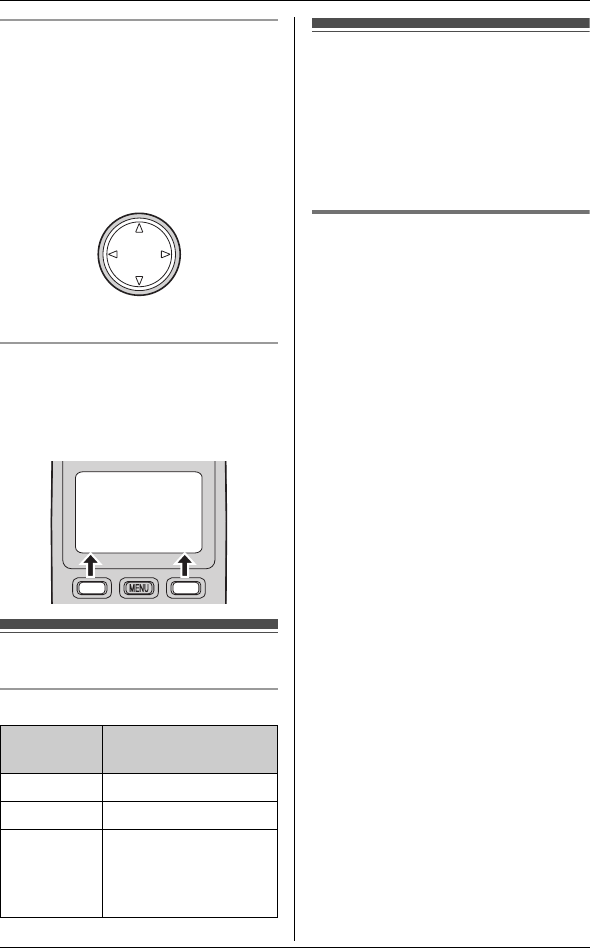
Preparation
14
Using the navigator key
The handset navigator key can be used
to navigate through menus and to select
items shown on the display by pressing
{^}, {V}, {<}, or {>}.
Adjusting audio volume
Press
{^}
or
{V}
repeatedly while talking.
Using the soft keys
The handset features 2 soft keys. By
pressing a soft key, you can select the
feature shown directly above it on the
display.
Display
Handset display items
*1 KX-TG6052/KX-TG6053
Setting the unit before
use
Important:
LTo program features by scrolling
through the display menus, see page
25.
Date and time
Set the correct date and time.
– To display the date and time when the
calls were received in the caller list.
– To use the available alarm function
(page 29).
– When you play back a message from
the answering system (page 31), the
unit announces the day and time it
was recorded.
1 {MENU} i {4}{1}
2 Enter the current day, month, and
year by selecting 2 digits for each.
Example: 15 August, 2007
{1}{5} {0}{8} {0}{7}
3 Enter the current hour and minute
(12-hour clock format) by selecting 2
digits for each.
Example: 9:30
{0}{9} {3}{0}
4 {AM/PM}: Select “AM” or “PM”.
5 {Save} i {OFF}
Note:
LIf you make a mistake when entering
the date and time, press {<}, {>},
{^}, or {V} to move the cursor, then
make the correction.
LThe date and time may be incorrect
after a power failure. In this case, set
the date and time again.
Displayed
item
Meaning
J Voice enhancer is on.
5 Battery level
Example:
[1]
The handset’s
extension number
(example shown here:
handset 1)
*1
{V}
{^}
{<}{>}
5
10:30AM [1]
View Phone
K
CID book
L
TG605xAL.book Page 14 Thursday, September 27, 2007 5:49 PM


















