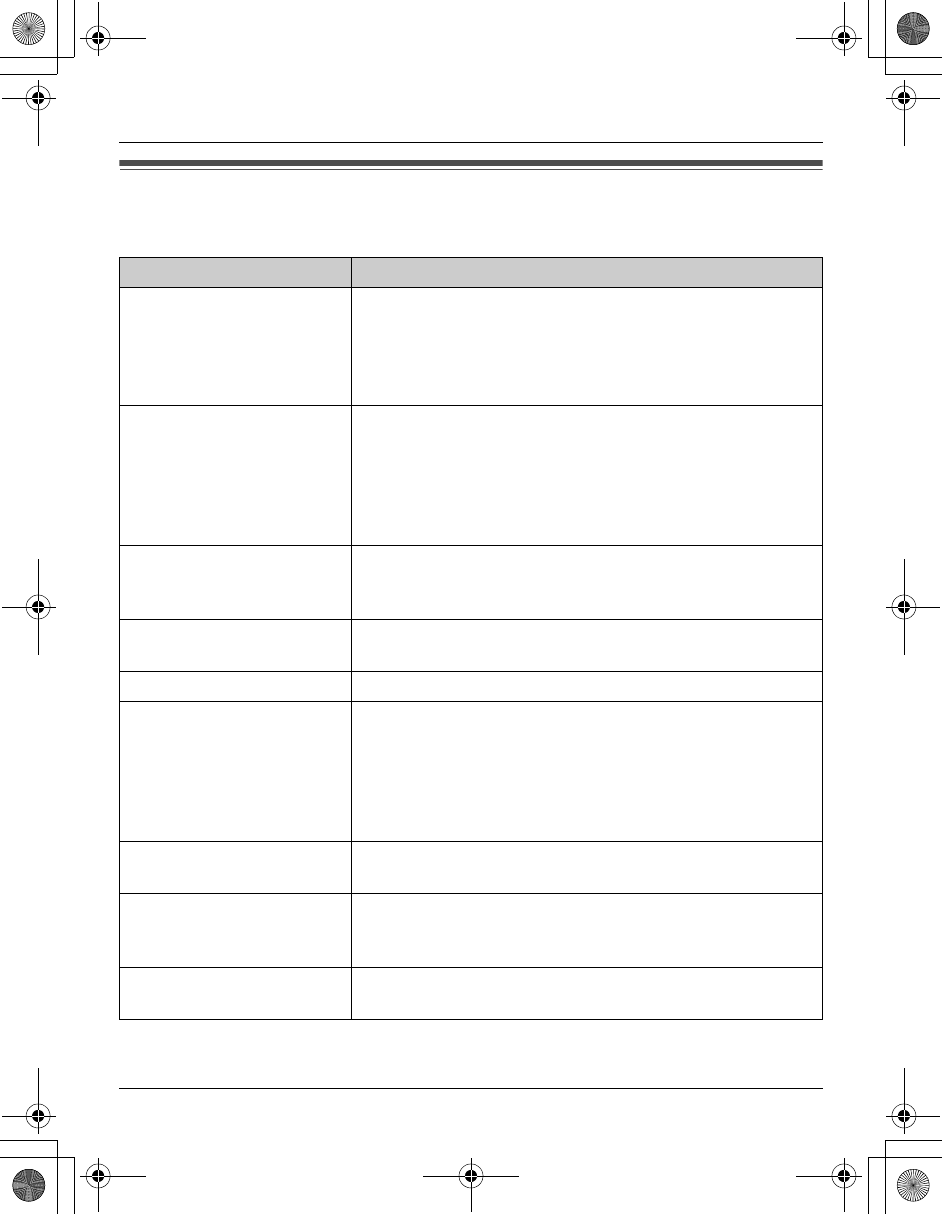
Useful Information
42
Error messages
If the unit detects a problem, one of the following messages is shown on the display.
Display message Cause/solution
Busy
*1
L Another handset or the called handset unit is in use.
L The handset you tried to copy phonebook items to is in
use.
L The handset you are calling is too far from the base
unit.
Error!! L The handset’s registration has failed. Move the
handset and base unit away from all electrical
appliances and try again.
L Another handset user tried to send phonebook items to
you but there was an error. Have the other handset
user re-send the items to you (page 24).
*1
---Incomplete---
Phonebook full
*1
L The destination unit’s phonebook memory is full. Erase
unnecessary items from the destination unit’s
phonebook (page 23).
Invalid
*1
L There is no handset registered to the base unit
matching the extension number you entered.
No items stored L Your phonebook or redial list is empty.
No link to base.
Move closer to base,
try again.
L The handset has lost communication with the base
unit. Move closer to the base unit, and try again.
L Confirm that the base unit’s AC adaptor is plugged in.
L Raise the base unit antennas.
L The handset’s registration may have been cancelled.
Re-register the handset (page 36).
Phonebook full L There is no space to store new items in the phonebook.
Erase unnecessary items (page 23).
Please lift up and
try again.
L A handset button was pressed while the handset was
on the base unit or charger. Lift the handset and press
the button again.
Store VM access# L You have not stored the Voice Mail access number.
Store the number (page 33).
TG5921AL_5922AL.book Page 42 Friday, February 24, 2006 3:42 PM


















