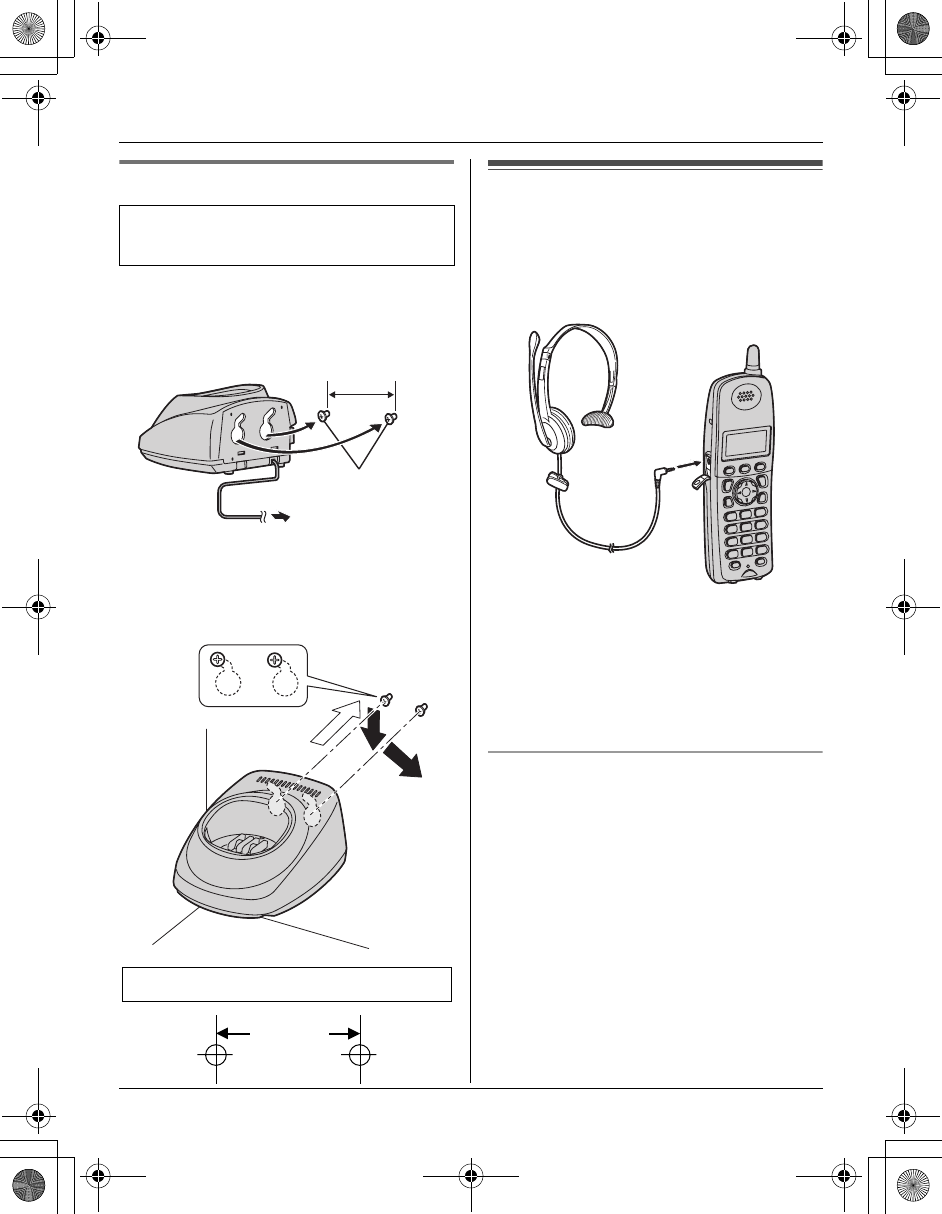
Useful Information
41
Charger
1 Drive the screws (not included) into the
wall using the wall mount template as a
guide.
2 Mount the charger (A), then slide it
down (B) and to the right (C) until it is
secure.
Headset (optional)
Connecting a headset to the handset
allows hands-free phone conversations.
We recommend using the Panasonic
headset noted on page 7.
L Headset shown is KX-TCA86AL.
Note:
L Only telecommunications compliance
labelled headsets should be plugged
into the headset jack on the handset.
Switching a call between the headset
and handset speakerphone
To switch to the handset speakerphone,
press {s}.
To return to the headset, press {C}.
Available model(s):
KX-TG5922
25.4 mm
Screws
(230–240 V AC,
50/60 Hz)
Wall mount template for the charger
25.4 mm
A
B
C
TG5921AL_5922AL.book Page 41 Friday, February 24, 2006 3:42 PM


















