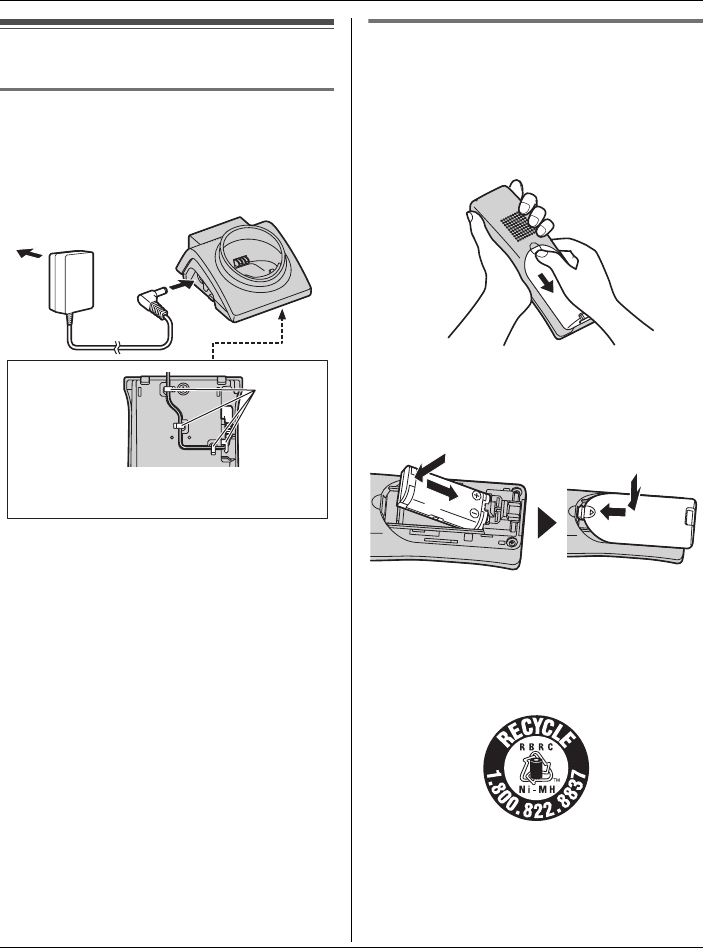
Preparation
14 For assistance, please visit http://www.panasonic.com/phonehelp
Setting up the handset
Connecting the charger
(KX-TG5777 only)
L Use only the included Panasonic AC
adaptor PQLV207.
Note:
L The AC adaptor must remain connected
at all times. (It is normal for the adaptor
to feel warm during use.)
L The AC adaptor should be connected to
a vertically oriented or floor-mounted AC
outlet. Do not connect the AC adaptor to
a ceiling-mounted AC outlet, as the
weight of the adaptor may cause it to
become disconnected.
Battery installation/replacement
1 Press the notch of the handset cover
firmly, and slide it in the direction of the
arrow.
L If necessary, remove the old battery.
2 Insert the battery (A), and press it
down until it snaps into position (B).
Then close the handset cover (C, D).
Important:
L Use only the rechargeable Panasonic
battery noted on page 9.
Attention:
A nickel metal hydride battery that is
recyclable powers the product you have
purchased.
Fasten the AC adaptor cord to prevent
it from being disconnected.
(120 V AC, 60 Hz)
Bottom of
the charger
Hooks
A
B
C
D
TG5771_5776_5777.book Page 14 Thursday, April 13, 2006 4:14 PM


















