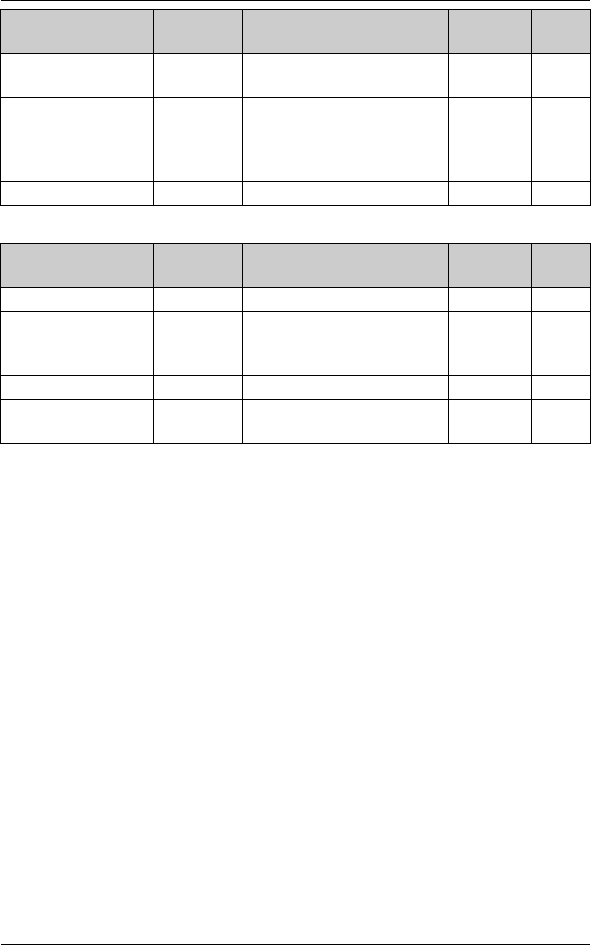
Programming
24
For the answering system (KX-TG4391/KX-TG4392/KX-TG4393/KX-TG4394)
*1 If “System setting” column is checked, you do not need to program the same item
using another handset. (KX-TG4382/KX-TG4392/KX-TG4393/KX-TG4394)
*2 If you subscribe to Caller ID service and want to view the caller’s information after
lifting up the handset to answer a call, turn off this feature.
*3 Turn this feature off if you prefer not to hear key tones while you are dialling or
pressing any keys, including confirmation tones and error tones.
*4 If you select one of the melody ringer tones, the ringer tone will continue to play for
several seconds even if the caller has already hung up. You may either hear a dial
tone or no one on the line when you answer the call.
*5 Generally, the line mode setting should not be adjusted. If “Line in use” is not
displayed when another phone connected to the same line is in use, you need to
change the line mode to “A”.
*6 The recall time depends on your telephone exchange or host PBX. Contact your
PBX supplier if necessary. You can access your service provider/telephone
company “call waiting” service by having the recall time set at 100 ms, and then
follow your service provider/telephone company “call waiting” instructions to
operate this service.
*7 This feature allows the unit to automatically adjust the date and time setting when
caller information is received. To use this feature, set the date and time first.
Store VM
access#
{3}{3}{1} – r 36
Time
adjustment
*7
(Caller ID
subscribers only)
{2}{2}{6}{1}: <Caller ID
[auto]>
{0}: Manual
r –
V.M. access {3}{3}{0} ––36
Feature Feature
code
Setting code System
setting
*1
Page
Message play {3}{0}{0} ––32
Recording time {3}{0}{5}{1}: 1min {2}: 2min
{3}: <3min>
{0}: Greeting only
r 35
Remote code {3}{0}{6} <111> r 33
Ring count {2}{1}{1}{2}–{7}: 2–7 rings <4>
{0}: Toll saver
r 34
Feature Feature
code
Setting code System
setting
*1
Page
TG43xxAL(e)_OI.book Page 24 Friday, May 23, 2008 3:51 PM


















