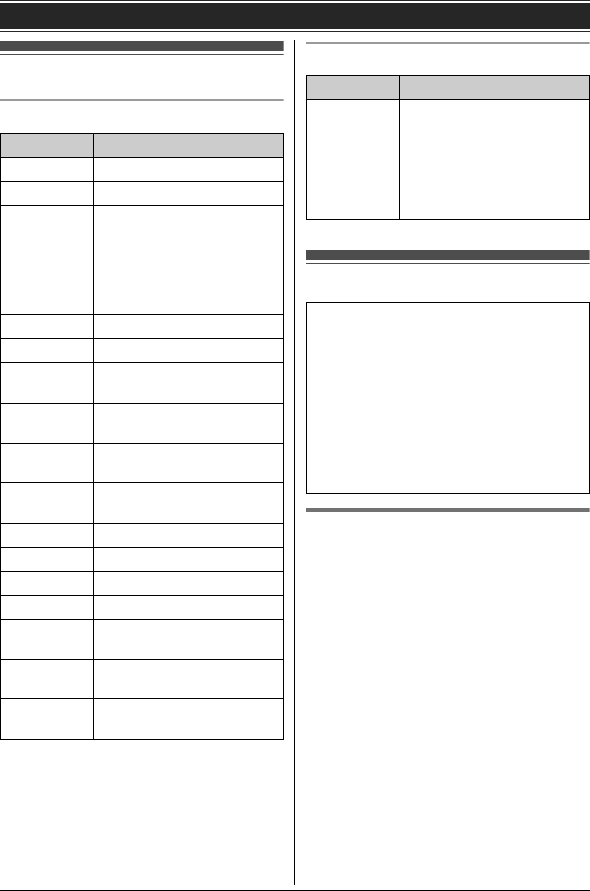
Getting Started
12
For assistance, please visit http://www.panasonic.com/help
Display
Handset display items
Base unit display items
Initial settings
Date and time
Important:
L When you install the batteries for the first
time, the handset may prompt you to set
date and time. First press {SELECT}, then
proceed to step 2.
1 {MENU}(1)1
2 Enter the current month, date, and year
by selecting 2 digits for each.
Example: July 15, 2011
)7 15 11
3 {OK}
4 Enter the current hour and minute (12-
hour clock format) by selecting 2 digits for
each.
Example: 9:30
)9 3)
5 {AM/PM}: Select “AM” or “PM”.
6 {SAVE} s {OFF}
Item Meaning
w Within base unit range
_ Out of base unit range
C The line is in use.
L When flashing:
The call is put on hold.
L When flashing rapidly:
An incoming call is now
being received.
i Eco mode is on. (page 10)
< Equalizer is set. (page 16)
s Speakerphone is on. (page
14)
~ Ringer volume is off. (page
20)
& Silent mode is on. (page
23)
! Call sharing mode is off.
(page 21)
E Alarm is on. (page 23)
m Handset number
& Battery level
$ Blocked call (page 24)
( Clarity booster is on. (page
15)
In use Answering system is being
used by the base unit.
Line in
use
Someone is using the line.
Item Meaning
9@ Answering system
answers calls with a
greeting message and
caller messages are not
recorded. (“Selecting
“Greeting only””,
page 33)
■ Direct command code:
Programmable settings can be accessed
by pressing {MENU}, ( and then the
corresponding code on the dial keypad
(page 19).
Example: Press {MENU}(1)1.
■ Symbol meaning:
Example: {r}: “Off”
Press {V} or {^} to select the words in
quotations.
TG413x(e).book Page 12 Tuesday, December 7, 2010 8:01 AM


















