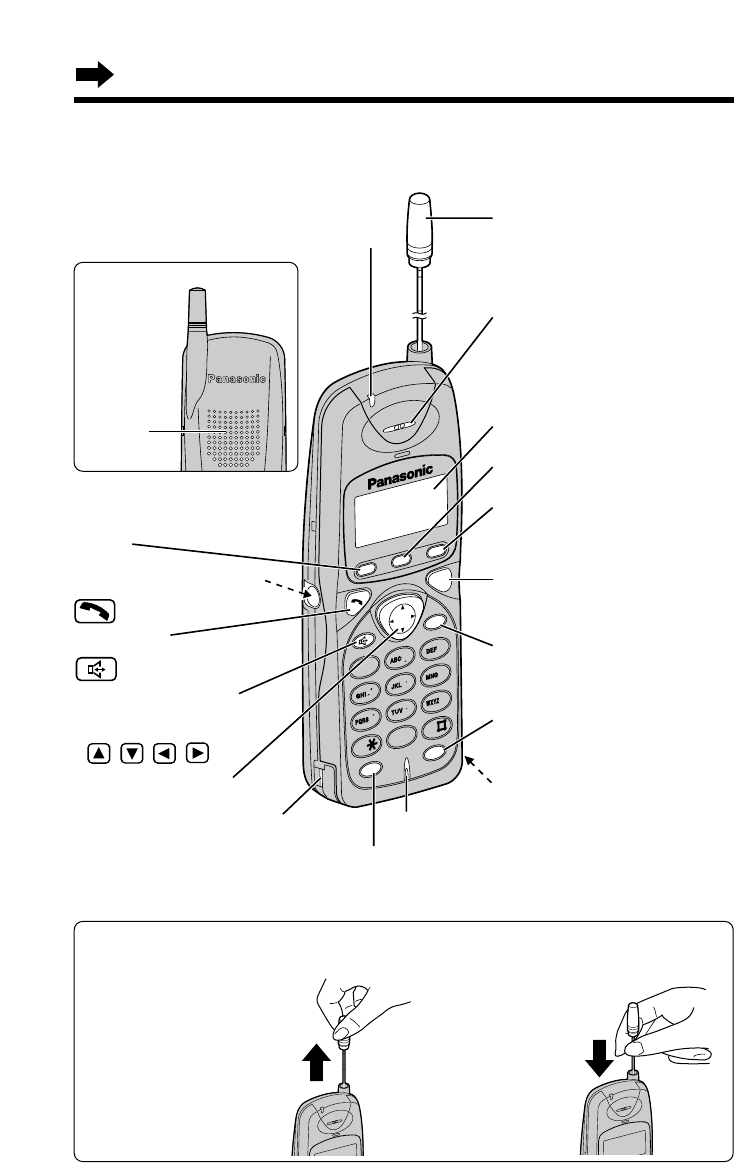
LOUD
/
SEARCH
7
1
0
3
2
4
6
8
9
5
O
F
F
C
L
E
A
R
CLEAR
R
E
C
A
LL
RECALL
R
E
D
IA
L
REDIAL
PAUSE
D
IR
E
C
T
IN
T
E
R
C
O
M
FU
N
C
T
IO
N
/C
H
(INTERCOM) Button
(p. 44)
Display (p. 9, 54)
(FUNCTION/CH) (Channel)
Button (p. 14, 19, 36)
(RECALL) Button (p. 47, 48)
Charge Contact (p. 12)
Charge Contact (p. 12)
(CLEAR) Button
(p. 32, 38, 43)
(REDIAL/PAUSE) Button
(p. 19, 46)
(OFF) Button
(p. 14, 17, 26, 41)
Headset Jack (p. 49)
(Talk) Button
(p. 17, 23)
(DIRECT) Button (p. 33, 34)
(Speakerphone)
Button (p. 18, 23)
Ringer/Charge
Indicator (p. 11, 35)
Antenna (extendable)
(p. 17, 19)
Microphone (p. 17, 23)
Receiver (p. 17)
Navigator Key
( , , , )
(
p. 14, 18, 26, 40
)
Speaker
(p. 17)
Location of Controls
8
Handset
To retract the
antenna, slide
down vertically
holding the lower
part until it stops.
You can even use the
handset without
extending the antenna.
But for best
performance, extend
the antenna fully until
it locks into position.
Back side
How to handle the handset antenna:


















