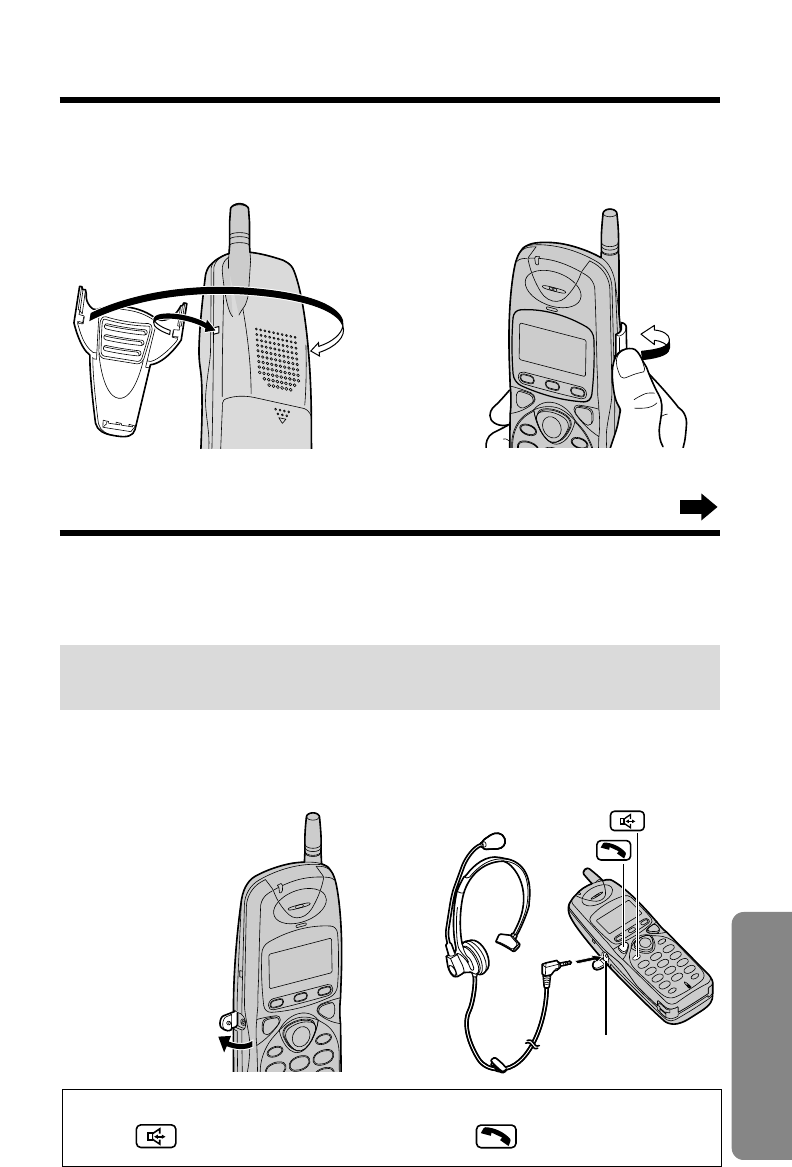
Using an Optional Headset
Using the Belt Clip
49
Useful Information
You can hang the handset on your belt or pocket using the belt clip.
To attach the belt clip To remove the belt clip
Plugging an optional headset into the handset or the base unit allows a
hands-free phone conversation. Please use only the Panasonic
KX-TCA88AL headset.
With the Handset
Connecting the headset to the handset
Open the headset
jack cover, and
connect the
headset to the
headset jack as
shown.
Headset Jack
H
To switch to the speakerphone while using the headset:
Press . To return to the headset, press .
Only telecommunications compliance labelled headsets should be
plugged into the headset jack on the base unit and the handset.


















