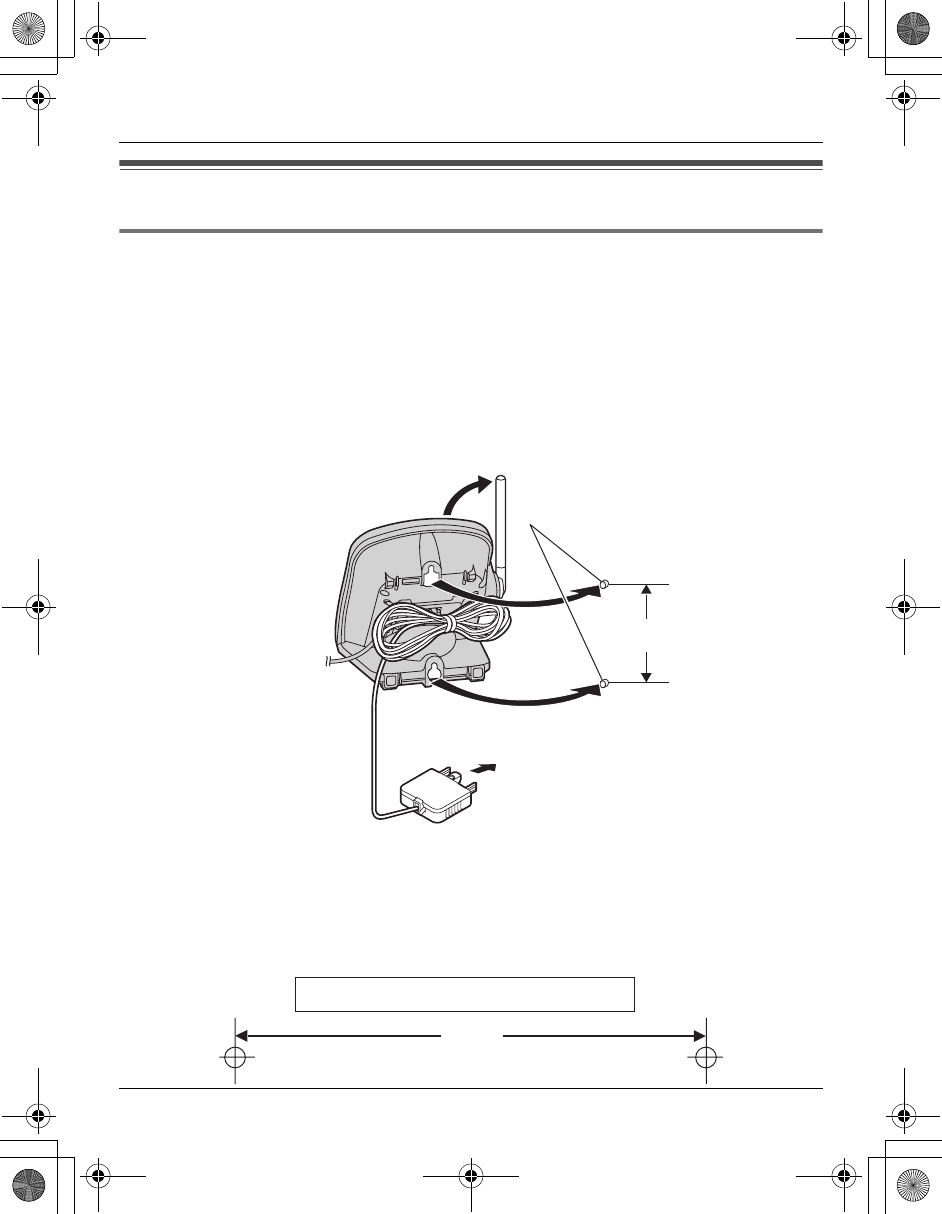
Useful Information
42
Wall mounting
Base unit
1 Connect the AC adaptor and the telephone line cord to the base unit (page 10).
2 Drive the screws (not included) into the wall using the wall mount template (see below).
3 Mount the unit and slide it down into position.
4 Connect the AC adaptor and the telephone line cord to their respective outlets.
5 Raise the antenna.
Screws
83 mm
To socket
Wall mount template for the base unit
83 mm
TG2631AL_2632AL.book Page 42 Monday, February 20, 2006 2:54 PM


















