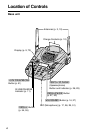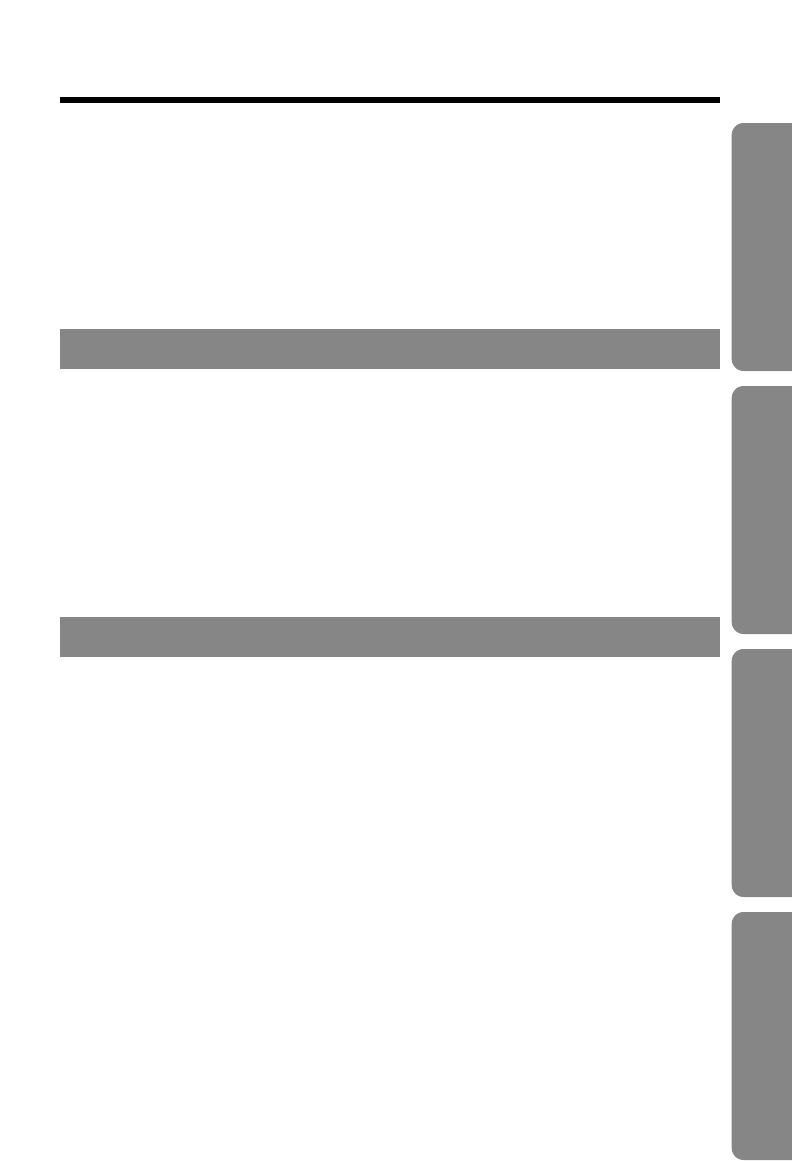
5
Preparation Cordless Telephone Answering System Useful Information
Intercom..........................................................................................51
Transferring a Call Using the Intercom.........................................52
Special Features ............................................................................53
How to Use the PAUSE Button
(For Analog PBX Line/Long Distance Service Users) ..............53
Automatic Security Code Setting..................................................54
Call Waiting and Caller ID Compatible (For Australia only) .........54
RECALL Button ............................................................................54
Answering System
Automatic Answering Operation..................................................56
Setting the Unit to Answer Calls...................................................56
Listening to Messages ..................................................................57
From the Handset.........................................................................58
Erasing Messages .........................................................................59
Remote Operation from a Touch Tone Phone ............................60
Setting the Remote Code .............................................................61
Voice Menu...................................................................................62
Direct Remote Operation..............................................................64
Remote Operation with the Handset............................................66
Useful Information
Wall Mounting ................................................................................68
Using the Belt Clip.........................................................................70
Using an Optional Headset...........................................................70
Battery Replacement .....................................................................71
If the Following Appear... .............................................................72
Before Requesting Help ................................................................74
Adding Another Phone..................................................................80
Safety Instructions ........................................................................81
Important Information (For Australia only) .................................85