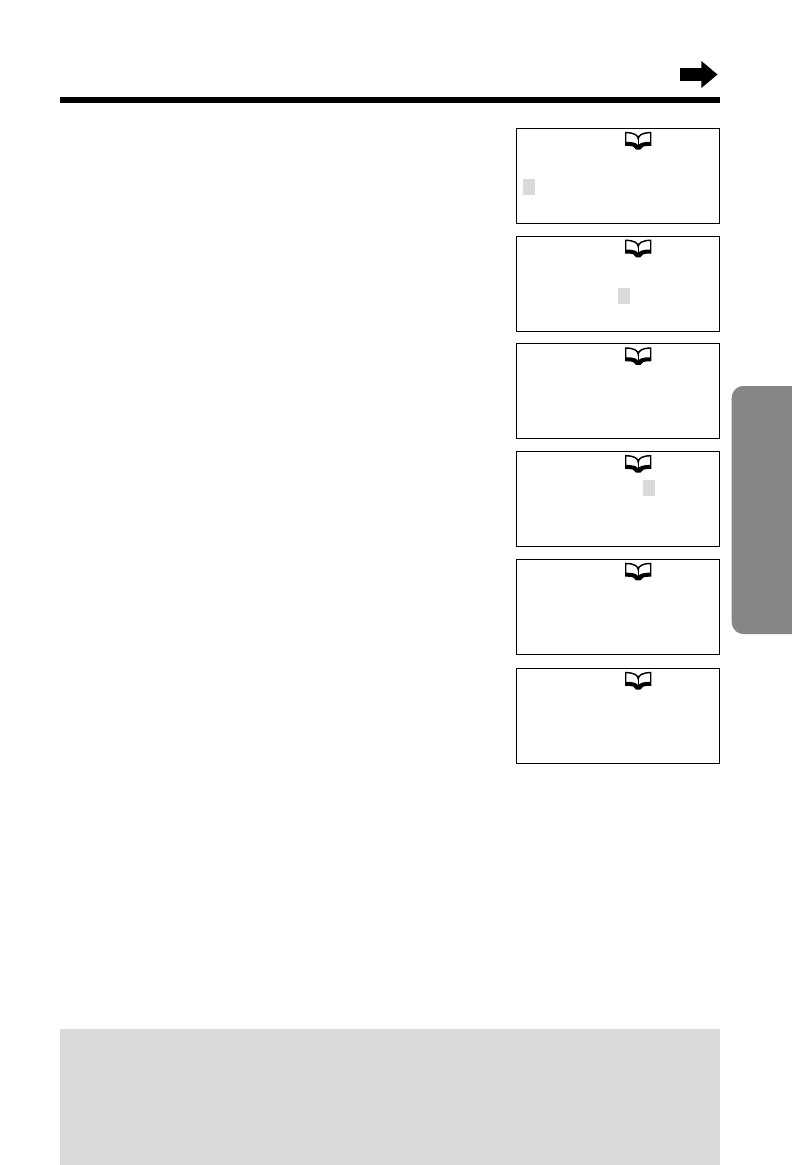
43
Cordless Telephone
3
Enter a name, up to 15 characters using
the dialling buttons (p. 44).
•To move the cursor, press BACK (Ç) or
FWD/EDIT (É).
•If a name is not required, press (Å) (Next key)
and go to step 5.
4
Press (Å) (Next key).
5
Enter a phone number, up to 22 digits.
•If you misdial, press (INTERCOM/CLEAR).
Digits are erased from the right. To erase all
digits, press and hold (INTERCOM/CLEAR).
6
Press (Å) (Next key).
•If you want to change the storing name or
number, press (É) (Edit key) repeatedly to
reach the desired display and change it.
7
Press FWD/EDIT (É) (Save key).
•A beep sounds.
•To continue storing other items, repeat
from step 2.
•To return to the standby mode, press
(FUNCTION/EXIT/CH).
•If a pause is required for dialling, (REDIAL/PAUSE) can be stored in a phone
number in step 5. This counts as one digit (p. 53).
•You can exit the programming mode any time by pressing (FUNCTION/EXIT/CH).
•If the display shows “Directory full” in step 2, press (FUNCTION/EXIT/CH).
To erase other stored items from the directory, see page 50.
•After the maximum of 50 items has been stored, “Directory full” is also
displayed.
•If 3 beeps sound in step 7, the item has not been stored in the directory. Move
closer to the base unit and press FWD/EDIT (É) (Save key) again.
Tom Jones
0398765432
F
=Edit
H
=Save
Tom Jones
0398765432
Enter name
IH G
=Next
Enter name
Tom Jones
IH G
=Next
Enter phone no.
0398765432
IH G
=Next
For New Zealand Users:
Your telephone service provider may charge you for a local call when
it is dialled with an area code prefix. If the charge for local call is
unacceptable, only the 7-digits of the local number should be dialled
from your telephone. Do not dial the “0” prefix or the area code digit.


















