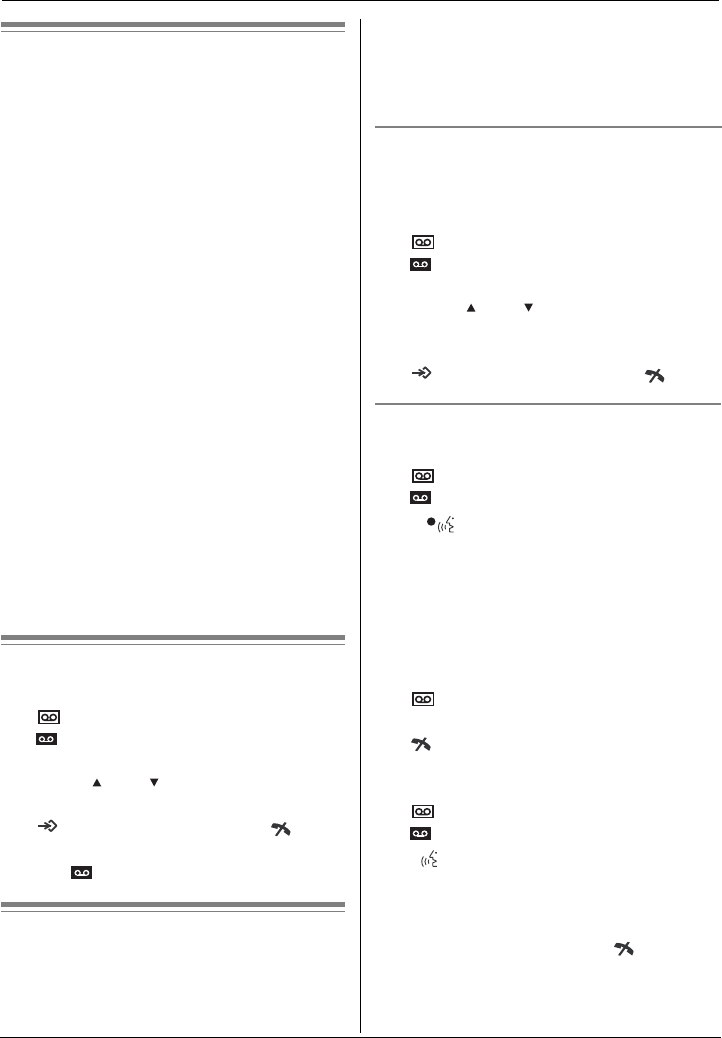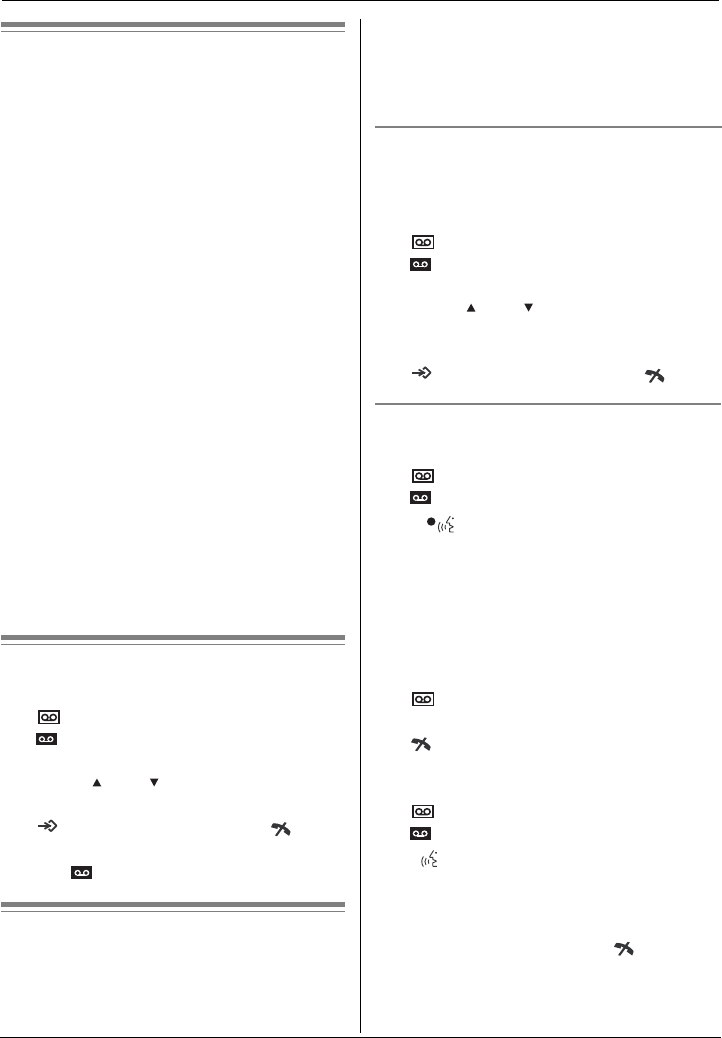
16
Answering System Feature (KX-TG1090/KX-TG1092/KX-TG1093/KX-TG1094 )
Helpline Tel. No.: U.K. 08700 100 076 R.O.I. 01289 8333
Answering system
The unit contains an answering system
which can answer and record calls for you
when you are unavailable to answer the
phone. The total recording capacity
(including your greeting message and
caller messages) is about 8 minutes.
Important:
• Only 1 handset can access the
answering system (listen to
messages, record a greeting
message, etc.) at a time.
• When callers leave messages, the
unit records the date and time of each
message. Make sure the date and
time have been set (page 10).
• Messages are retained even if a
power failure occurs.
• For the following settings, you do not
need to program the same item using
another handset (for models with 2 or
more handsets included):
- answering system on/off
- language setting for prerecorded
greeting message
- remote access code
Turning the answering
system on or off
1 [
]
•"
" flashes on the display.
2 [0 ON/OFF]
3 Press [ ] or [ ] to select between
“On” and “OFF”.
4 [
/OK] to save the setting >[ ]
• When the answering system is turned
on, "
" is displayed.
Greeting message
When the unit answers a call, callers are
greeted by a greeting message. You can
record your own greeting message or use
a prerecorded greeting message.
Prerecorded greeting message will be
used if there is no user’s recorded
message. Prerecorded greeting message
cannot be deleted.
Selecting language for prerecorded
greeting message
4 language versions are available for your
selection.
1 [
]
•"
" flashes on the display.
2 [2 LANG]
3 Press [ ] or [ ] to select a language
version “1” (English), “2” (German), “3”
(Greek) or “4” (Italian).
4 [
/OK] to save the setting >[ ]
Recording your own greeting
message
1 [
]
•"
" flashes on the display.
2 [9
]
3 Start recording your own greeting after
a tone. Hold the handset about 20cm
away and speak clearly into the
microphone. The maximum length of
the greeting message is 60 seconds
(minimum 1 second) with counter
counting down from 60 while recording.
4 [
] to save the recording.
• The greeting message is played back.
5 [ ]
Playing back the greeting message
1 [
]
•"
" flashes on the display.
2 [7
]
• The user’s (if available) or prerecorded
greeting message will be played
through the speaker.
3 After playing back, press [
].