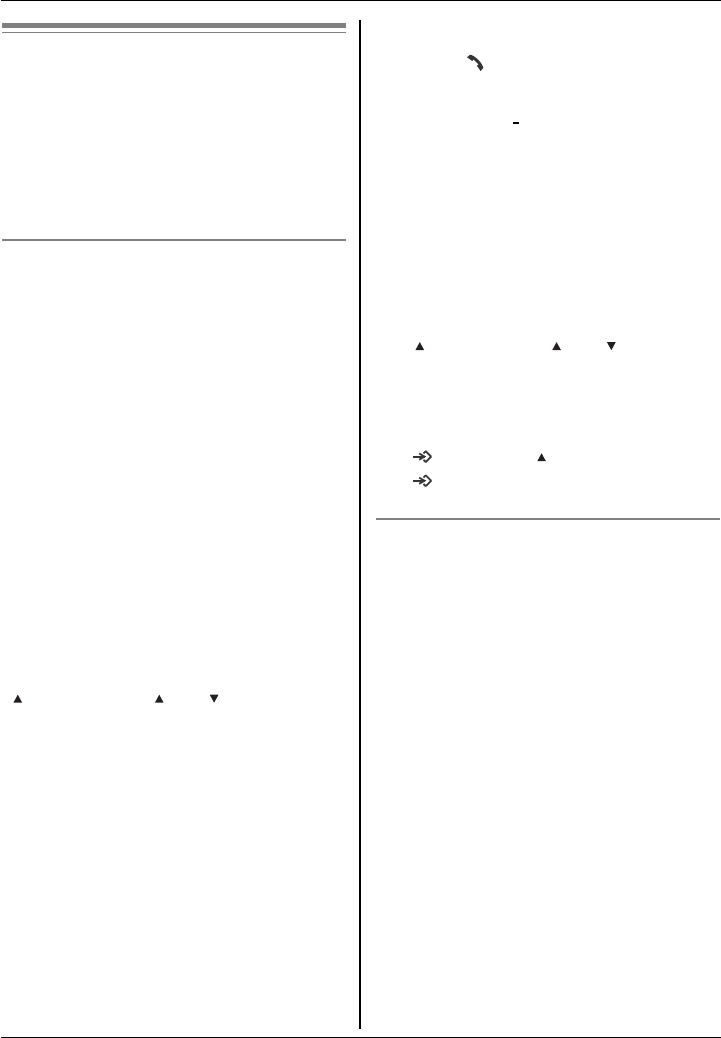
15
Helpline Tel. No.: U.K. 08700 100 076 R.O.I. 01289 8333
Caller ID Service
Note:
• Press [ ] to start calling the selected
number.
• If a call number in the log has never
been read, “n
” shows prior to the
number.
• If the number is more than 10-digit
long, only the last 10 digits will be
displayed preceeded by a “_”.
• When calls are received with the date
and time information, Caller ID will
automatically adjust the date and time.
Deleting a number in the call log
1 [
/CID] > Press [ ] or [ ] to check
the numbers.
2 [C] to delete the selected number.
Deleting the whole call log
1 [
/OK] > [0] > [ /CID]
2 [
/OK] to confirm deletion.
Call Waiting Caller ID
This is a service of your service provider/
telephone company and will only operate
if you have subscribed to this service.
When you hear a call waiting tone during
a conversation, the display will show the
second caller’s information. You can
answer the second call by pressing [R].
The first caller will be placed on hold.
Press [R] again to switch back to the first
caller.
Consult your service provider/telephone
company for details of this service.
Note:
• You can change the recall time
(page 11).
Using Caller ID service
Important:
• This unit is Caller ID compatible. To
use Caller ID features (such as
displaying caller phone numbers), you
must subscribe to Caller ID service.
Consult your service provider/
telephone company for details.
Caller ID features
When new calls have been received, the
display will show the number of new
calls. If a call is not answered, phone
numbers of the last 10 different callers
will be listed in the call log and "-CALL-" is
shown on the display.
• The following will not be left in the call
log:
- "-O-" (Out of area):The caller dialled
from an area which does not provide
Caller ID service.
- "-P-" (Private caller):The caller
requested not to send caller
information.
- Caller information for the answered
calls.
Checking call log
[
/CID] > Press [ ] or [ ] to check the
numbers.
• If the date and time is set or caller
information includes the date and
time, you can display it by pressing [#].
If you want to return to the phone
number, press [#] again.


















