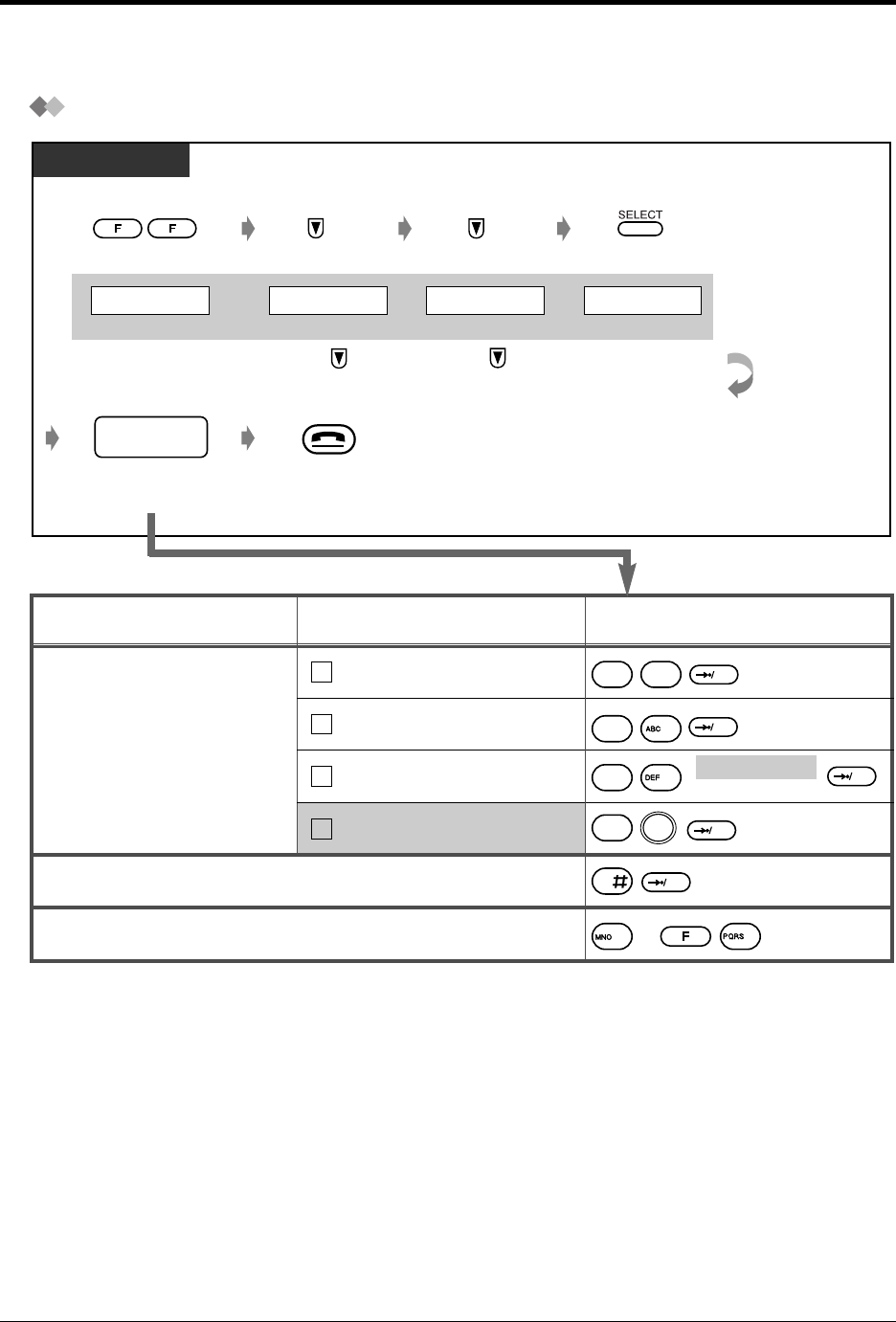
17
4 PBX Programming
To enter the PBX programming mode
Press FUNCTION
twice.
Press .
PS
MODIFY BOOK PT-PGM ModePS-PROGRAM
Press SELECT.
PBX-PROGRAM
Follow programming
input.
Press CANCEL.
programming
input
Which line do you prefer to
seize when you go off-hook
to make calls?
(Preferred Line Assignment
-Outgoing)
Item Selection Programming Input
OK
OK
OK
No line
An idle outside line
A pre-assigned outside line
OK
To clear the setting of the "Preferred Line Assignment -
Outgoing"
To check your extension number
The Intercom line
OK
(01-54)
+
(
for return to
previous display
)
Outside line no.
Press .
7
11
11
11
2
11
3
11
INT'
6


















