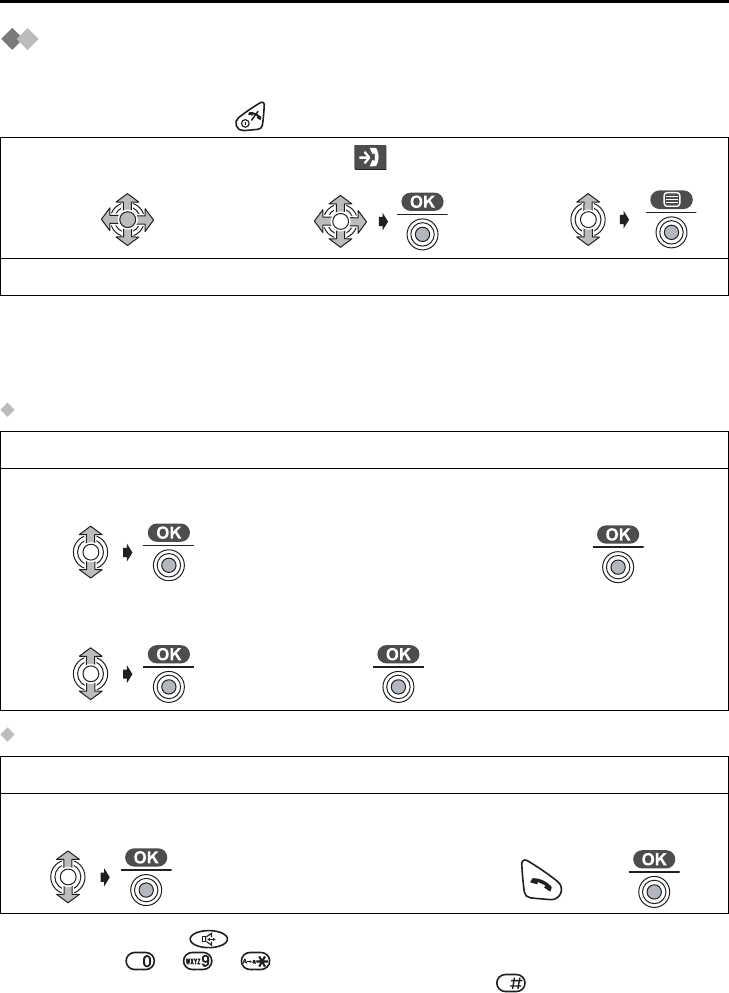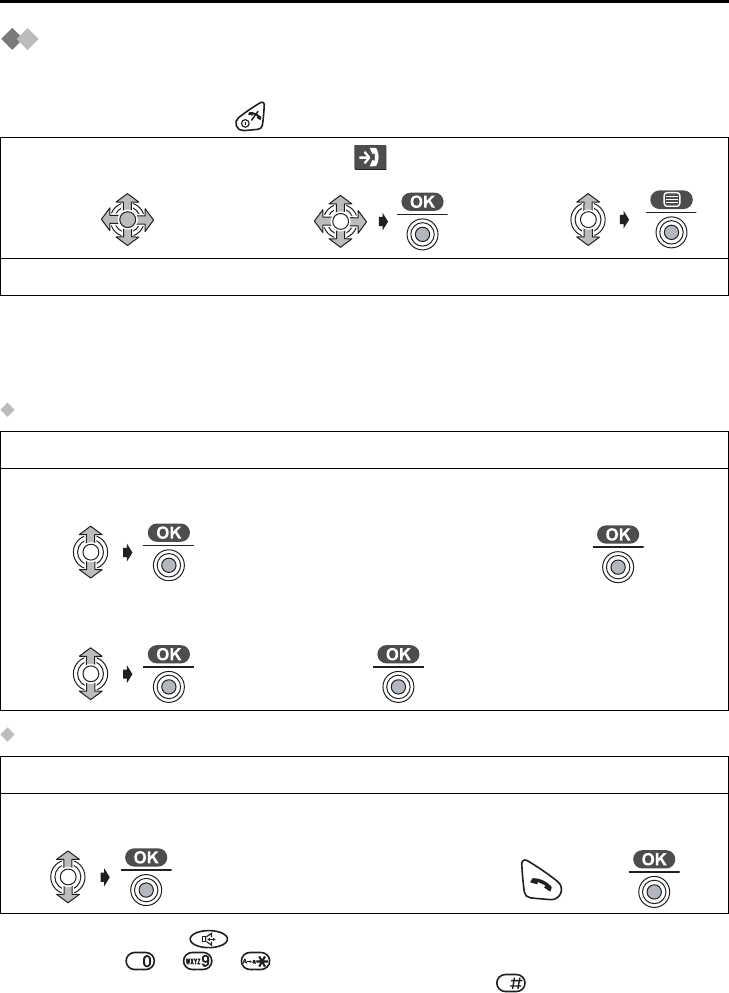
20
List Menu
Caller ID List Menu
You can save the numbers from the Caller ID list into the phonebook, and you can edit
(for calling) or delete item(s) in the Caller ID List.
To exit the operation, press at any time.
• If the items are scrolled at the end when you search for the desired item, an end tone
sounds.
• If there is no item stored in the caller list when “Caller ID” is selected, the display
shows “Memory Empty”.
Storing the Number in the Phonebook
Editing the Received Number for Calling
• You can also press to make a call.
• If you press to or after step 3, the first number of the phone number will
be replaced and the display will go to step 5. If you press , the first number will be
deleted and got to step 5.
1
Press JOYSTICK
(or move).
2
Select “ Caller
ID”.
3
Select the desired
item.
Go to step 4.
Follow steps 1 to 3 shown above, then:
4
Select “Save
Phonebook”.
5
Enter Name (p.25).
(max. 16 characters)
6
Press JOYSTICK
twice.
twice
7
Select desired category
or “Off” (p.23).
8
Select “Save”, then
“Saved” is displayed.
Follow steps 1 to 3 shown above, then:
4
Select “Edit for
Call”.
5
Edit Phone
Number.
(max. 24 digits)
6
Press TALK or press
JOYSTICK to call.
OR
505E_E.book Page 20 Friday, May 23, 2003 2:54 PM