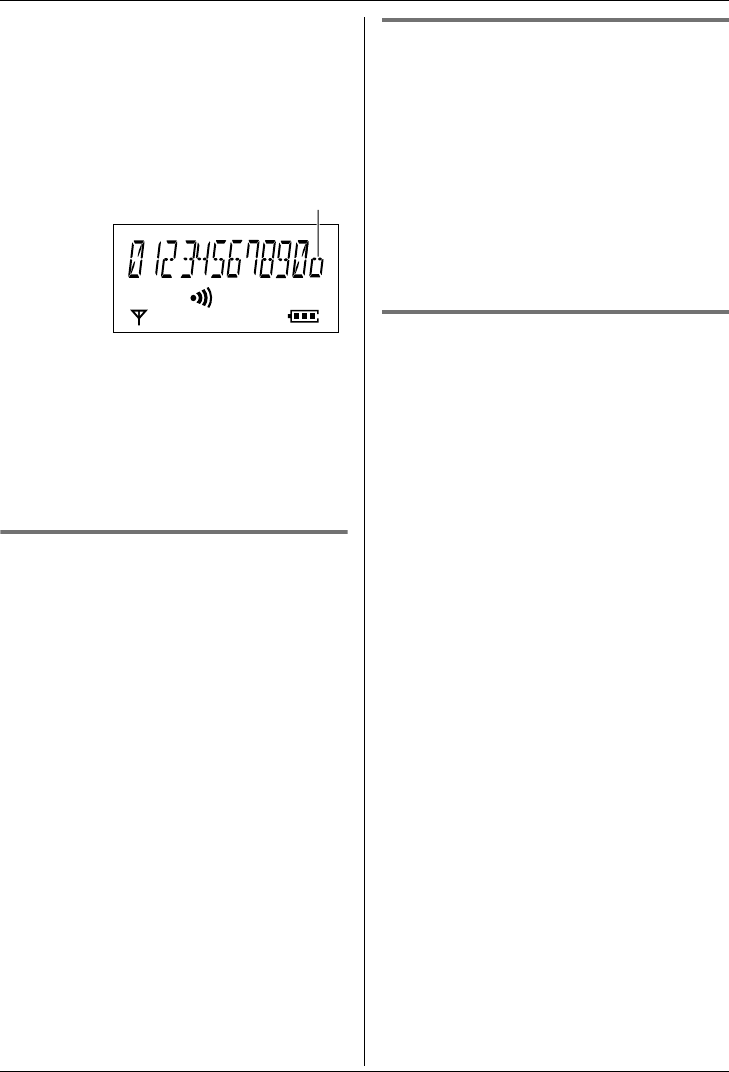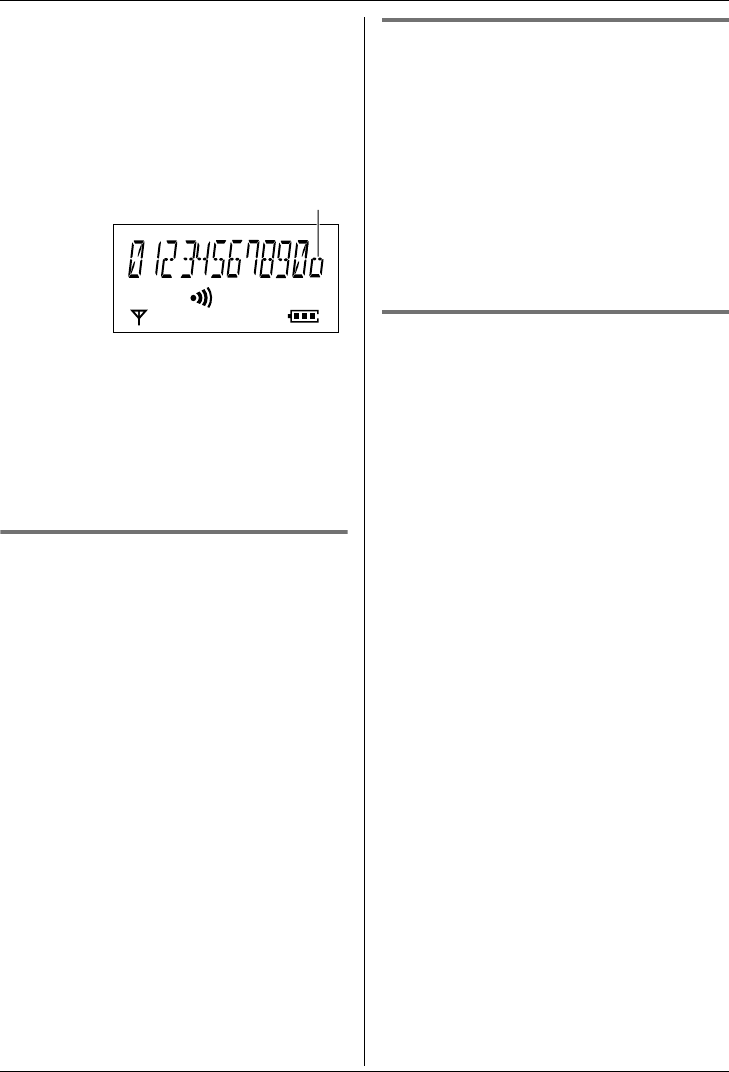
14
Telephone
information will be automatically erased.
You can easily view caller information and
use it to make calls.
1 Press {v}.
2 Press {v} repeatedly to search from the
most recent caller information.
Example:
*1 Shown when this call has already been
viewed or answered.
3 Press {C} to call back the displayed
party.
Note:
L When no calls have been received, the
display will show “NO ITEM”.
Editing a caller’s phone number
before calling back
The caller’s telephone number, which is sent
to your telephone from your local telephone
exchange, includes “0” and an area code
prefix. For local calls, “0” and the area code
prefix can be omitted.
1 Press {e} or {v} repeatedly to display
the desired entry, then press {>}.
2 Press {v} repeatedly to display “EDIT
CALL NO”, then press {>}.
3 Press {<} or {>} to move the cursor to
the right of where you want to edit the
number.
4 Edit the phone number.
L To erase a digit, press {C}.
5 Press {C}.
Note:
L The edited phone number will not be
saved.
Erasing caller information
1
Press {e} or {v} repeatedly to display
the desired entry, then press {>}.
2 Press {v} repeatedly to display
“CLEAR”, then press {>}.
L If you want to erase all caller
information, select “ALL CLEAR”.
3 Press {v} repeatedly to display “YES”,
then press {>}.
4 Press {ih}.
Storing caller information into the
phonebook
1
Press {e} or {v} repeatedly to display
the desired entry, then press {>}.
2 Press {v} repeatedly to display “SAVE
TEL NO”, then press {>}.
3 Press {j}.
4 Enter the party’s name (9 characters
max.; see the character table on page
11).
5 Press {j}.
6 Press {ih}.
*1
TCD430NZ(E).book Page 14 Tuesday, February 3, 2004 2:02 PM