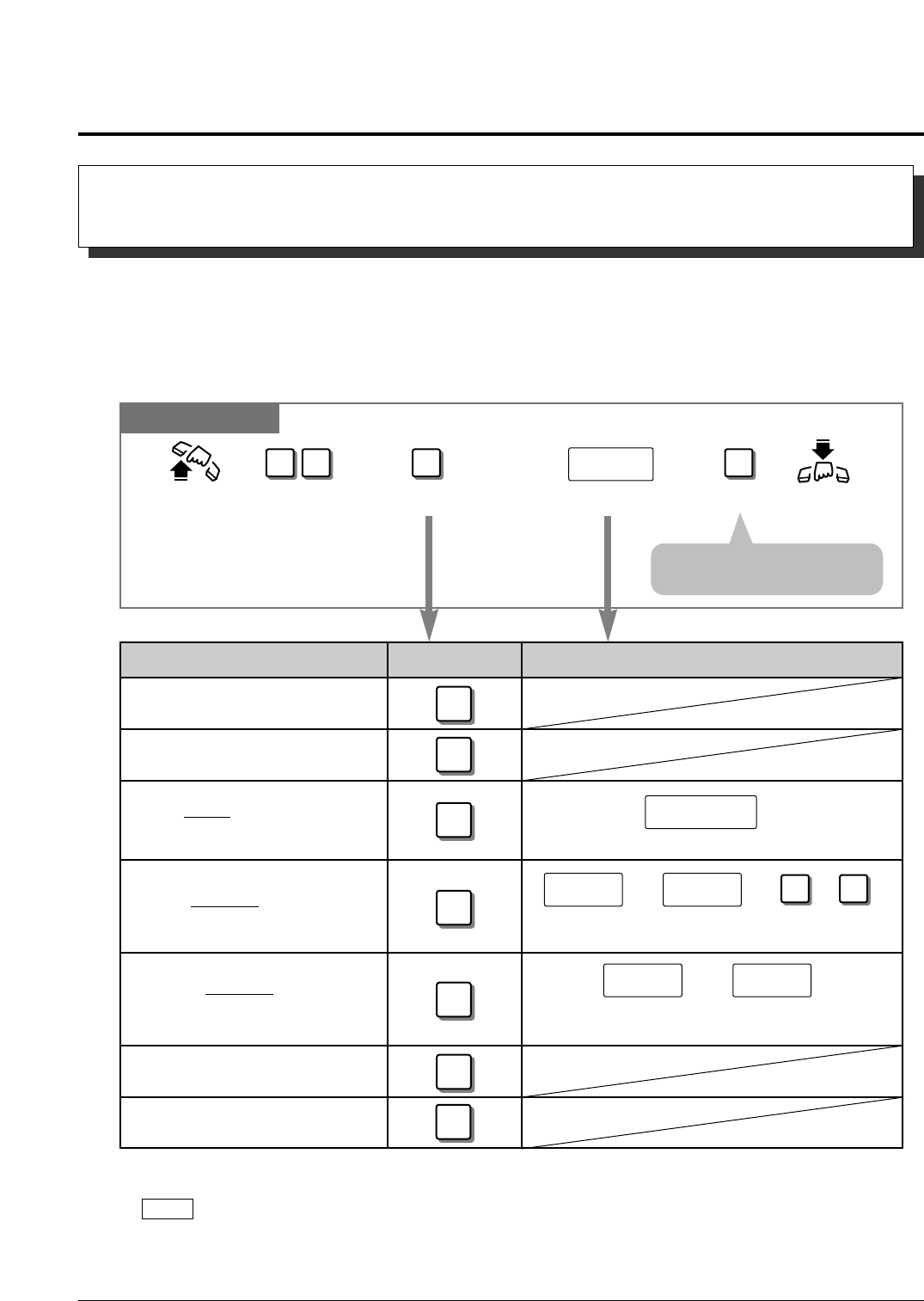
DISPLAY MESSAGE PARAMETERMESSAGE NO.
1.6 Before Leaving Your Desk
1-58 Operations
Lift the handset
or press
SP-PHONE
/MONITOR.
Dial 75. Dial the message number. Hang up or press
SP-PHONE
/MONITOR.
Enter the required parameter. Dial #.
parameter
7 5 X
#
When a caller using a proprietary telephone with a LCD dials another extension, a
programmed Absent Message (Message 1 through 6) will be displayed on the calling party’s
LCD. Absent Messages can be programmed at any telephone (SLT or PT).
Setting the absent message
1
Will Return Soon
2
Gone Home
3
At Ext %%%
(extension number)
4
Back at %%:%% AM (or PM)
(hour:minute)
5
Out Until %%/%%
(month/day)
6
0
In a Meeting
Messege Cancel
Note: % indicates where you enter the desired parameter.
Any Telephone
extension no.
Enter the extension number (100 though 199).
For AM: press 0.
For PM: press 1.
10
or
hour
Enter the hour
(01 through 12).
minute
Enter the minute
(00 through 59).
month
Enter the month
(01 through 12).
day
Enter the day
(01 through 31).
Showing Your Message on the Calling Party’s Display
(Absent Message Capability)
• To confirm the message, go off-hook. It will be displayed.
• See the Installation Manual, Section 3, “Absent Message Capability”.
PT
!
!
☞
• Single line telephone users
can dial “0” instead of “#”.


















