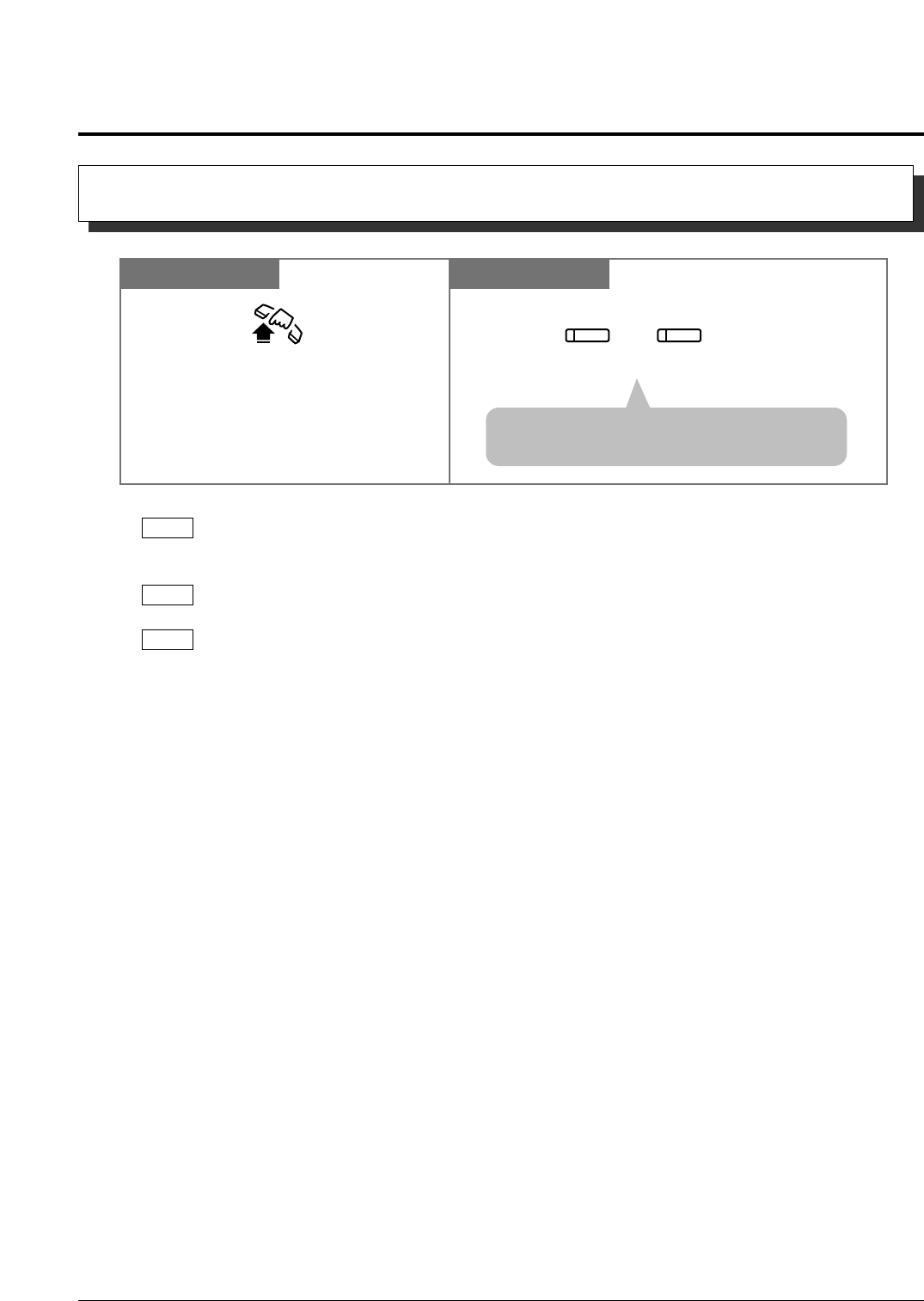
1.4 Receiving Calls
1-34 Operations
Receiving Calls
• The CO or INTERCOM indicator light turns
steady green.
• There are 3 types of Line Preference for incoming outside calls (— No Line/Prime Outside
(CO) Line/Ringing Line). Each preference can be selected by Proprietary Telephone
Settings.
• When receiving an incoming call, you may press the CO or INTERCOM button which is
rapidly flashing red and talk (Handsfree mode).
• Helpful hints for the handsfree operation are noted in the “Handsfree Operation” feature.
• 1.2 Proprietary Telephone Settings, “Customizing Your Telephone Functions”,
Preferred Line Assignment — Incoming
• 1.3 Making Calls, “Handsfree Operation”
• See the Installation Manual, Section 3, “Receiving Calls”.
PT
PT
PT
PT and SLT PT
Lift the handset or press SP-PHONE.
Press a rapidly flashing CO or INTERCOM.
CO
or
INTERCOM
!
!
☞


















