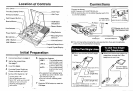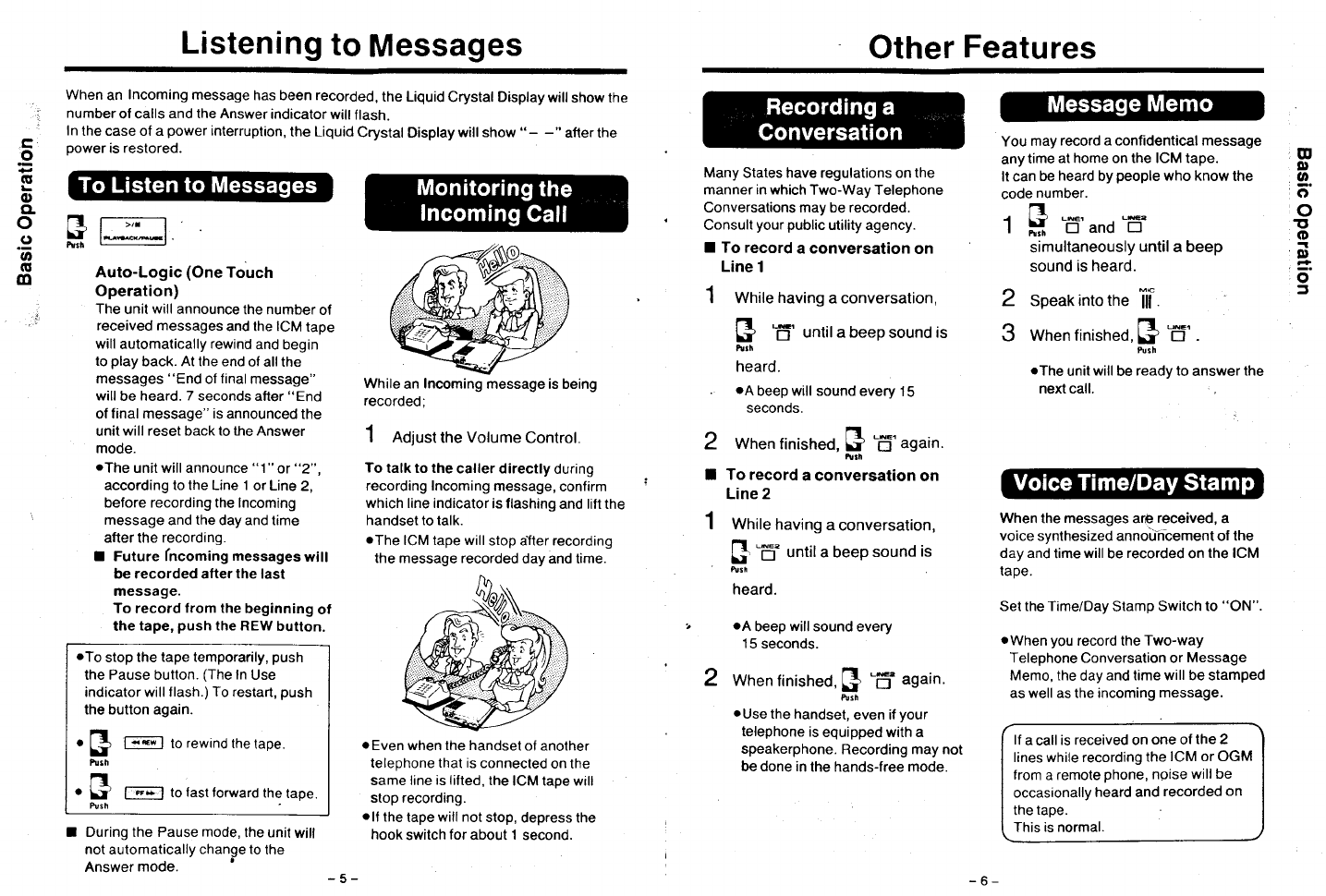
Listening
to
Messages
Other
Features
when
an
Incoming
message
has been recorded,
the
Liquid crystal Display
will
show the
number
ol calls
and the Answer
indicator will
flash.
In
the case of a
power
interruption,
the Liquid
Crystal
Display
will show
"-
-"
after the
oower
is restored.
@
ot
o
o
o
!t
o
gt
:3.
0
=
.c
o
(g
{,
CL
o
(,
o
$
gl
fil r-^ r
;y
l*.*i
Auto-Logic
(One
Touch
Operation)
The
unit
will
announce
the number
of
received messages
and the ICM
tape
will
automatically
rewind
and
begin
lo
play
back. At the end
of all the
messages
"End
of
final
message"
will
be heard.
7
seconds after
"End
of
final message" is
announced the
unit
will reset
back
to the
Answer
mode.
.The
unit will announce
"1"
or
"2".
according to the Line 1
or Line
2,
before recording the Incoming
message
and
the
day and time
after the recording.
I Future fncoming
messages
will
be recorded after the last
message.
To record
from
the beginning
of
the
tape,
push
the REW
button.
I During the Pause mode,
the unit
will
not automatically
change to
the
Answer
mode.
While
an
Incoming
message is being
recorded;
1 Rdlust
the Volume
Control.
To
talk to the
caller directly
during
recording Incoming
message,
confirm
which line indicator
is flashing
and lifi the
handset to talk.
.The
ICM tape will
stop a'fter recording
the message recorded
day and time.
oEven
when the handset
of another
telephone
that is
connected
on the
same line
is lilted,
the
ICM tape will
stop recording.
olf
the
tape
will not
stop,
depress the
hook
switch
for
about
1
second.
Many
States have regulations on the
manner in which
Two-Way Telephone
Conversations may be recorded.
Consult
your public
utility agency.
I To record
a conversation
on
Line
1
1 Wnit"
having
a conversation,
S
ff'untilabeepsoundis
ft.n
heard.
. oA
beep will sound
every 15
seconos.
2
when
finished,
S
H'again.
turh
I To record
a conversation
on
Line 2
While
having
a
conversation,
S'U'
untila beep
sound
is
heard.
.A
beep
will
sound
every
1 5 seconds.
When
finished,S
E"
"n"'n.
hri
.Use
the
handset,
even if
your
telephone
is
equipped with a
speakerphone.
Recording may not
be done in
the hands-free mode.
You
may
record a
confidentical
message
any
time
at home on the ICM tape.
It
can
be
heard
by
people
who
know the
code
number.
E
1
H
H'and
'E'
simultaneously
until
a beep
sound
is heard.
Speak
into tn"
'ff.
E
When
finished,
lt
tr'
.
Push
oThe
unit
will
be
ready to
answer
the
next call.
When the messages are
received,
a
voice synthesized annoii-nbement of the
day and
time
will
be
recorded
on
the ICM
Iape.
Set the Time/Day
Stamp
Switch to
"ON".
.When
you
record the Two-way
Telephone Conversation or
Message
Memo, the
day and
time will be stamped
as well as the incoming
message.
lf
a call
is received on
one of
the 2
lines while recording
the
ICM or OGM
from
a remote
phone,
npise will
be
occasionally
heard and
recorded
on
the
taoe.
This is
normal.
2
3
2
.To
stop the
tape temporarily,
push
the Pause button.
(The
In
Use
indicator will f
lash.) To
restart,
push
the button again.
Tld
I
to
rewind
the
tape.
rE;l
1s
12s1
forward
the
tape.
.la
g
tusi
r!
.
ltr'
Pvsh