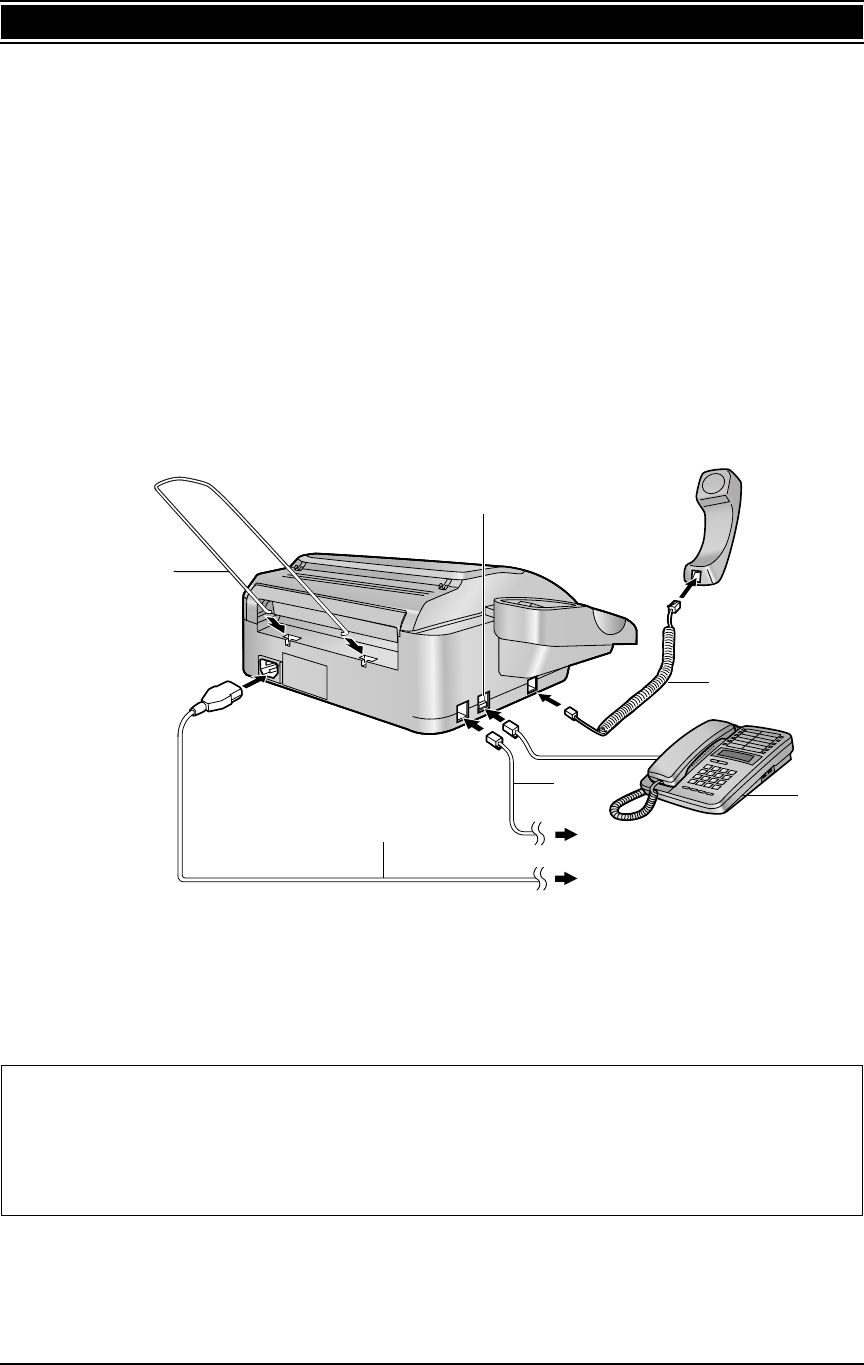
5
1. Installation and Quick Start
1.3 Connections
1 Handset cord
L The longer, uncoiled end should be connected to the unit.
2 Telephone line cord
L Connect to the single telephone line jack.
3 Power cord
L Connect to the power outlet (220 V – 240 V, 50/60 Hz).
4 Paper stacker (KX-FT904/KX-FT908 only)
L The paper stacker may not be shown in all illustrations in these operating instructions.
5 [EXT] jack (KX-FT902/KX-FT904 only)
L Remove the stopper if attached.
6 Extension telephone (not included)
Caution:
L When you operate this product, the power outlet should be near the product and easily
accessible.
L Be sure to use the telephone line cord included in this unit.
L Do not extend the telephone line cord.
L Keep the unit away from walls as far as possible to prevent a recording paper jam.
6
5
4
2
1
3
FT-902-904-908HK.book Page 5 Tuesday, June 15, 2004 5:44 PM


















