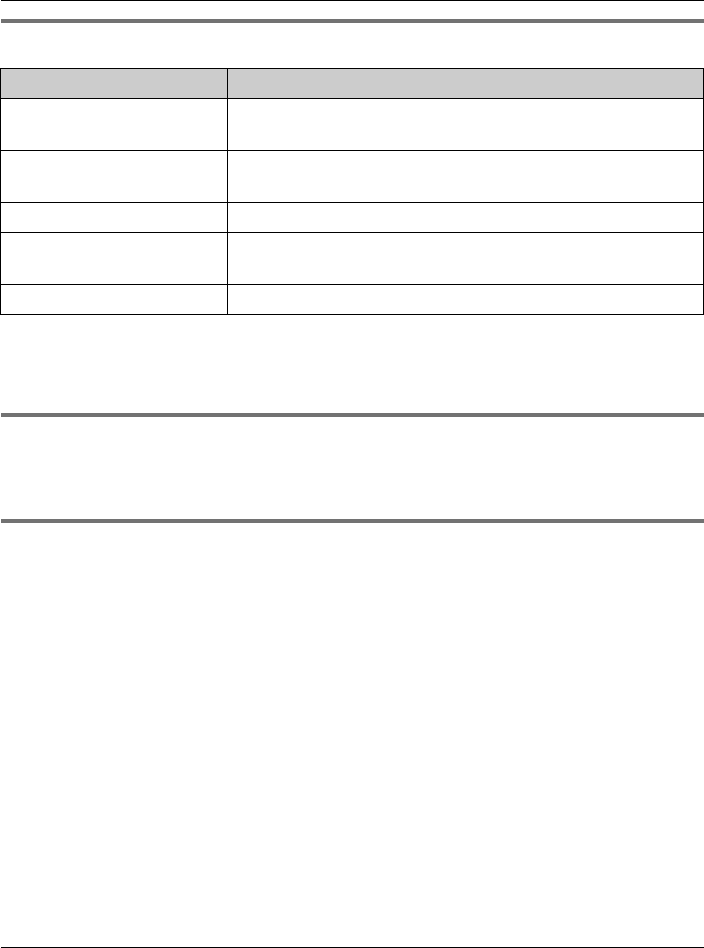
Introduction
For assistance, please visit http://www.panasonic.com/phonehelp 9
Additional/replacement accessories
Note:
L You can expand your phone system by registering additional compatible Panasonic
units (page 6).
Sales and support information
L To order additional/replacement accessories, call 1-800-332-5368.
L TTY users (hearing or speech impaired users) can call 1-866-605-1277.
GIGARANGE
®
USB utility (Color display models only)
The CD-ROM included with KX-TG5776, KX-TG5777, and KX-TGA571 contains the
GIGARANGE USB Utility.
Allows you to use your computer to:
– Add, edit, erase, and copy phonebook entries
– Send images stored in your computer to your phone
– Send melodies stored in your computer to your phone
L To install the GIGARANGE USB Utility software in your computer, refer to the
“Installation Guide for GIGARANGE USB Utility” for installation details.
Accessory item Order number
Rechargeable nickel metal
hydride (Ni-MH) battery
HHR-P105
Headset KX-TCA60, KX-TCA86, KX-TCA88HA, KX-TCA91,
KX-TCA92, or KX-TCA98
Belt clip PQKE10457Z1
Wall-mounting adaptor for
base unit
PQKL10078Z1
T-adaptor KX-J66
TG5771_5776_5777.book Page 9 Thursday, April 13, 2006 4:14 PM


















