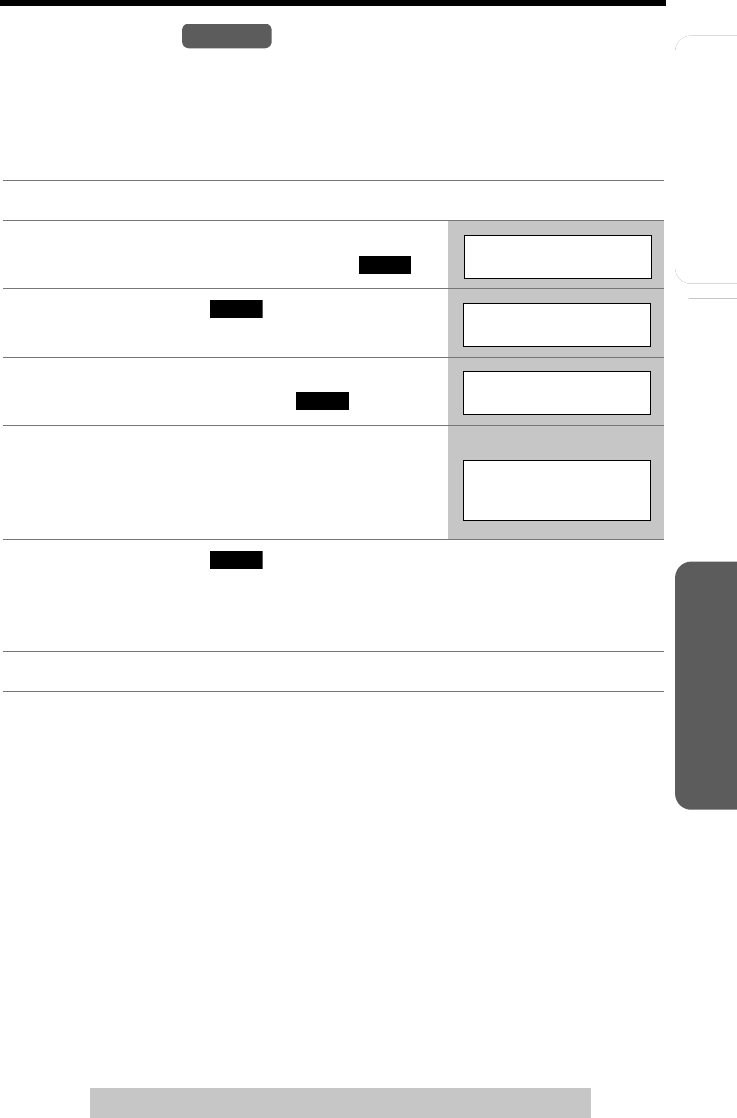
Useful InformationAnswering System
Preparation
71
Remote Operation from a Touch Tone Phone
For assistance, please call: 1-800-211-PANA(7262)
Telephone System
Remote Code
The remote code prevents unauthorized people from accessing your unit and
listening to your messages. Choose any 2-digit number (00–99) for your remote
code.
The factory preset remote code is “11”. If you do not program your own remote
code, you can use “11”.
To confirm the remote code, repeat steps 1 to 4.
• The remote code is displayed. When finished, press [OFF].
1 Press [MENU].
2 Scroll to “Initial setting” by pressing
[d] or [B], then press the soft key ( ).
3 Press the soft key ( ) at “Set
answering”.
4 Scroll to “Remote code” by pressing [d] or
[B], then press the soft key ( ).
5 Enter a 2-digit remote code (00–99).
6 Press the soft key ( ).
• If the handset beeps 3 times, the entered remote code is the same as the
password (p. 62) and cannot be used. Start again from step 5 and select
another code.
7 Press [OFF].
Handset
SELECT
Initial setting
SELECT
Set answering
SELECT
Remote code
Remote code
:35
Ex. Entered 35.
SAVE
TG5240.fm Page 71 Wednesday, September 22, 2004 3:45 PM


















