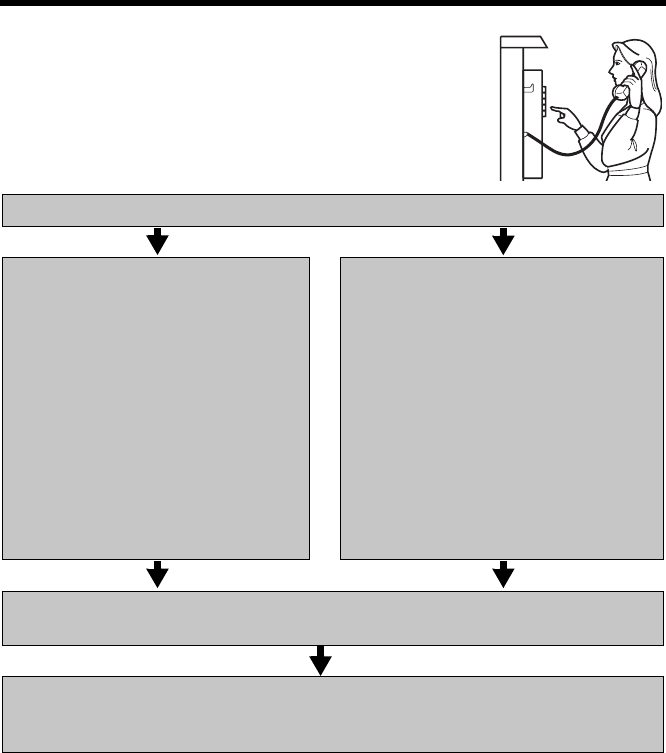
70
Remote Operation from a Touch Tone Phone
While outside, you can operate the Answering System
from any touch tone phone. A synthesized voice menu
will guide you through the Answering System (p. 72).
• To skip the voice menu and operate the unit directly,
see page 73.
Summary of remote operation
* If you hear “Enter Mailbox password” after selecting mailbox 2 or 3, enter the
password for the mailbox.
• The unit will announce the remaining recording time after playback if it is less than
3 minutes.
• The messages are saved.
• If the unit announces “No new messages”, the mailbox has only old messages. If “No
messages” is announced, the mailbox has no messages.
Call your unit from a touch tone phone.
Enter the remote code (p. 71)
during or after the greeting.
• “Mailbox 1” and the number of new
messages of Mailbox 1 are heard,
and the new messages will be
played.
To access Mailbox 2 or 3, press [#]
and the mailbox number ([2] or [3])
after entering the remote code.*
• The mailbox number and the
number of new messages in the
mailbox are heard, and the new
messages will be played.
If Mailbox 2 or 3 has a password
(p. 62), you can enter the password
during or after the greeting, to access
the mailbox directly.
• The mailbox number and the
number of new messages of the
mailbox are heard, and the new
messages will be played.
After 3 seconds, the voice menu will start (p. 72).
Follow the menu or enter direct commands (p. 73).
To end remote operation, hang up.
To listen to messages in another mailbox, press [#] and the mailbox number ([1]
to [3]).*
TG5240.fm Page 70 Wednesday, September 22, 2004 3:45 PM


















