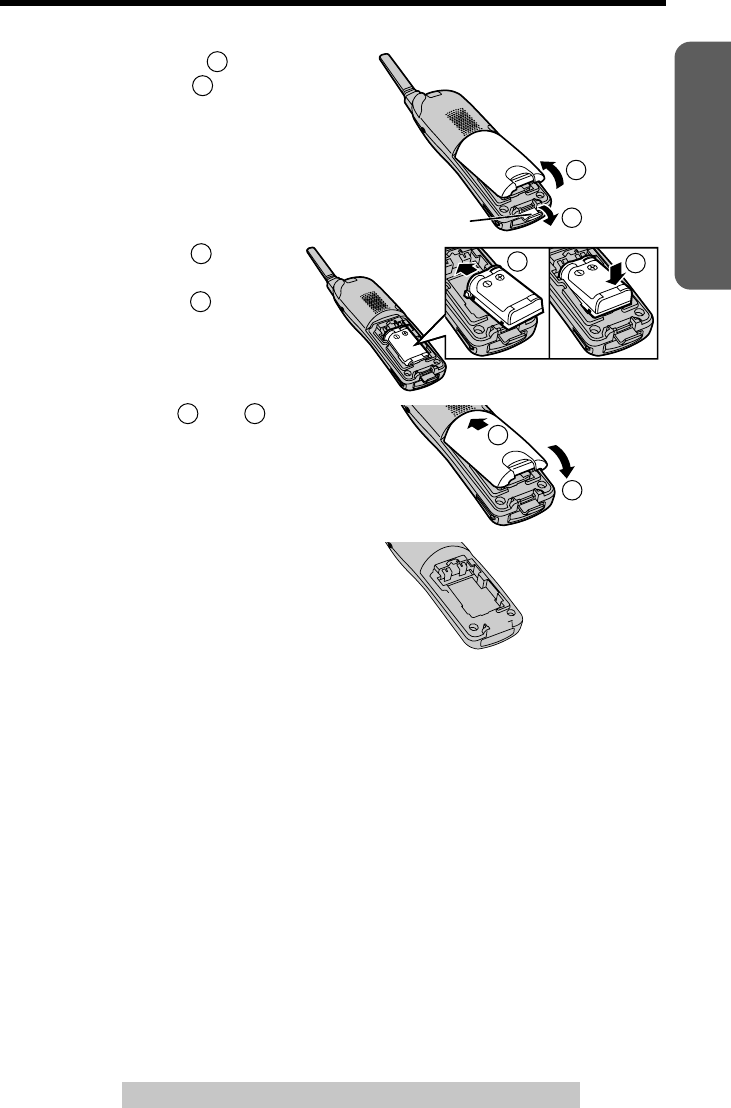
Preparation
Settings
9
For assistance, please call: 1-800-211-PANA(7262)
Installing the Battery in the Handset
1
Pull down the latch ( ), and
remove the cover ( ).
2
Insert the battery ( ), and
press it down until it snaps into
the compartment ( ).
3
Close the cover ( and ).
4
Push the latch upward until it snaps
shut.
To replace the battery:
Pull down the latch, and remove the cover. Replace the old battery with a new one
(p. 10). Close the cover and charge the battery for about 6 hours.
Battery Charge
Place the handset on the base unit and charge
for about
6 hours
before initial use.
• The IN USE/CHARGE indicator lights and the
unit beeps once.
• It is normal for the back on the handset to feel
warm during battery charge.
1
2
Latch
1
2
3
4
3
4
5
6
5 6


















