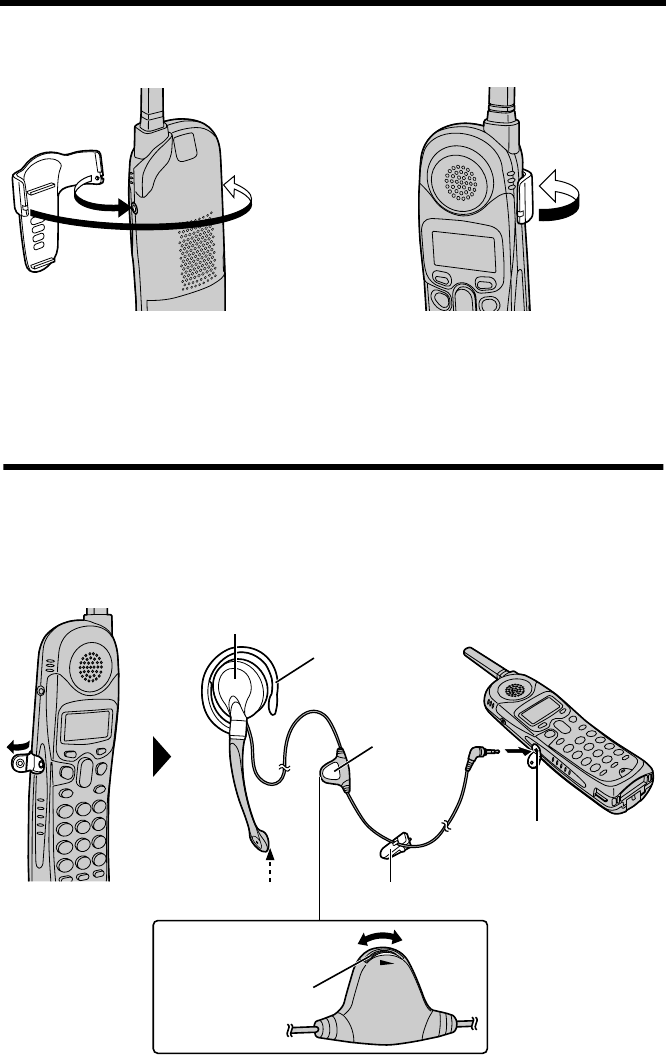
40
Belt Clip
You can hang the handset on your belt or pocket using the included belt clip.
To attach the belt clip To remove the belt clip
Headset
Connecting the headset to the handset allows hands-free phone conversation.
Connecting the headset to the handset
Open the headset jack cover, and insert the headset plug into the headset jack as
shown below.
VOLUME
Headset Jack
Earpiece
Ear Rest
VOLUME Control
Microphone
Back side
[MUTE]
Clip
Loud


















