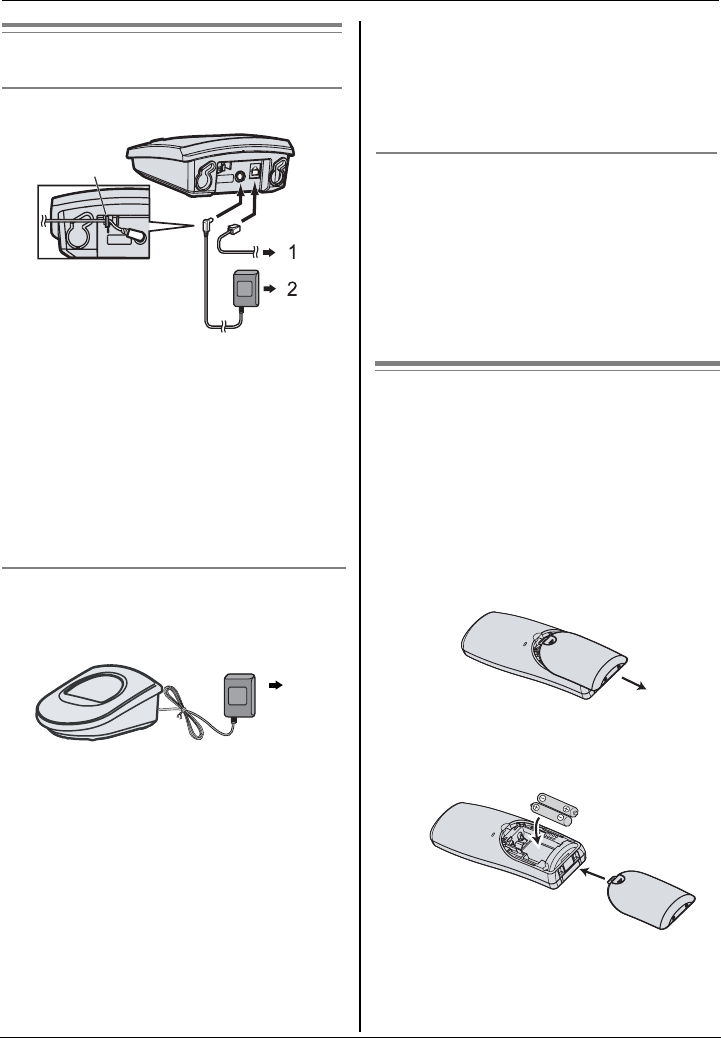
6
Preparation
Connections
Base unit
1. To telephone network
2. 220-240 V, 50 Hz
Note:
• Use only the included AC adaptor and
telephone line cord.
• Connect the AC adaptor securely to
the AC outlet.
• To mount the base unit to the wall, see
page 24.
Charger
KX-TG1072/KX-TG1073/KX-TG1074
KX-TG1092/KX-TG1093/KX-TG1094
1. 220-240 V, 50 Hz
Note:
• Never install telephone wiring during a
lightning storm.
• Do not connect the AC adaptor to a
ceiling-mounted AC outlet, as the
weight of the adaptor may cause it to
become disconnected.
• The unit will not work during a power
failure. We therefore recommend you
also connect a corded-type telephone
(without AC adaptor) to the same
telephone line using a T-adaptor. Your
Panasonic sales shop can offer you
more information about connection
possibilities.
Location
For maximum distance and noise-free
operation, place your base unit:
• Away from electrical appliances such
as TVs, radios, personal computers
or other phones.
• In a convenient, high and central
location.
Helpline Tel. No.: U.K. 08700 100 076 R.O.I. 01289 8333
Battery installation
Important:
• Wipe the battery ends (+,–) with a dry
cloth.
• Install the batteries without touching
the battery ends (+,–) or the unit
contacts.
1 Press the notch of the handset cover
firmly and slide it in the direction of the
arrow.
2 Insert the batteries negative (–)
terminal first. Close the handset cover.
Note:
• Use only the included rechargeable
batteries.
Hook
1


















