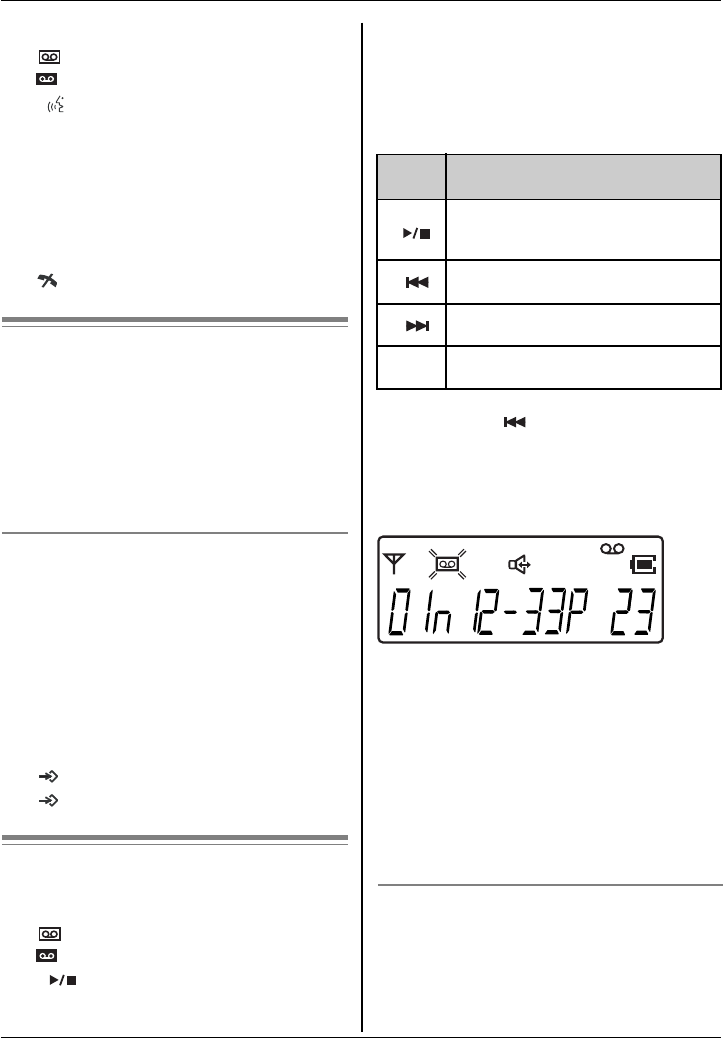
17
Answering System Feature (KX-TG1090/KX-TG1092/KX-TG1093/KX-TG1094 )
Helpline Tel. No.: U.K. 08700 100 076 R.O.I. 01289 8333
Recording incoming messages
After the answering system is turned on, it
will pick up incoming calls after 4 rings
without user’s answering. Callers can
leave their voice message after the
greeting message and then a tone. The
maximum length of the message is 60
seconds (minimum 1 second).
Message full
When the message box is full, callers
cannot leave messages after listening to
the greeting message and then 6 beep
tones before the line is cut. “F” flashes on
the display to indicate the message box is
full. You can still control the TAM remotely
even the message box is full.
Deleting all messages in the message box
1 [
/OK] > [0] > [#x]
2 [
/OK] to delete.
Listening to messages
Messages are stored and played back in
chronological order (new message first).
1 [
]
•"
" flashes on the display.
2 [5
]
• New messages start to be played
back through the speaker.
Direct commands
Note:
• Message information display
“01” – the message’s sequential number
“n” – the current message is new
“12-33P” – the message recorded time
(12:33 PM)
“23” – the message recorded date
• New and old messages are
separated by a long beep sound. It
can also be heard at the end of all
messages.
Call screening (handset number 1 only)
While a caller is leaving a message, user
can screen the call through the handset
speaker on handset number 1.
Functions
Starts and stops message
playback
Repeats the current message *
Skips forward a message
Deletes the current message
Keys
5
4
6
#x
* If you press [4 ] again, the previous
message is played.
Deleting the greeting message
1 [
]
•"
" flashes on the display.
2 [7
]
3 Press [#x] to delete user’s greeting
message while listening to the
greeting message. Prerecorded
greeting message cannot be deleted.
After you have erased your own
greeting message, the unit will play a
prerecorded greeting message.
4 [
]
• If there are no new messages, all
messages will be played back after a beep.
• Refer to the following table and press
keys for corresponding operation.


















