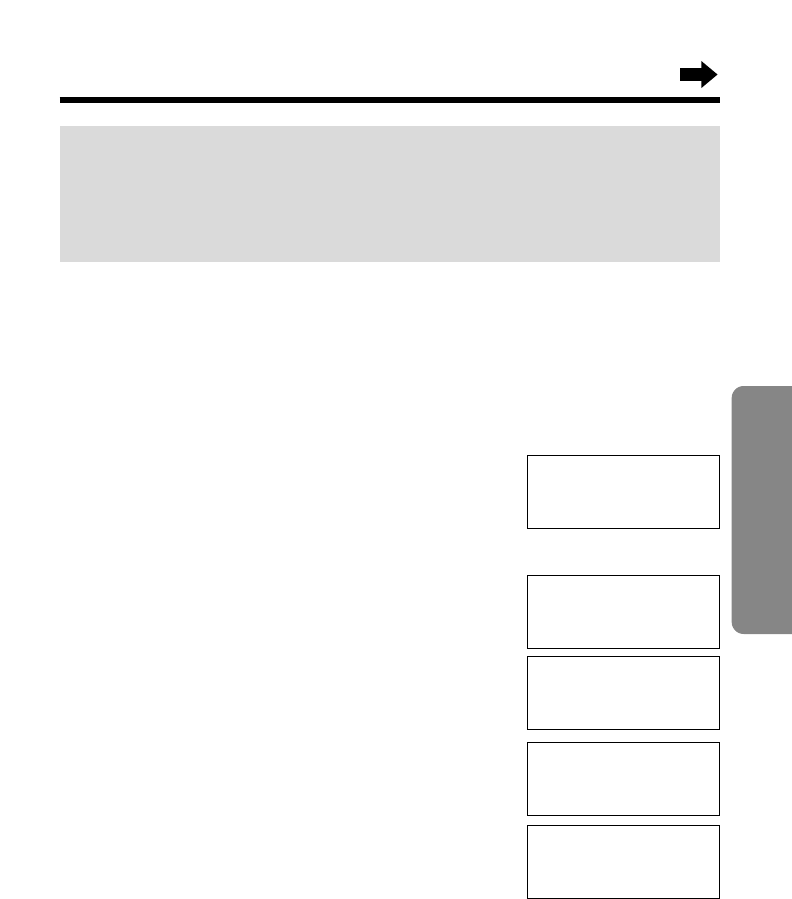
41
Cordless Telephone
1
Lift the handset off the base unit.
OR
If the handset is off the base unit,
press Ü or á to enter the list.
2
Press Ö or Ñ repeatedly to find the caller
you want to erase from the Caller List, and
press á.
3
Press Ö or Ñ to select “Clear”, and
press á (Yes key).
•A beep sounds and the information is erased.
•To erase other items, repeat from step 2.
•To return to the standby mode, press
(EXIT/CH).
Erasing Caller List Information
After checking the Caller List, you can erase some or all of the entries.
Make sure the unit is in the standby mode initially.
To erase a specific caller from the Caller List
0246813579
12:20A 20.12 √
Clear
10 new calls
G
=New
F
=Old
H
Save directory
Clear
GF H
=Yes
Save directory
H
Clear
GF H
=Yes
For New Zealand Users:
Your telephone service provider may charge you for a local call when
it is dialled with an area code prefix. If the charge for local call is
unacceptable, only the 7-digits of the local number should be dialled
from your telephone. Do not dial the “0” prefix or the area code digit.


















