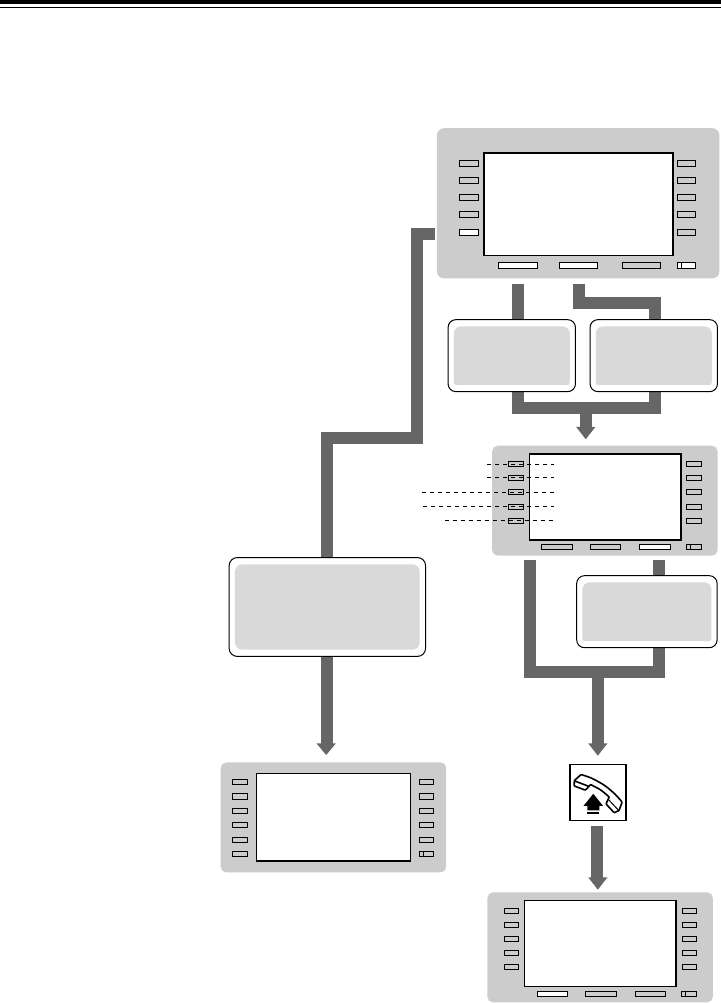
24
How to Use the Display
Confirming and calling back using the call log
CO02:AB COMPANY
0102030405
Bob Jones
30 09:03PM
Seq01 2 Calls
CLR
MENU
1234567890
111
0987654
000111222333
100200300400500
Call Log, Outgoing
To make a call using the
call log (last five outside
calls you dialled).
To see the
unconfirmed
information
NEXT
MENU
CO02:AB COMPANY
0102030405
Bob Jones
30 09:03PM
Seq01 2 Calls
NEXTCLR
Outside line number/name
Caller’s telephone number
Caller’s name
Date and time
Sequence number
/number of times called
To see another
caller’s
information
SHIFT
< Second Display >
NEW5
OLD7
1 Jan 03:00PM
Extension STA Speed
Features SYS Speed
Call Log
1 Press the SHIFT button to set the
display to the second display.
2 Select the desired call log.
• Press the Function button (Call Log)
to call a number previously dialled
(for the outgoing call log).
• Press the OLD (S1) button to see the
confirmed call information you
received.
• Press the NEW (S2) button to see the
unconfirmed call information you
received.
To see the
confirmed
information
3 Press the NEXT (S3) button
to see another caller’s
information.*
4 • Press the corresponding button
on the side of the display
(for the outgoing call log).
4 • Off-hook
(for the incoming
call log).
5 Press the CALL (S1) button.*
* Step 3 and 5 can be skipped for the outgoing call log.
MENU
CALL
*PSQX1652YA 99.3.16 6:11 PM Page 24


















