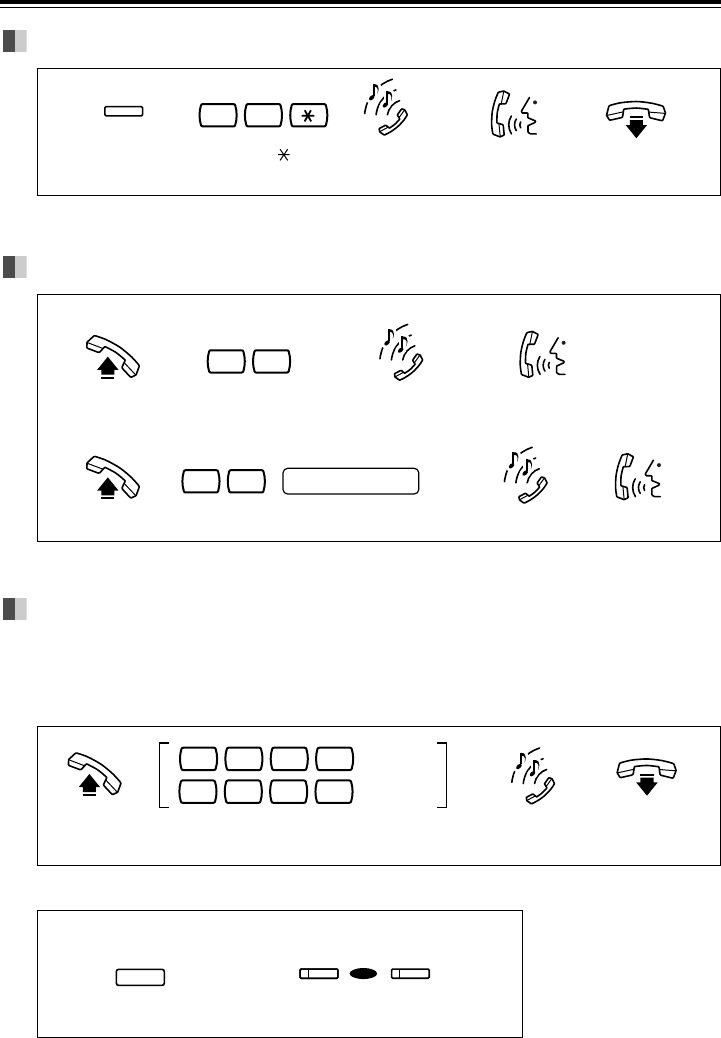
14
During a Conversation
Paging a person and transferring a call
Answering an announced page
Answering a call waiting
During a conversation, a call waiting tone occurs when an outside call is received or
another extension is letting you know that another call is waiting. (Default: Cancel)
To set / cancel
To talk to the new party
*
3
If you terminate the
current call,
disregard this step.
*
4
If both parties are
extensions,
disregard this step.
Announce and
wait for an answer.
Confirmation
tone
On-hook.
Press the
TRANSFER button.
TRANSFER
36
Dial 63 .*
1
Talk.
Confirmation tone
Off-hook.
Dial 44 and the external pager number.
4 3
Through a telephone speaker
Dial 43.
Confirmation tone
Off-hook.
Through an external speaker*
2
4 4
+
Talk.
external pager no.
On-hook.Confirmation toneOff-hook. To set: Dial 7311.
To cancel: Dial 7310.
7 3 1
To set
To cancel
7 3 1
1
0
While hearing a tone
Press the CO or INTERCOM button.*
4
Press the HOLD button.*
3
OR
HOLD
INTERCOM
CO
*
1
For KX-TD208 users, dial 630.
*
2
The KX-TD816/1232 users only.
*PSQX1652YA 99.3.16 6:11 PM Page 14


















