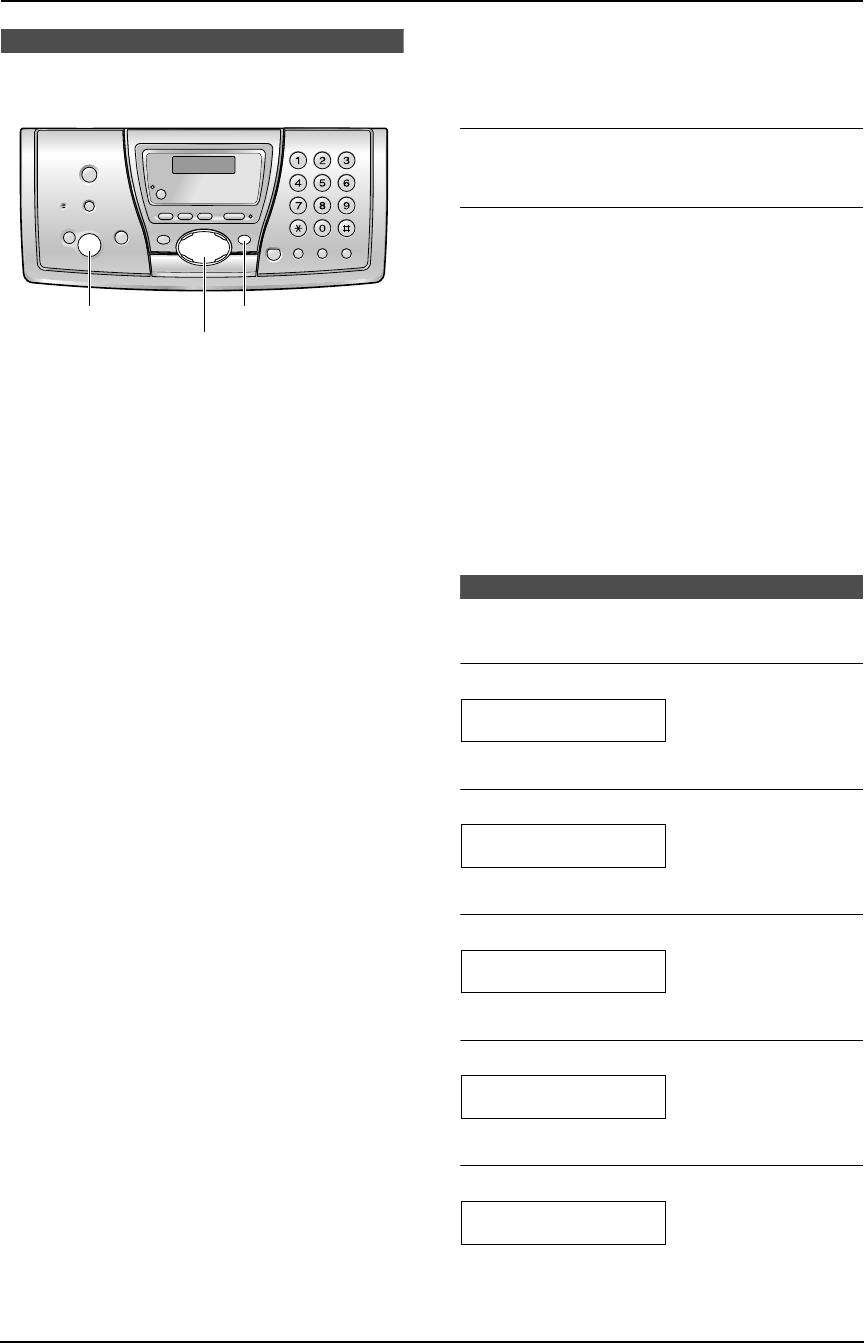
8. Programmable Features
60
8 Progra mmable FeaturesFeatures (Base Unit)
8.1 Programming
8.1.1 Programming basic
features
1 Press {MENU}.
2 Select the feature you wish to program.
Press {<} or {>} repeatedly to display the
desired feature.
L The current setting of the feature will be
displayed.
3 Press {A} or {B} repeatedly to display the
desired setting.
L This step may be slightly different
depending on the feature.
4 Press {SET}.
L The setting you selected is set, and the
next feature will be displayed.
5 To exit programming, press {MENU}.
8.1.2 Programming advanced
features
1 Press {MENU}.
2 Press {<} or {>} repeatedly to display
“ADVANCE SETTINGS”.
3 Press {SET}.
4 Select the feature you wish to program.
Press {<} or {>} repeatedly to display the
desired feature.
L The current setting of the feature will be
displayed.
5 Press {A} or {B} repeatedly to display the
desired setting.
L This step may be slightly different
depending on the feature.
6 Press {SET}.
L The setting you selected is set, and the
next feature will be displayed.
7 To exit programming, press {MENU}.
To cancel programming
Press {MENU} to exit the program.
Programming by entering the program
code number directly
You can select a feature by directly entering the
program code (# and a 2-digit number) instead of
using {<} or {>}.
1. Press {MENU}.
2. Press {#} and the 2-digit code number
(page 60 to page 64).
3. Press {A} or {B} repeatedly to display the
desired setting.
L This step may be slightly different
depending on the feature.
4. Press {SET}.
5. To exit programming, press {MENU}.
8.2 Basic features
Code #00: Setting the Quick Setup
QUICK SETUP
PRESS SET
See page 19 for details.
Code #01: Setting the date and time
SETDATE&TIME
PRESS SET
See page 27 for details.
Code #02: Setting your logo
YOUR LOGO
PRESS SET
See page 28 for details.
Code #03: Setting your fax number
YOUR FAX NO.
PRESS SET
See page 29 for details.
Code #04: Printing a sending report
SENDING REPORT
MODE=ERROR [±]
To print a sending report for fax transmission
results (page 41).
{SET}
{<}{>}{A}{B}
{MENU}
FPG376.book Page 60 Wednesday, July 30, 2003 6:28 PM


















