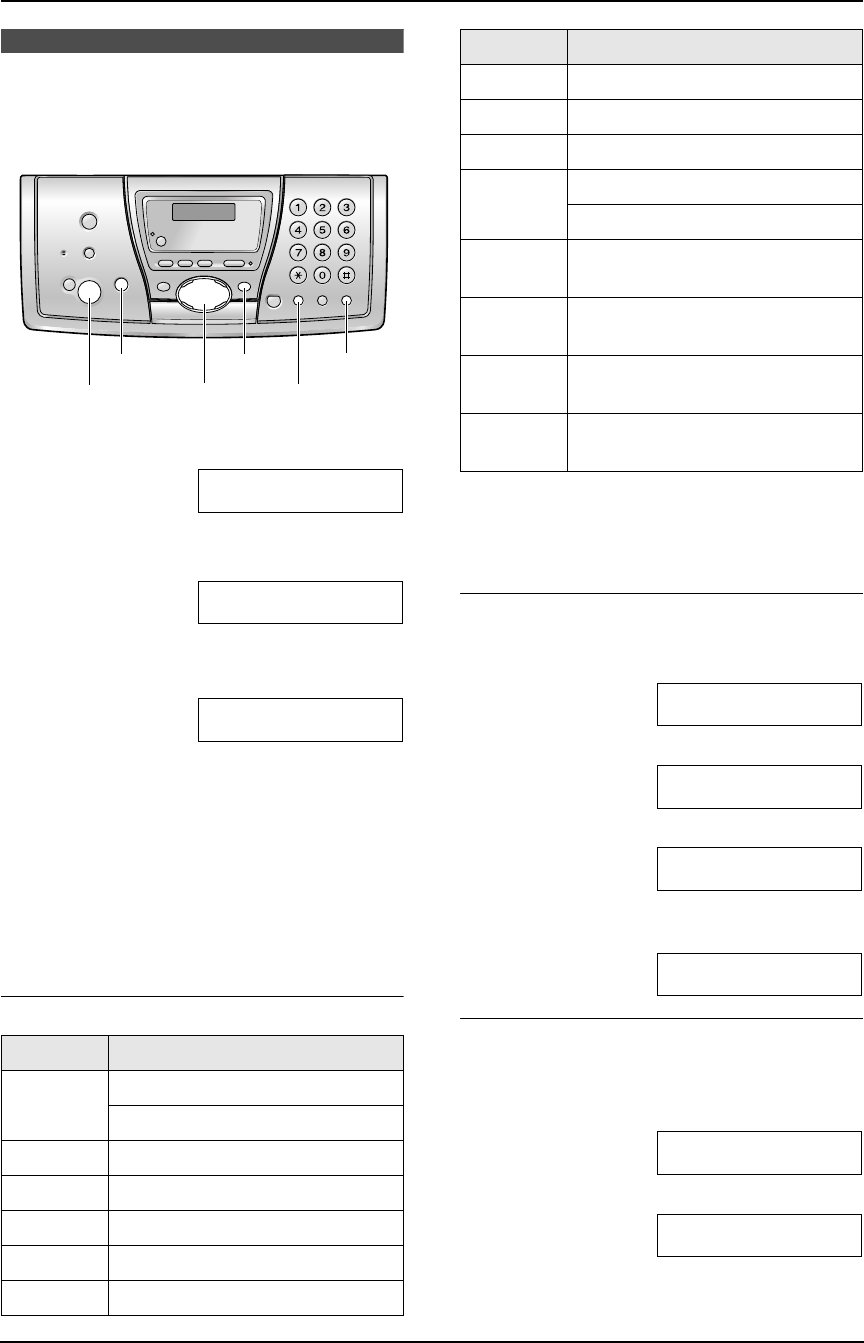
2. Preparation
28
For Fax Advantage assistance, call 1-800-435-7329.
2.12 Your logo
The logo can be your company, division or name.
1 Press {MENU}.
SYSTEM SETUP
PRESS NAVI.[()]
2 Press {<} or {>} repeatedly to display the
following.
YOUR LOGO
PRESS SET
3 Press {SET}.
L The cursor (|) will appear on the display.
LOGO=|
4 Enter up to 30 characters for your logo. See
the character table on page 28 for details.
5 Press {SET}.
L The next feature will be displayed.
6 Press {MENU} to exit the program.
Note:
L Your logo will be printed on each page
transmitted from your unit.
To select characters with the dial keypad
Note:
L To enter another character located on the
same dialing button, press {>} to move the
cursor to the next space.
To enter your logo
Example: “BILL”
1. Press {2} 2 times.
LOGO=|B
2. Press {4} 3 times.
LOGO=B|I
3. Press {5} 3 times.
LOGO=BI|L
4. Press {>} to move the cursor to the next
space and press {5} 3 times.
LOGO=BIL|L
To change capital or lower-case letters
Pressing the {#} button will change to capital or
lower-case alternately.
1. Press {2} 2 times.
LOGO=|B
2. Press {4} 3 times.
LOGO=B|I
Buttons Characters
{1} 1[]{}+– /=
,._`:;?|
{2} ABCabc 2
{3} DEFdef 3
{4} GHI ghi 4
{5} JKLj kl 5
{6} MNOmno6
{SET}
{<}{>}{A}{B}
{MENU}
{STOP}
{MUTE}
{FLASH}
{7} PQRSpqr s 7
{8} TUVt uv8
{9} WXYZwxyz9
{0} 0()<>!"#$
%& ¥ @ @^ ’ →
{#} To change capital or lower-case
letter.
{FLASH} Hyphen button (To insert a
hyphen.)
{MUTE} Insert button (To insert one
character or one space.)
{STOP} Delete button (To delete a
character.)
Buttons Characters
FPG376.book Page 28 Wednesday, July 30, 2003 6:28 PM


















