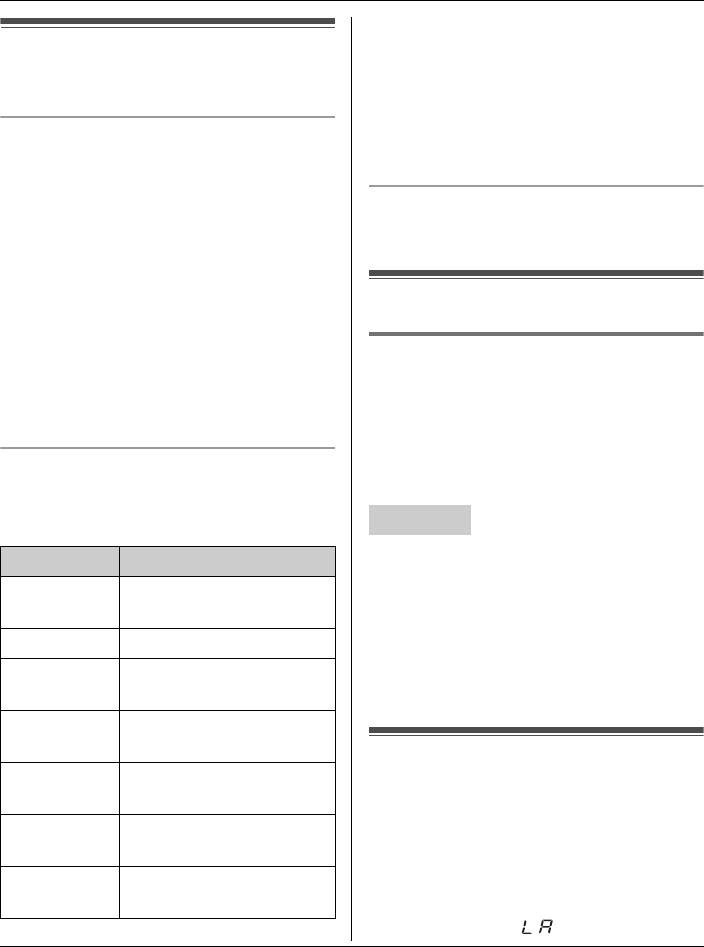
Answering System
22 For assistance, please visit http://www.panasonic.com/help
Listening to messages
using the handset
Voice guidance
Press {ANSWER} to start the voice
guidance. Operate the answering system
by following the guidance as necessary.
Note:
L If you do not press any dial keys within
16 minutes after the voice guidance
prompt is heard, the handset returns to
standby mode.
L While operating the answering system
using the handset, you cannot operate
the answering system using the base
unit.
Answering system commands
You can also operate the answering
system by pressing dial keys on the
handset during playback.
*1 If you press {1} 2 times during playback
or press {1} once while the unit
announces the message number, the
previous message is played.
*2 When you have no new messages, the
unit plays back all messages.
To stop playing, press {2} again.
Adjusting the receiver volume (4 levels)
Press VOL. {V} or {^} repeatedly while
listening to a message.
Voice memo
Recording a voice memo
You can use the base unit to leave a voice
memo (voice message) for yourself or
someone else (max. 3 minutes). Voice
memos can be played back later with the
same operation used to play back
answering system messages.
1 Press and hold {MEMO} until recording
is finished.
2 After the unit beeps, speak clearly
about 20 cm (8 inches) away from the
MIC.
3 To stop recording, release {MEMO}.
Remote operation
Using a touch tone phone, you can access
your phone from an outside line to listen to
recorded messages. The unit’s voice
guidance prompts you to press certain dial
keys to perform different operations. While
remotely accessing the answering system,
the display shows “ ”.
Key Command
{1} Repeat message
(during playback)
*1
{2} Play new messages
*2
{3} Skip message
(during playback)
{4} Turn answering system
on/off
{7} Review the remote voice
menu again
{0} Erase currently playing
message
{OFF}
{ANSWER}
Return to standby mode
Base unit


















