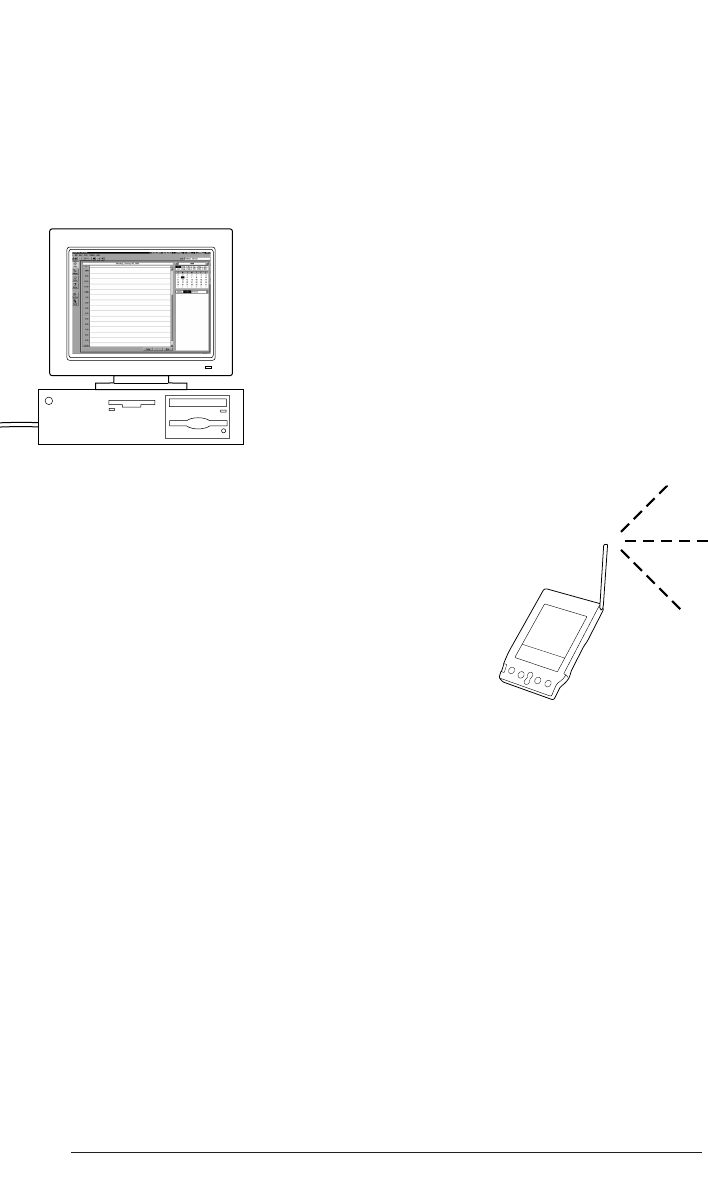
3
Palm
™
Desktop organizer software
Palm
™
Desktop software includes the same main applications as
your Palm VII
™
handheld: Address Book, Date Book, To Do List,
Memo Pad, Expense, and desktop e-mail connectivity. You can
use the HotSync
®
Manager feature of this software to back up
and exchange data between your handheld and your computer.
Note: If you are using Microsoft Outlook or other organizer
software instead of Palm Desktop software, you still
need to complete this process to install HotSync
Manager, conduit software, and other features of
Palm Desktop software.
Palm.Net
™
wireless features
Your handheld gives you access to the Palm.Net
™
wireless communi-
cation service. After the transmitter has been charged and you activate
the service, you’ll be able to use these wireless features:
Web clipping: You can use the
web clipping
applications
on your handheld to pull information you
request off the Internet – without wasting time
browsing. You get only the information you ask for.
It’s not delivered to you as a web page, but as a web
clipping
, a no-frills format that’s
fast, economical, and easy-to-read. There are web clipping applications preloaded on
your handheld. More are available on the Palm Desktop CD-ROM and the web site
http://www.palm.net.
iMessenger
®
application: You can use the iMessenger
®
application on your
handheld to send and receive short text messages. When you activate the service,
you’ll acquire an address on the Palm.Net network. After that, you’ll be able to send
and receive messages to and from any Internet e-mail address, anytime and anywhere
within the coverage area.
How would you use the wireless features? Let's say you’re in a taxi on the way to your
hotel, and you want to arrange a dinner meeting. Send a message to your invitees;
they can reply directly to your @palm.net address. Next, query the Net for a restaurant,
directions, and a traffic report. Then, send a message to your invitees telling them the
time and place.
















