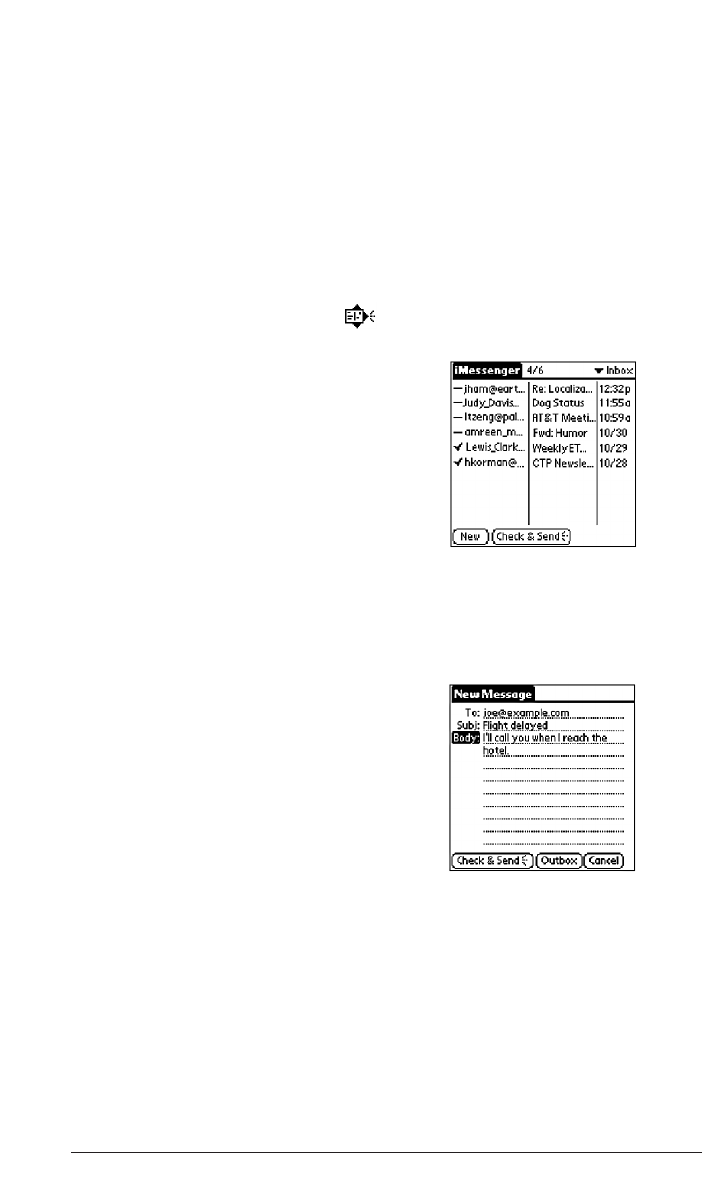
9
With the iMessenger
®
application, your Palm VII
™
handheld gives you the freedom of
wireless Internet messaging. It works like an e-mail application, but it works in your
car, on the street, at the beach – anywhere within the coverage area. Try it!
1. Raise the antenna on your handheld
and tap the iMessenger icon .
2. Use the stylus to tap New.
3. Use Graffiti
®
writing or the onscreen keyboard to enter an address in the
To: field and a subject in the Subj: field.
4. Enter a short message in the Body: field.
5. Tap Check & Send.
As in web clipping applications, the
over-the-air icon lets you know when
you’re transmitting data and incurring
a cost.
iMessenger
®
application: Send and receive text
messages anytime
















