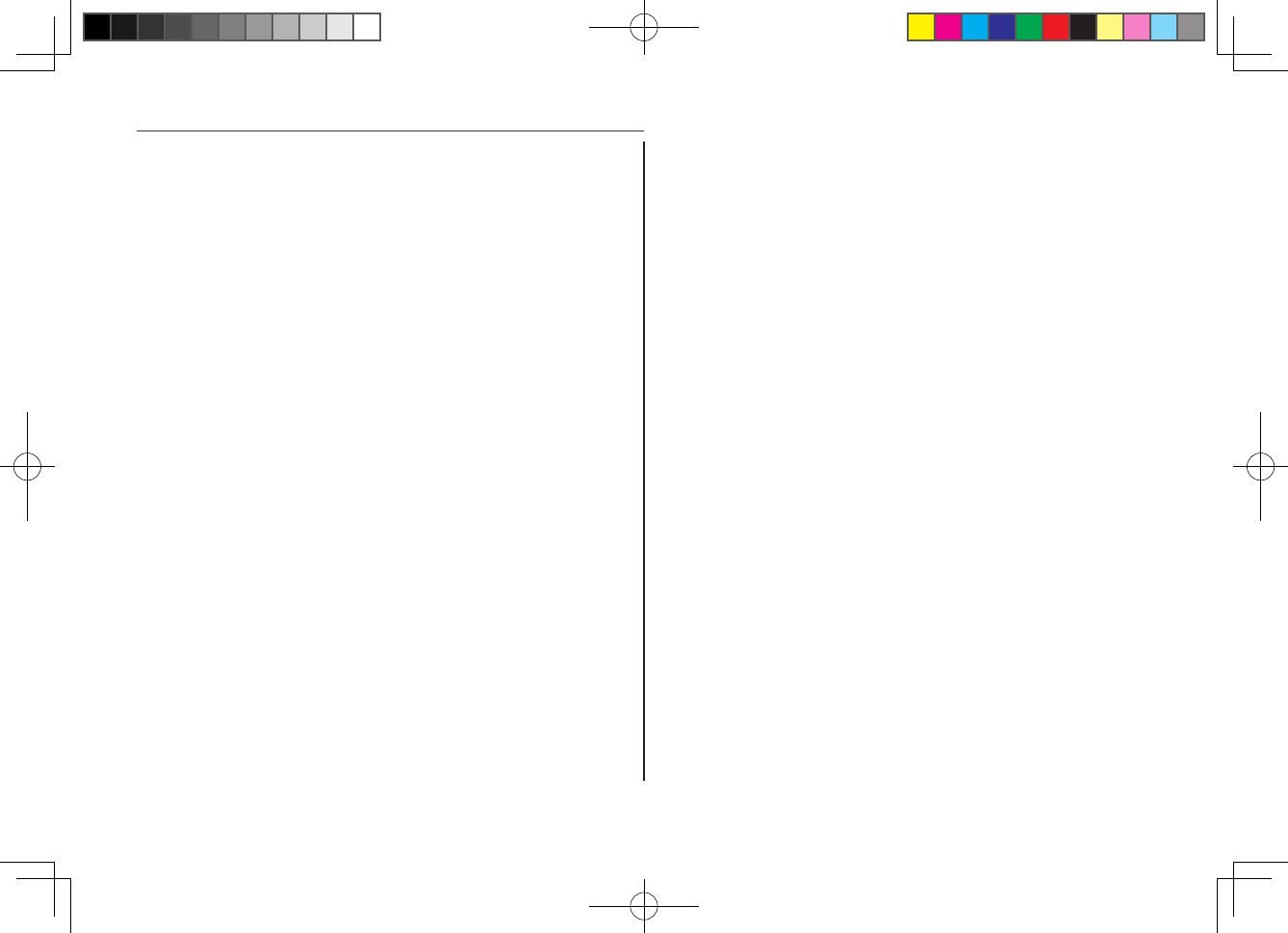
36
Index
MemoryFull .................................................................25
Muting the microphone .................................................10
N
Navigatinginthemenu ....................................................7
NightLight .................................................................... 18
NotesforoperationinNewZealand ................................ 33
NZCallerID .................................................................. 16
P
Packcontents .................................................................3
PhoneBook .................................................................. 19
PINCodeforremoteaccess...........................................26
Priority/DefaultSetting ...................................................12
Pro600 ........................................................................... 5
Pro800 ........................................................................... 4
Purchasing additional handsets ........................................ 3
Q
Quickdial .......................................................................8
R
RbuttonandSupplementaryservices ............................28
RbuttononPBXphonesystems ....................................28
Record a memo ............................................................24
Recordyouroutgoingmessage(OGM) ............................ 23
Redial.............................................................................8
Remote Access (Pro800 Only) ........................................ 26
Remote commands ....................................................... 27
REN(RNforNewZealand) .............................................33
Reset to default settings ................................................ 28
Ringeron/off ................................................................10
S
Selectbase .................................................................16
Select your country .........................................................2
SelectingaProleforuse .............................................. 13
Set Alarm ..................................................................... 18
Set the answer delay .....................................................23
Set the answer mode .................................................... 23
Pro_600_800.indd 36 2008-11-11 16:17:45


















