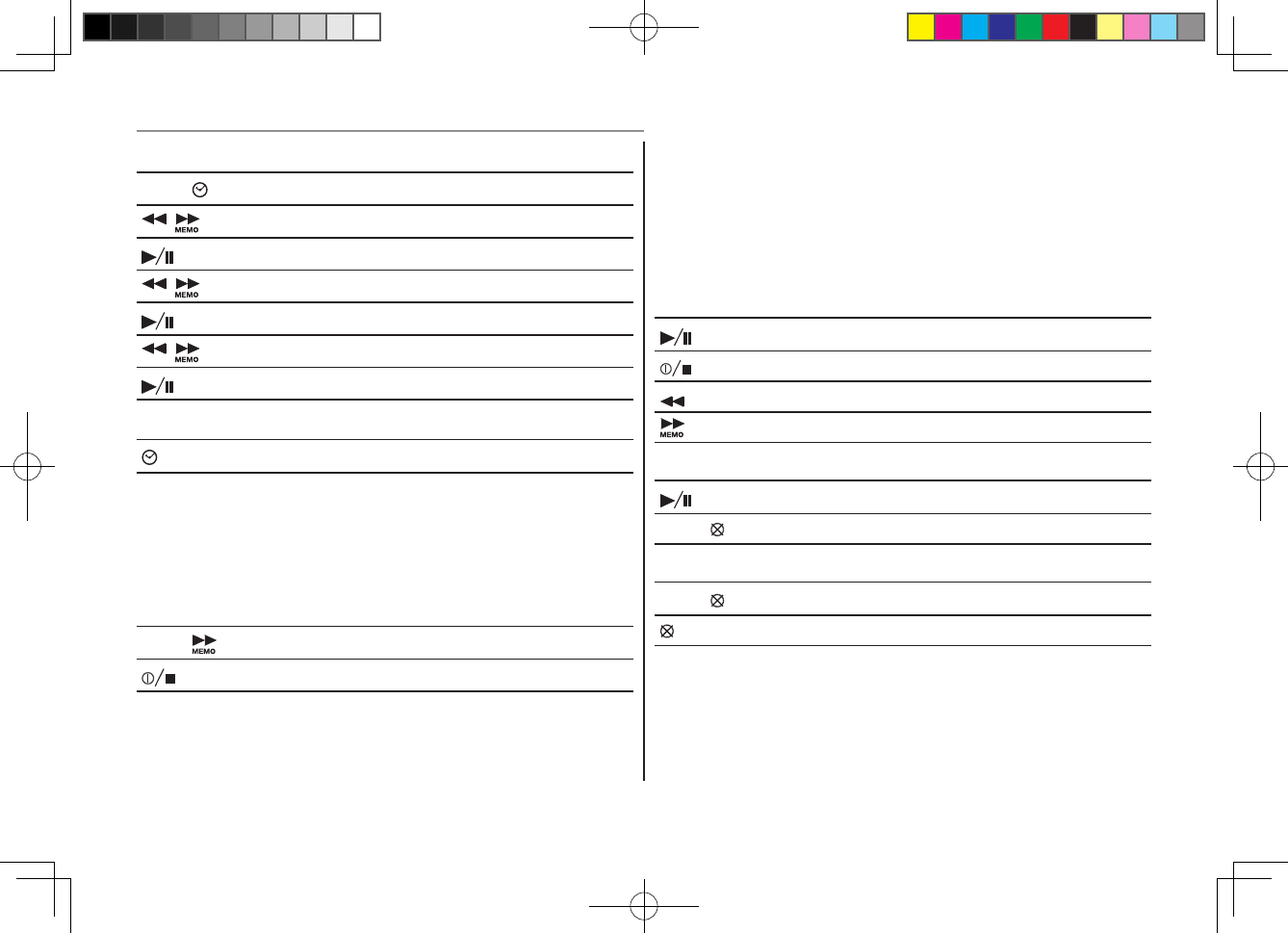
24
Using the Answering Machine (Pro800 Only)
Set the date and time
2 sec Enters date and time mode
Selectadayoftheweek
Conrmtheday
Select the hour
Conrmthehour
Select the minutes
Conrmtheminutes
Check the date and time
The current date and time setting is announced
Record a memo
You can use your answering machine to record memo
messages for other users to listen to later. The maximum
length of the message is 2 minutes. The minimum length
ofthemessageis1second.
2 sec Recordyourmemoafterthebeep
Press to end your recording
Listening to your messages/memos
Yourmessages/memosareplayedbackintheorderthat
theywerereceived.Newmessagesareplayedbefore
old messages. The time and date of each recording is
announcedbeforeeachmessageisplayedback.The
maximum length of the message is 2 minutes.
Play/Pause
Stop
Rewind
Fastforward
Delete a single message/memo
Playthemessagetobedeleted
2 sec Delete the message
Delete all messages/memos
2 sec Whennomessagesarebeingplayed
Deletes all old messages
Pro_600_800.indd 24 2008-11-11 16:17:42


















