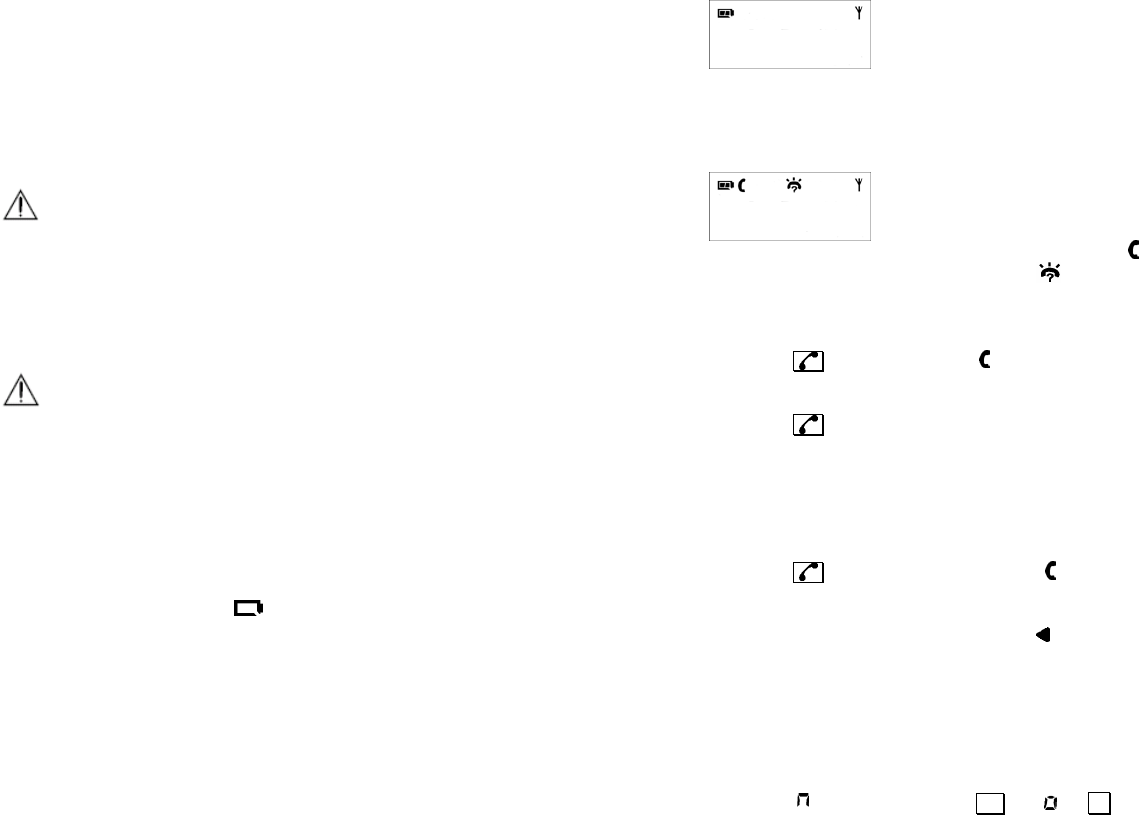
7 of 16
Basic Steps to Install
1. Connect the plug of the mains adapter to the adaptor socket on the
back of the base unit and the mains adapter to the wall mains supply.
2. Connect the telephone lead to the phone cord socket on the back of
the base unit and to the wall phone socket.
3. Fit the 2 AAA batteries, observing the polarity, into the battery
compartment on the handset.
4. Slide the battery door firmly into place.
5. Place the handset on the base unit and let the batteries charge for a
full 14 hours before using for the first time.
Caution
Use only the mains adapter supplied with this telephone. Incorrect
adapter polarity or voltage can seriously damage the unit.
Adapter Model No.: VD090030C
Input: 230 VAC 50 Hz
Output: 9 VDC 300 mA
Caution
RISK OF EXPLOSION IF BATTERY IS REPLACED BY AN
INCORRECT TYPE.
Use only the original type supplied with this
telephone. The high performance Ni-MH batteries supplied with this
phone must be disposed of in accordance with applicable waste disposal
regulations at the end of their life.
Charging the Handset
When the empty battery icon
is displayed, the batteries need
recharging. When you are talking on the phone, you’ll also hear a series
of short beeps as warning.
Place the handset on the base cradle to recharge the handset batteries.
The charge light on the phone base will be on.
8 of 16
BASIC OPERATION
During Standby
When the phone is in standby, the LCD displays the handset label.
The battery icon reflects the current battery charge level and the signal
icon indicates the handset is linked to the base.
Answering an Incoming Call
When there is an incoming call, the phone rings and
icon flashes. If a
caller’s number (CID) record is received,
icon turns on and the
number, if any, is displayed.
•
turns on if the phone number contains more than 14 digits. In
this case, only the last 14 digits are displayed.
1. Press
to answer the call,
turns on.
2. The call timer will show on the display 10 seconds after the call is
connected
3. Press
again or place the handset on the base cradle to
disconnect.
Making a Call
Your phone allows you to dial out a phone number in various ways.
Normal dialling
1. Press
and wait for the dial tone.
icon turns on.
2. Use the number pad to dial the phone number. The display shows
the digits as you enter them.
3. When you enter more than 14 digits,
icon turns on. In this case,
you only see the last 14 digits on the screen.
Pre-dialling
Pre-dial allows you to enter a telephone number and verify it on the
screen before you place the call. The screen displays the last 14 digits
dialled but you can enter up to 20 digits.
1. Enter the phone number. The display shows the digits as you enter
them.
will be displayed for ¾ and for # .
HS
12345678901234










