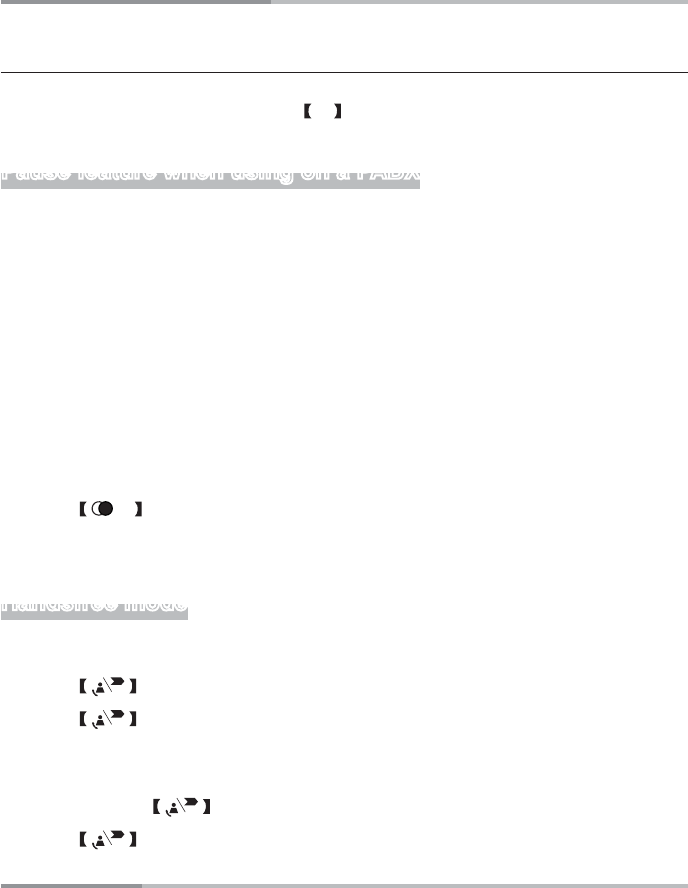
BASIC OPERATION
14
Recall function when connected to a PABX
If you have connected your telephone to a PABX, you can use all the facilities such as
call transfer, automatic recall, etc. The
R key provides access to these facilities.
Pause feature when using on a PABX
Note: The pause function described in this section is only necessary when the M5200
is used on older PABX’s.
With some PABX's, there is a short pause between the code for the outside line (usually
0 or 9) and obtaining dial tone. A pause needs to be entered manually and stored in the
phone book so that the numbers are not dialled too quickly.
When storing numbers in memory, you can include the outside line access digit (e.g. ‘9’
or ‘0’) with each phone number. LNR function or memory dial may not work when using
your telephone on a PABX. Insert a pause between the OUTSIDE LINE DIGIT & the
TELEPHONE NUMBER.
1. Press the numeric keys to enter the OUTSIDE LINE DIGIT.
2. Press /P key to insert a pause.
3. Press the numeric keys to enter the TELEPHONE NUMBER.
Handsfree mode
During talking mode,
1. Press key to switch to speakerphone mode.
2. Press key again to cancel this feature.
Or
During standby mode,
1. Press and hold key to switch to speakerphone mode.
2. Press key again to cancel this feature.


















