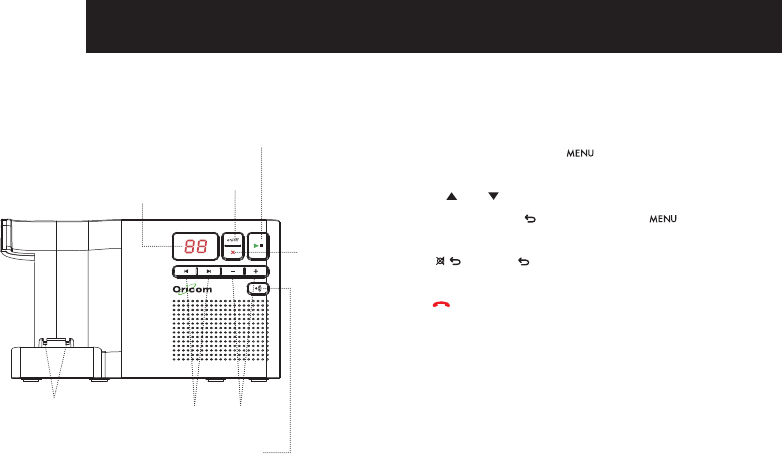
11
Overview of the base Navigating the menu
The basic steps of navigating through the menu and on-screen
options.
1. From the standby screen, press [ ]. The main menu is
opened.
2. Use the [
] or [ ] keys to scroll through the menu.
3. Soft key options OK and
are displayed. Press [ ] to
select OK and open a sub-menu or validate an option.
4. Press [
] to select and go back to previous menu level,
correct a character or cancel an action.
5. Press [
] to return to standby.
If you do not press any button on the handset for 15 seconds the display will
automatically return to standby. It will also return to standby when the handset
is placed on the base or charger.
GETTING TO KNOW YOUR PHONE
Charging contacts
Skip Forwards/
Backwards
Volume up/down
LED Message Indicator
Switch the answer
machine on/off
Play/Pause
Delete
message
Page button
In standby, press to ring the handset (s).
Press and hold to enter registration mode
when registering handsets.
Flashes if you have received a new
answering machine message.


















