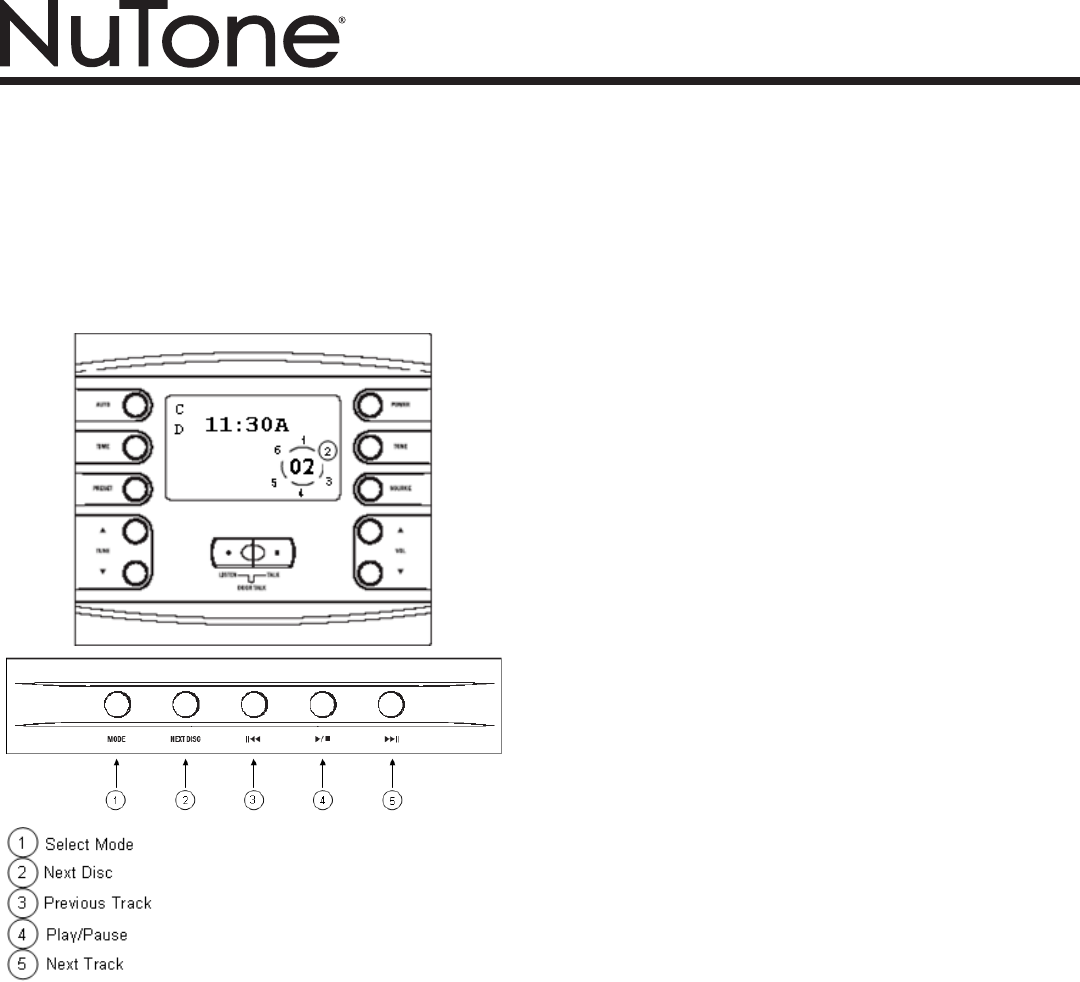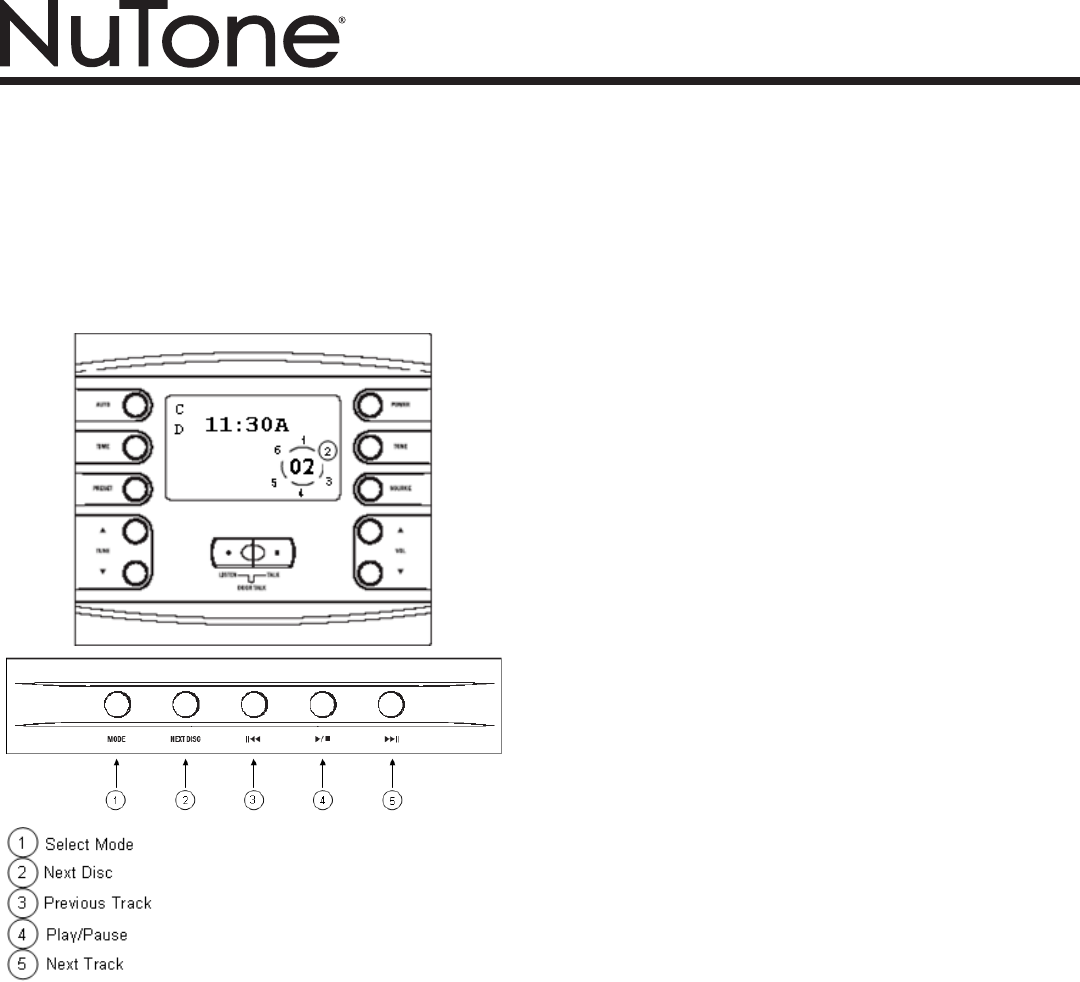
MODELS NM100 • NC300
Page 7
DOOR STATION FUNCTIONS
WhenthebuttonontheDoorStationispressed,thechimeis
heardonallstationssettoIntercomorRadio/INT.
• Allsystemaudio(musicandintercom)ismutedwhenthe
chime rings.
• IftheDoorStationisengagedinatalkorlistensession,the
chime is not heard.
CD PLAYER OPERATION (OPTIONAL)
1. Loadupto6CDsintheCDchanger.
2. PressPOWERtoturnonmusic.
3. Select CD as the music source. See Master Station Settings/
Music Settings/Music Source for instructions.
WhenCDisselectedasthemusicsource,thedisplayshows
the following information:
• WhichCDisplaying, indicatedbyacirclearound theCD
number.
• The trackthat isplaying, indicatedby thenumber onthe
display.
Note:Initially,thedisplayshowssixCDpositions.IftheCD
playerreachesaCDpositionanddoesnotndaCDloaded
at that position, that position number disappears from the
display.
CD Functions
• Select Mode
Availablemodes:
-Normal:PlayCDsandtrackssequentially
-RepeatSong:Repeatcurrenttrack
- Repeat Disc: Repeat current disc from beginning
-RandomDisc:Randomlyplaytracksoncurrentdisc
-RandomAll:RandomlyplaytracksfromallCDs
PressandholdMODEbuttontodisplaytotallengthoftime
andtotalnumberoftracksoncurrentCD.
• Next Disc
Play the next disc. Press and hold to display elapsed time of
currenttrack.DisabledinRandomAllmode.
• PreviousTrack
Playprevioustrackorrestartcurrenttrack.Holdtoreverse
throughcurrenttrack.DisabledinRandomDiscandRandom
All modes.
• Play/Pause
Press to pause CD. Press again to play.
• NextTrack
Playnexttrack.Pressandholdtofastforwardthroughcurrent
track.InRandomDiscmode,playerselectsarandomtrack
fromthecurrentdisc.InRandomAllmode,playerselects
randomtracksfromalldiscs.