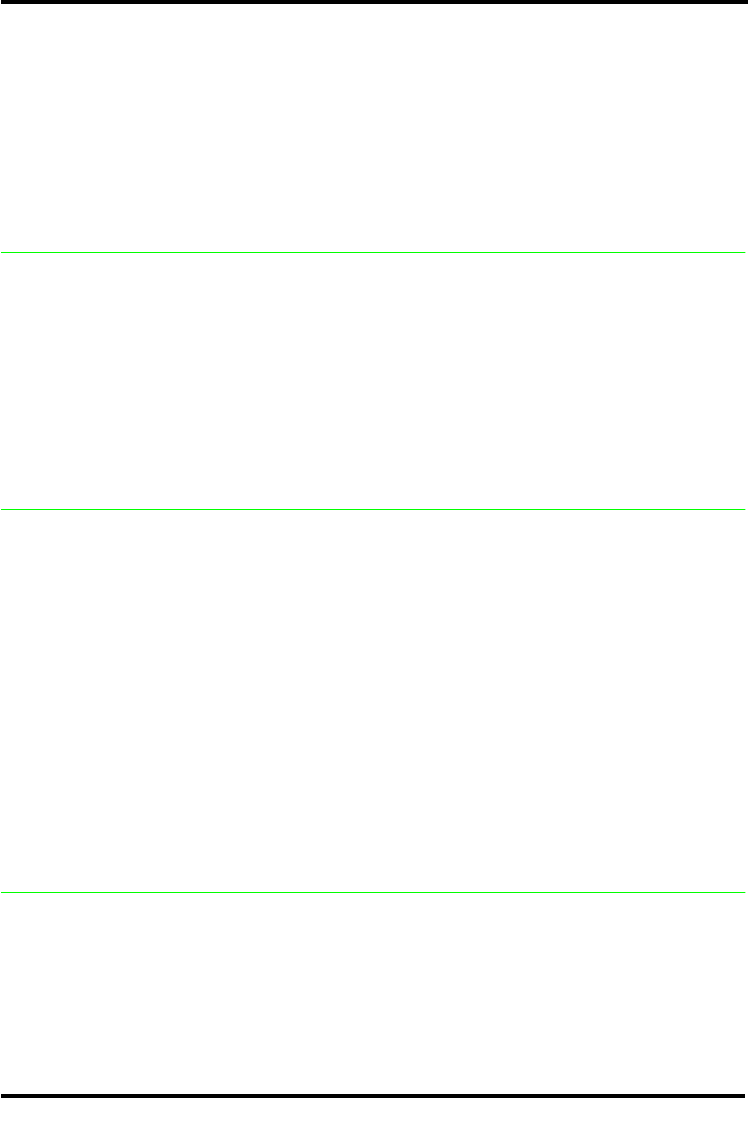
To update the Room condition using a room set:
1. Press ≤°‡fl on a system telephone or press
û¥¡àß on
an analog telephone.
2. At the prompt, enter the status of the room.
3. Press ⁄ on the dial pad to indicate
Set to srv done
. If required, enter the
Room condition password.
or,
Press ¤ on the dial pad to indicate
Set to needs srv
. If required, enter the
Room condition password.
4. The display shows
Set to srv done
or
Set to needs srv
.
To update or query the Room condition using an HS admin set:
1. Press ≤°‡° on a two-line display system telephone.
2. If configured, the display shows
Password:
. Enter the Desk admin password.
3. The display shows
Cd of rm#:
. Enter the room number and press OK.
4. The display shows
rrrrr:Vacant
. Press the
CHANGE
display key and select the
required status for the room set: if the room is occupied, select
Srvc done
or
Needs srvc
; if the room is vacant, select
Vacant
or
Needs srvc
.
The default setting is Vacant.
5. To update or query other room sets, press the
FIND
or
NEXT
display key and
return to step 3. If there are no more room sets updates or queries, press the
® button to exit programming.
≤°‡·
The Room occupancy (RO) feature allows front desk operators to assign dialing
restrictions to room sets, and also works with the Room condition (RC) feature.
Dialing restrictions for room sets are defined in system programming. The RO
feature does not apply to common sets.
To access the Room Occupancy feature and assign the state of a room set:
1. Press ≤°‡· on a two-line display system
telephone.
2. If configured, the display shows
Password:
. Enter the Desk admin password.
3. The display shows
Oc of rm#:
. Enter the room number and press OK.
4. The display shows
rrrrr:Vacant
. Press the
CHANGE
display key and select the
required status for the room set: Vacant, Basic, Mid or Full. The default setting
is Vacant.
5. To program other rooms, press the
FIND
or
NEXT
display key and return to step
3. If no more rooms require programming, press the ® button to exit
programming.
Programming a room to Vacant state cancels any outstanding alarms.
The Hospitality Services feature allows for two types of passwords to access
different areas of Hospitality programming.
• The Desk password is used to access all Hospitality Services admin features.
• The Room condition password controls the ability to change the room
condition.
Default passwords are created and changed in system programming.
Room
condition:
Room set
Room
condition:
HS admin set
Room
occupancy
Hospitality
passwords








